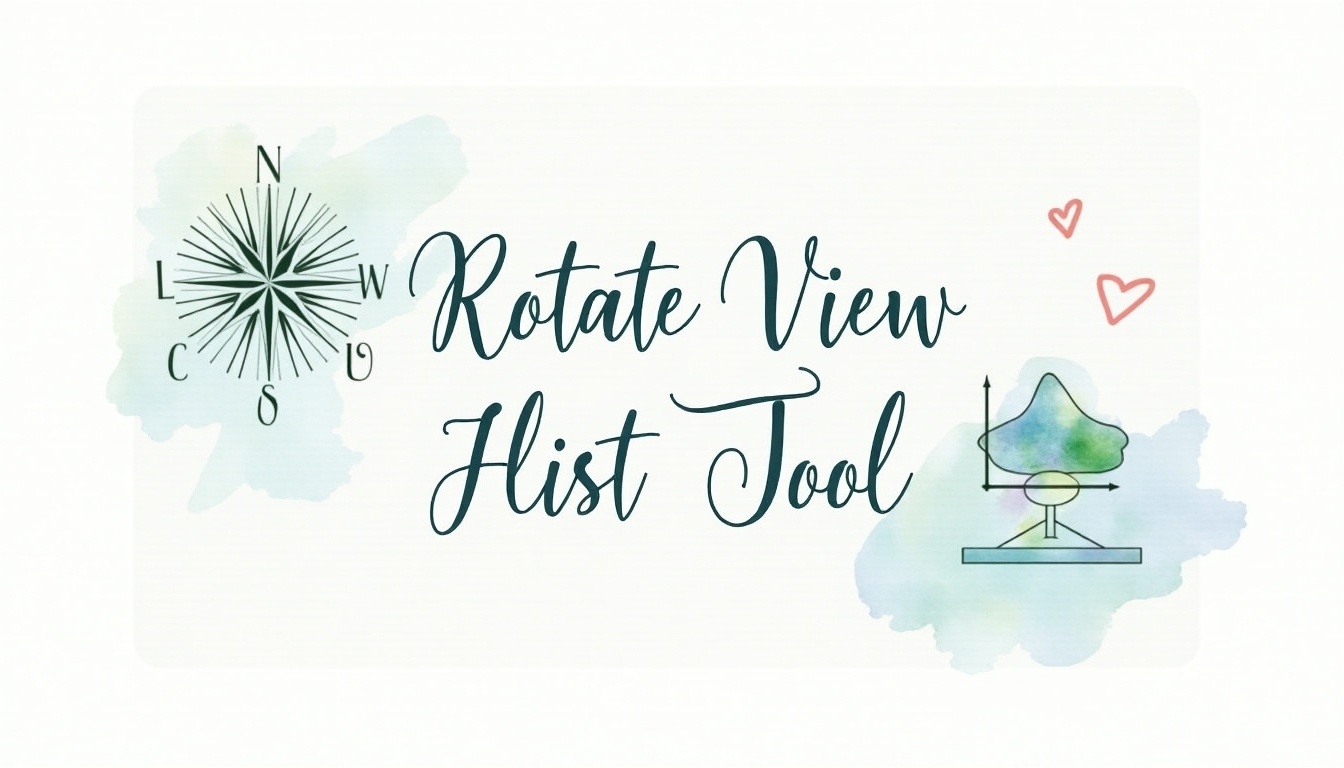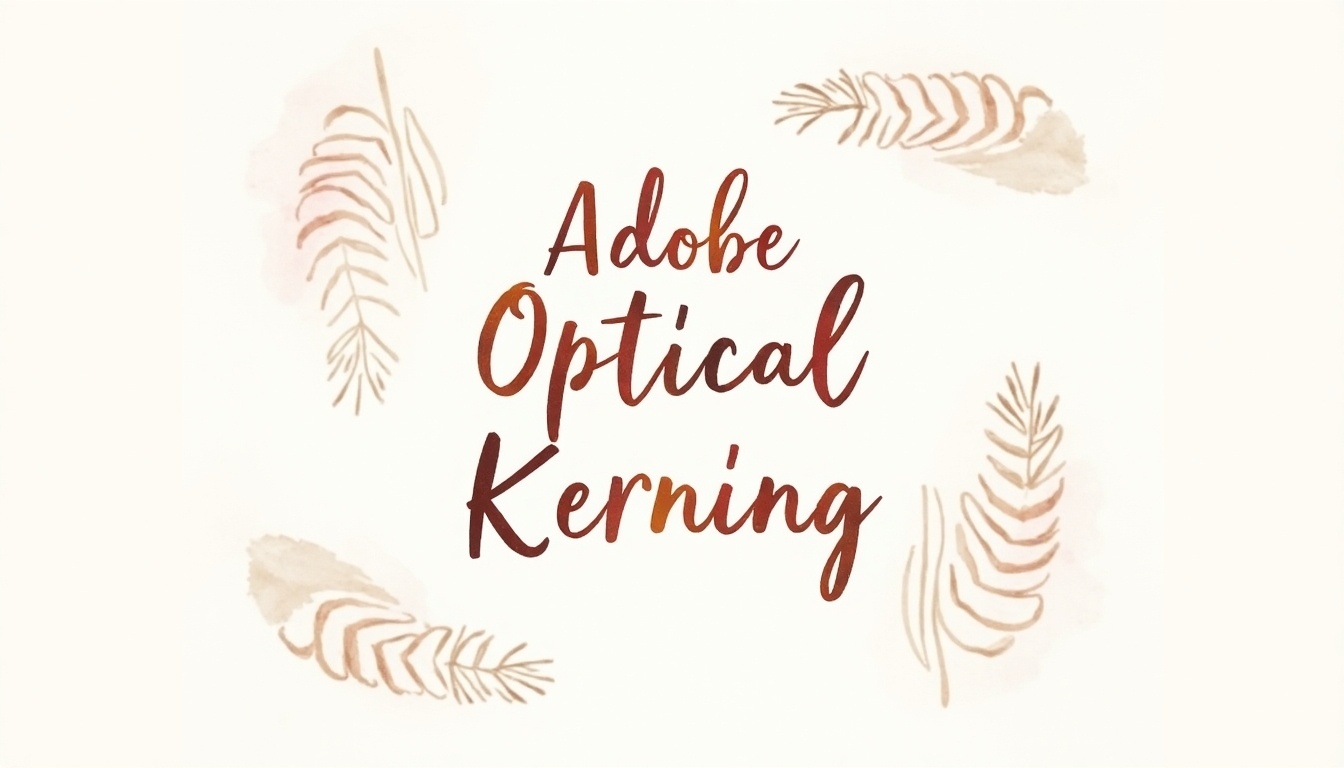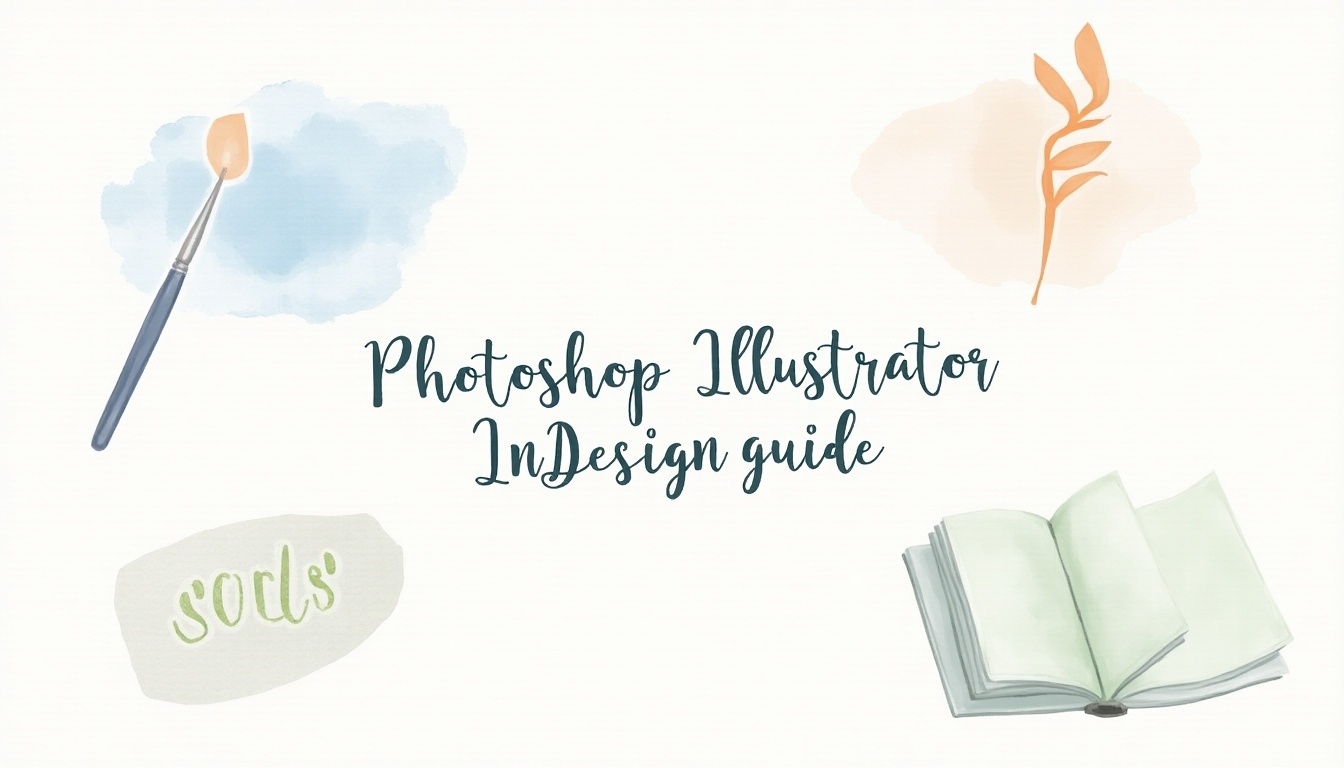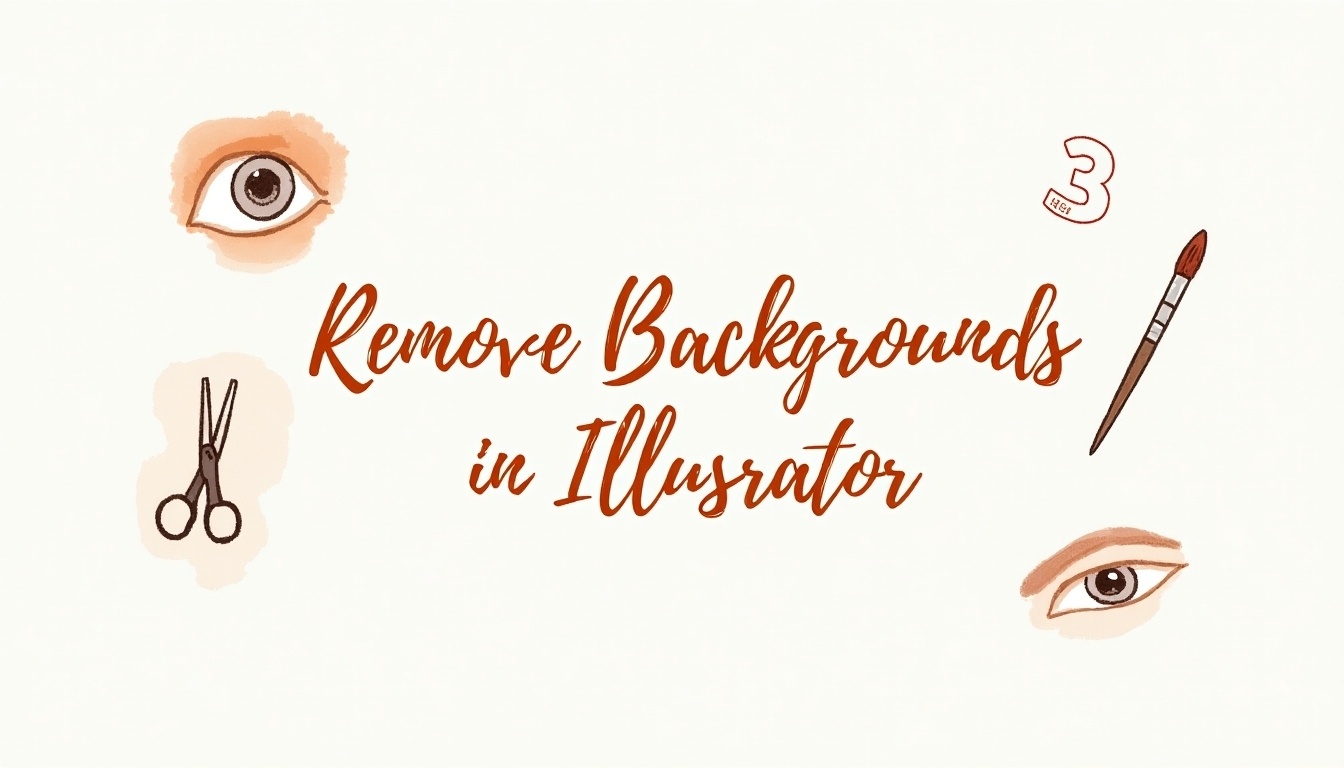Discover how to use the Rotate View Tool in Adobe Illustrator to enhance your design process. Learn about its features, benefits, and tips for improving comfort and precision while working on your projects.
Using the Rotate View Tool in Adobe Illustrator