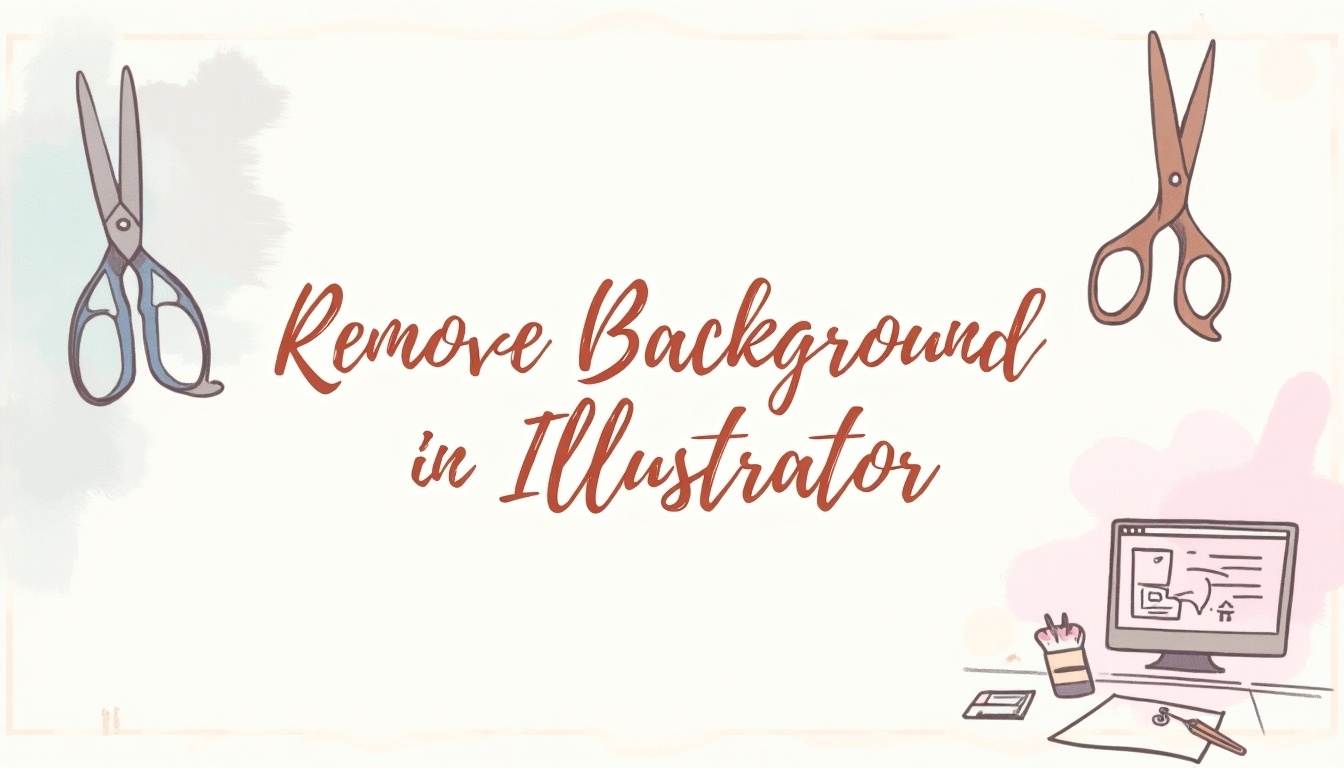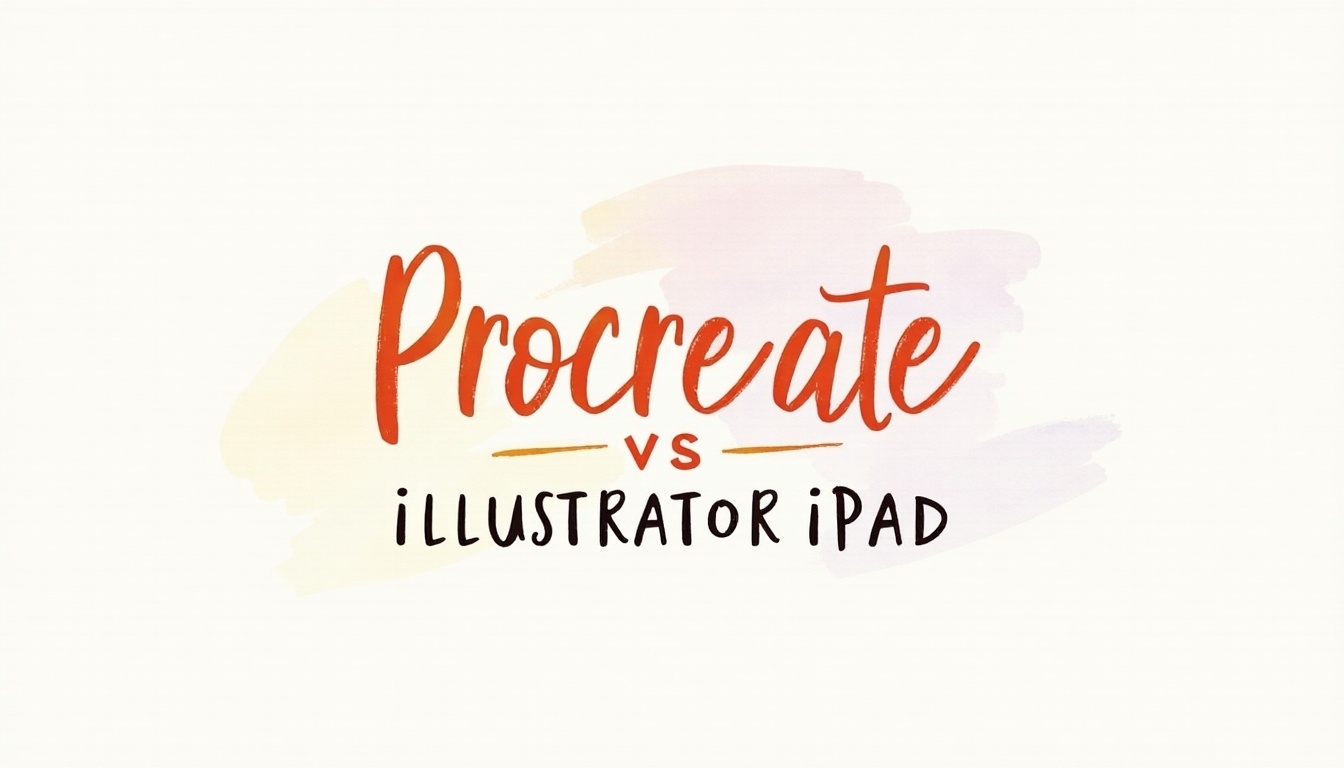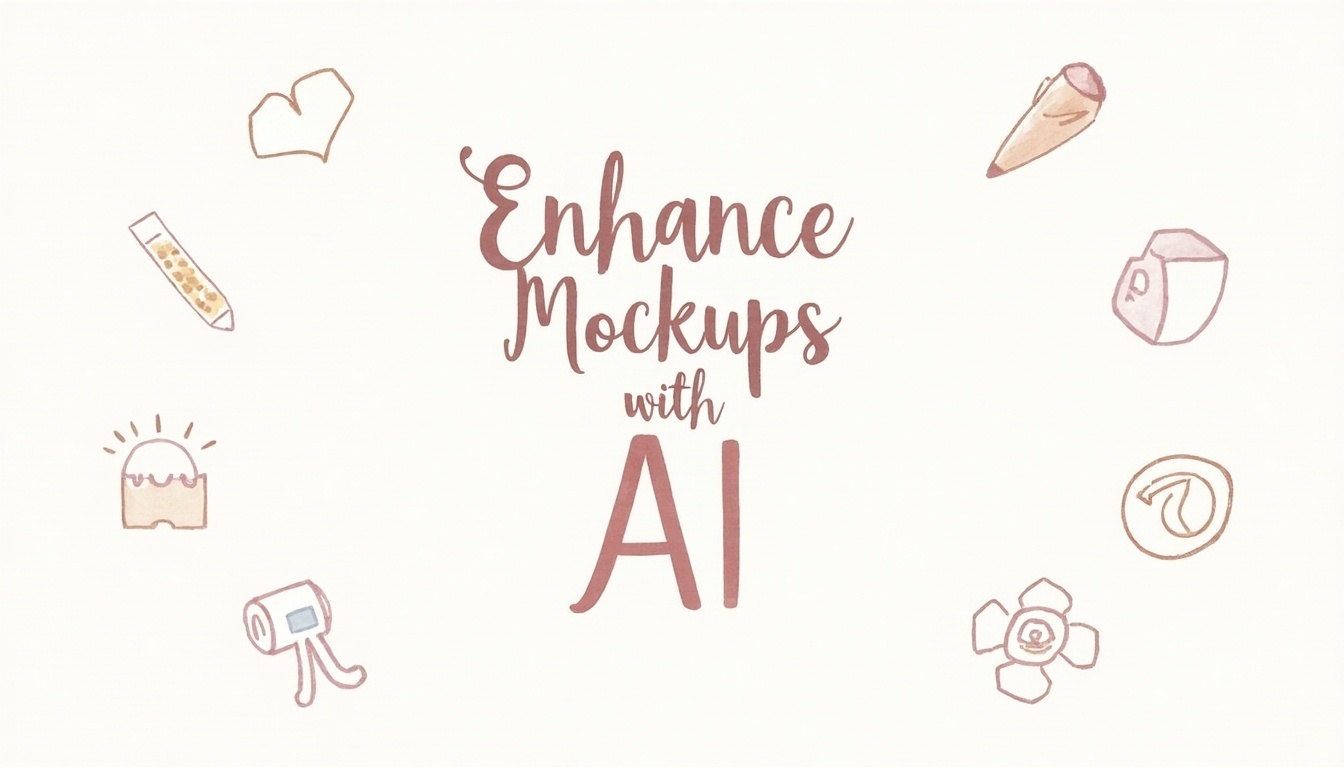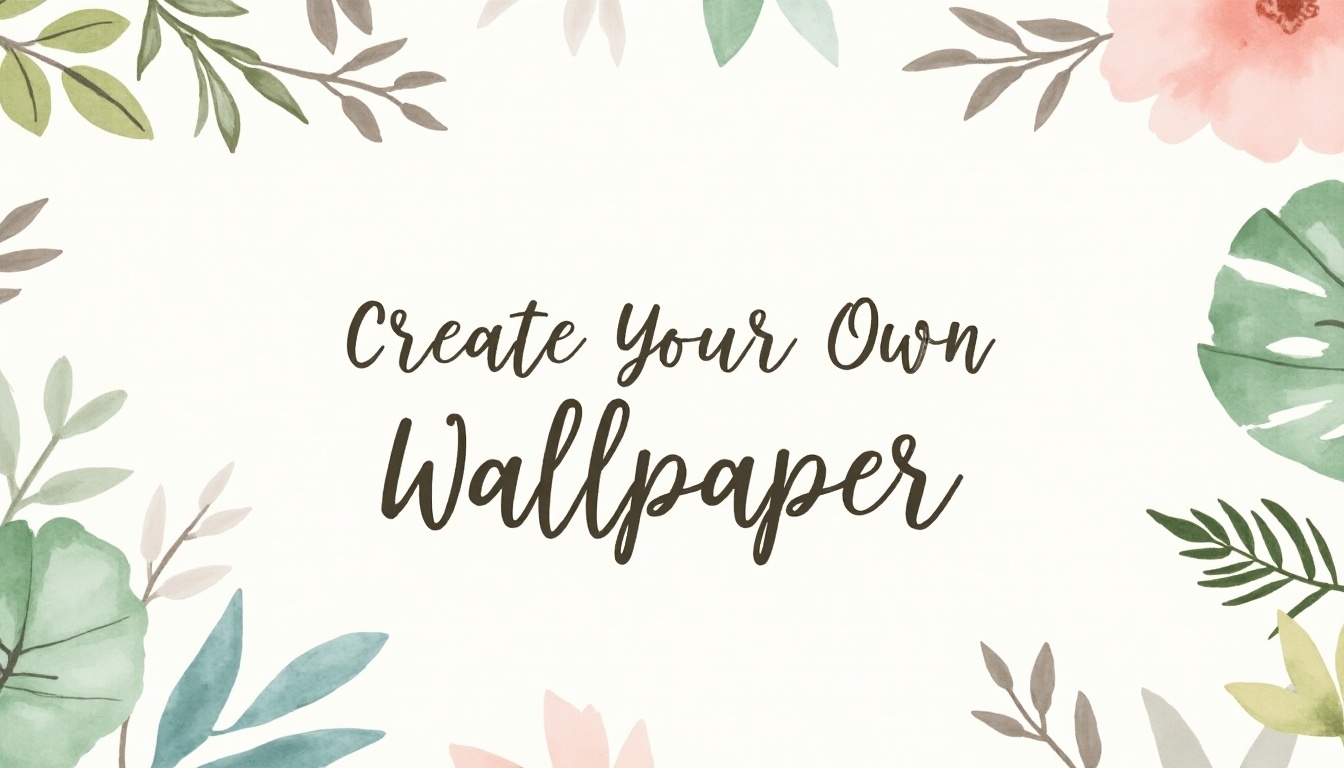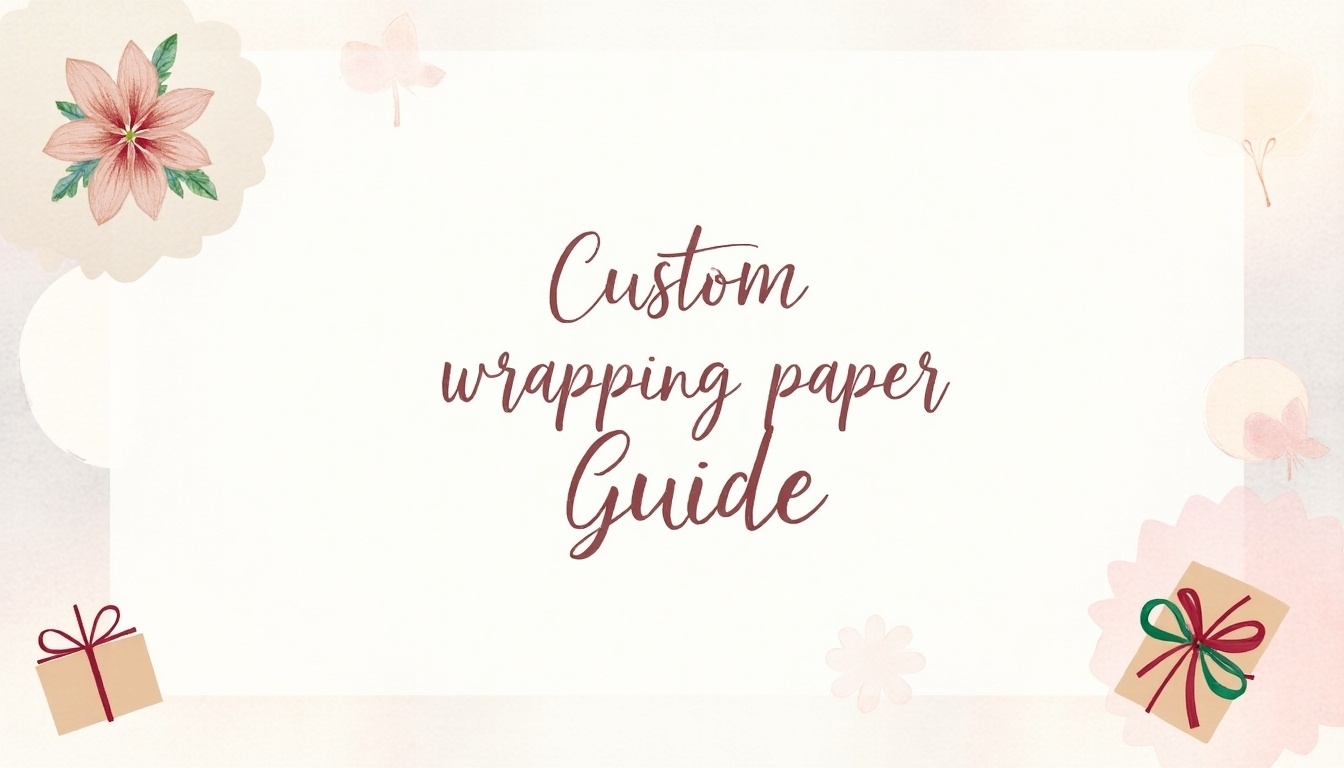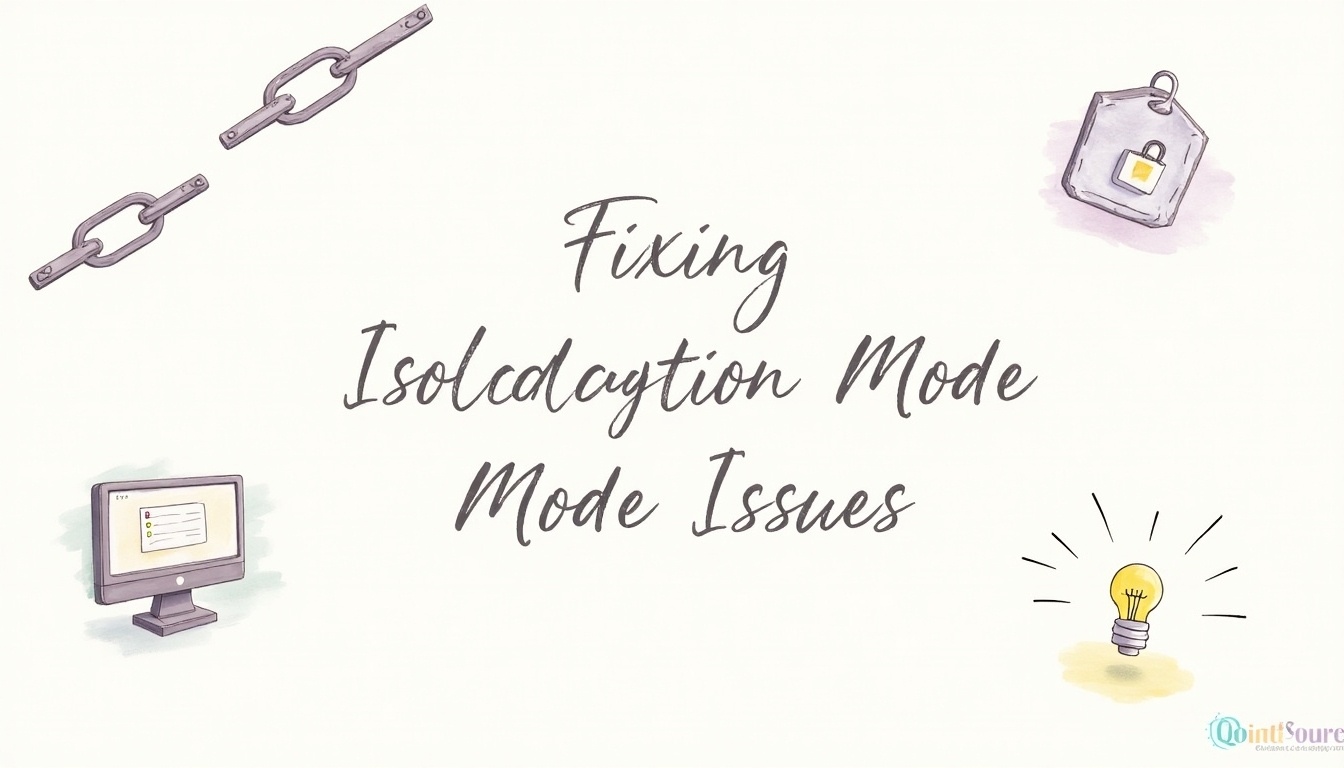This article provides troubleshooting tips for common issues with the Live Paint Tool in Adobe Illustrator, including filling problems, group conversions, and handling stray points for effective color application.
Live Paint Tool Issues: Troubleshooting in Adobe Illustrator