Designing graphics for T-shirts involves a blend of creativity and strategic planning. Start by clearly understanding the purpose behind your design—is it for promotional gifts, internal use, or event souvenirs? This focus will steer your design choices in the right direction. Next, define your budget and consider printing methods; each has its pros and cons—for example, screen printing is great for bulk orders but costly for complex images. Brainstorm concepts that resonate with your audience, keeping typography readable and layouts balanced. Lastly, make sure to test designs on various shirt colors to see how they actually look before committing to a final print!
1. Understand the Purpose of Your T-Shirt Design
 Credits: istockphoto.com
Credits: istockphoto.com
Before you start designing, it’s important to know why you’re creating the T-shirt. Are you making it as a promotional gift for a business event, aiming for team unity with a company logo, selling merchandise for a band, or creating a memorable souvenir for an event? Each purpose will shape your design choices. For example, a promotional T-shirt might feature bold graphics and a catchy slogan to attract attention, while an event souvenir might focus on a specific date and logo to commemorate the occasion. Knowing the purpose will help you select the right elements, colors, and styles that resonate with your target audience.
2. Define Your Budget and Quantity
Establishing a budget is crucial when designing T-shirts, as it directly impacts various aspects of your project. Determine how much you can spend on materials, printing, and design. A lower budget may limit your options for high-quality fabrics or advanced printing techniques, while a higher budget allows for more flexibility and creativity. Additionally, consider the quantity of T-shirts you want to produce. If you’re just starting out, ordering in smaller quantities can help you test the market without committing to a large investment. For instance, if you’re creating merchandise for an event, you might order 50 shirts to gauge interest before deciding to scale up. Remember, the complexity of your design also plays a role; designs with multiple colors or intricate details often cost more to produce. Make sure to account for these factors to ensure your project remains financially viable.
3. Choose Your Printing Method
Choosing the right printing method is crucial for your T-shirt design, as it affects not only the final appearance but also the cost and durability of the print. Each method has its pros and cons. For example, screen printing is excellent for bulk orders and offers vibrant colors but can be pricey for designs with many colors. Vinyl printing is durable and works well for both small and large runs, but it may limit intricate designs. Direct-to-Garment (DTG) printing allows for detailed graphics and is great for smaller quantities, although it requires a higher upfront investment. Heat transfer printing is versatile and suitable for complex designs, but it can be labor-intensive. Consider your budget, the complexity of your design, and the quantity you plan to order when selecting the right method.
| Printing Method | Description | Best For | Drawbacks |
|---|---|---|---|
| Screen Printing | Uses stencils for bulk orders and offers high-quality prints. | Bulk orders, simple designs | Costly for complex designs |
| Vinyl Printing | Durable and suitable for various quantities; requires CAD cutter. | Small and large quantities | Limited flexibility |
| Direct-to-Garment (DTG) | Allows for detailed designs, suitable for small batches. | Small batches | Higher initial investment |
| Heat Transfer | Prints on transfer paper applied to fabric, versatile for complex designs. | Complex designs | Time-consuming |
4. Brainstorm Your Design Concept
 Credits: redbubble.com
Credits: redbubble.com
Once you’ve determined your goals, budget, and printing method, start brainstorming design ideas. Consider common themes like logos, which are great for branding but should be appealing and relevant. Humorous or motivational quotes can resonate well with different audiences, making them a popular choice. If you’re designing for a specific event, incorporate relevant details such as the event’s name or date, while ensuring you have permission to use any associated logos or branding. To ignite your creativity, explore design platforms like Dribbble, Behance, and Pinterest for inspiration. Don’t hesitate to jot down every idea, no matter how wild, as sometimes the most unconventional concepts can lead to the best designs.
- Identify your target audience
- Research popular themes and ideas
- Sketch initial concepts on paper
- Gather inspiration from other designs
- Consider your brand’s identity and message
- Create mood boards to visualize concepts
- Explore variations in style and approach
5. Select a Color Palette
Choosing the right color palette is essential in T-shirt design, as colors can convey emotions and messages. Start by selecting colors that reflect your brand’s identity; for instance, vibrant colors might work for a fun, youth-oriented brand, while muted tones may suit a more sophisticated image. When designing for print, remember to use the CMYK color model, as this is what printers use, rather than the RGB model meant for screens. It’s also crucial to consider the color of the fabric itself. For example, a light-colored shirt may not show darker ink colors as vividly, so plan your palette accordingly. Testing your colors on different fabrics can help you see how they interact and ensure your design pops as intended.
6. Focus on Typography
Typography is essential for conveying your message clearly on T-shirts. Choose fonts that are easy to read, such as sans-serif options, which are often preferred for their clarity. For a cohesive look, limit yourself to no more than three different fonts in your design. This keeps the design from feeling chaotic and helps maintain focus on your message. Additionally, ensure the font style aligns with your brand’s personality. For instance, a playful font might suit a casual clothing line, while a bold, clean font could be better for a professional brand. Don’t forget to consider the size of the text; it should be legible from a distance, ensuring your message reaches your audience effectively.
7. Consider Composition and Layout
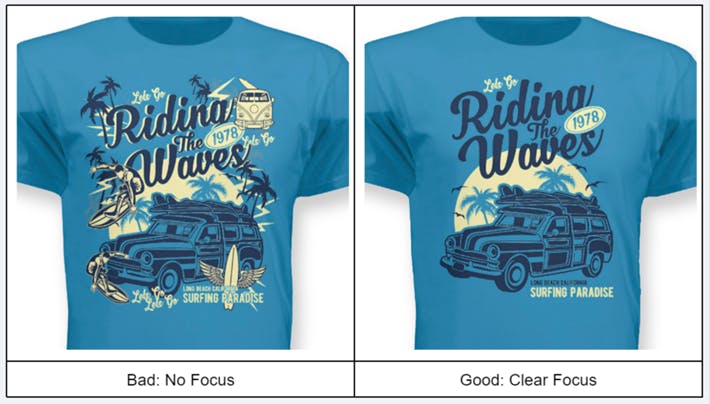 Credits: rushordertees.com
Credits: rushordertees.com
The composition of your T-shirt design plays a significant role in how it captures attention and conveys your message. Start by maintaining a balance between various elements, such as text, images, and negative space, to create a harmonious look. Using the rule of thirds can greatly enhance visual interest; imagine dividing your design into three equal parts both horizontally and vertically, placing focal elements along these lines or at their intersections. This technique can make your design more dynamic and engaging.
Additionally, consider how the layout will look when worn. Test your design from different distances to ensure it remains clear and impactful from afar. For example, a design with intricate details may look stunning up close but can become muddled when viewed from a distance. Simplifying your elements or adjusting their placement can help maintain clarity. Remember, a well-composed design not only looks good but also effectively communicates your intended message.
8. Ensure High-Quality Images
To achieve the best print quality for your T-shirt designs, it’s crucial to use high-resolution images. Aim for a minimum of 200 dots per inch (dpi). This ensures that the graphics look sharp and clear when printed. Using vector graphics is highly recommended because they can be resized without losing quality, making them versatile for different shirt sizes and styles. Additionally, make sure that your images are free from compression artifacts, which can lead to blurry or pixelated prints. For example, if you’re using a photograph or a complex illustration, starting with a high-resolution file will significantly enhance the final output. Always double-check the clarity of your images before sending them to the printer.
9. Test Your Design
Testing your design is a crucial step before going into production. Start by visualizing how your design looks on various T-shirt colors and styles. This helps you see how colors interact and ensures your design stands out. You can create mockups using design tools or even print a few samples if budget allows.
Gather feedback from a diverse group of people, especially those who are not emotionally tied to the design. Ask them specific questions about the colors, readability, and overall appeal. This unbiased feedback can highlight aspects you might overlook, such as clarity or visual impact.
Consider conducting a small focus group or utilizing social media polls to gauge reactions. For example, if your design features a bold graphic, see if it still resonates when placed on a lighter or darker fabric.
Ultimately, testing your design ensures you make informed adjustments before committing to a larger run, saving time and resources.
10. Find a Reliable Printer
Finding a reliable printer is crucial for bringing your T-shirt designs to life. Start by researching local and online printing services. Look for printers that specialize in T-shirt printing and have experience with the method you’ve chosen, whether it’s screen printing, DTG, or heat transfer. It’s important to check their reviews and reputation. Ask for samples of their previous work to assess the quality of their prints. Additionally, communicate clearly about your design specifications, and ensure they can convert your RGB designs to the CMYK color mode used for printing. A good printer will also guide you on fabric choices and help you understand how your designs will translate onto different materials. Building a relationship with your printer can lead to better results and possibly discounts for bulk orders.
11. Use Design Tools
Utilize design tools to create your graphics. Popular options include Canva, which is user-friendly and offers a variety of templates that make it easy for beginners to design attractive T-shirts. For more advanced users, Adobe Photoshop is ideal for professional-level design, allowing for intricate editing and customization. If you want to visualize your designs on actual shirts, PlaceIt provides excellent mockup options. These tools can enhance your design process, making it more efficient and enjoyable.
12. Explore Current Trends in T-Shirt Design
Staying updated with current trends in T-shirt design is essential to create appealing and relevant graphics. Trends can reflect cultural shifts, social movements, or popular aesthetics. For example, in recent years, sustainability has become a significant trend, with many designers opting for eco-friendly materials and designs that promote environmental awareness. Graphic designs featuring bold typography, retro graphics, and vintage styles are also gaining popularity. Furthermore, the rise of social media has influenced trends, with designs that are shareable and visually striking often gaining traction. Incorporating elements like minimalism and abstract art can also resonate well with contemporary audiences. Pay attention to platforms like Instagram and Pinterest to see what styles are trending among your target demographic. By being aware of these trends, you can create designs that not only look good but also connect with your audience on a deeper level.
Frequently Asked Questions
1. What software is best for designing T-shirt graphics?
Popular choices for designing T-shirt graphics include Adobe Illustrator, CorelDRAW, and free options like Canva and Inkscape.
2. How do I choose the right colors for my T-shirt design?
Consider your target audience and the mood you want to convey. Use color theory to combine colors that work well together.
3. What resolution is best for T-shirt graphics?
Aim for a resolution of at least 300 DPI to ensure your designs look sharp when printed.
4. Should I use text in my T-shirt designs?
Yes, but keep it simple. Use clear, bold fonts that are easy to read from a distance.
5. How do I ensure my design will look good on all T-shirt sizes?
Design your graphics with scalability in mind, making sure details are clear and visible at various sizes.
TL;DR This blog post guides you through designing graphics for T-shirts effectively. Start by understanding the purpose and defining your budget. Choose the right printing method and brainstorm concepts. Select a cohesive color palette and focus on readable typography. Pay attention to composition, ensure high-resolution images, and test your designs. Finally, find a reliable printer and use design tools to bring your ideas to life.

