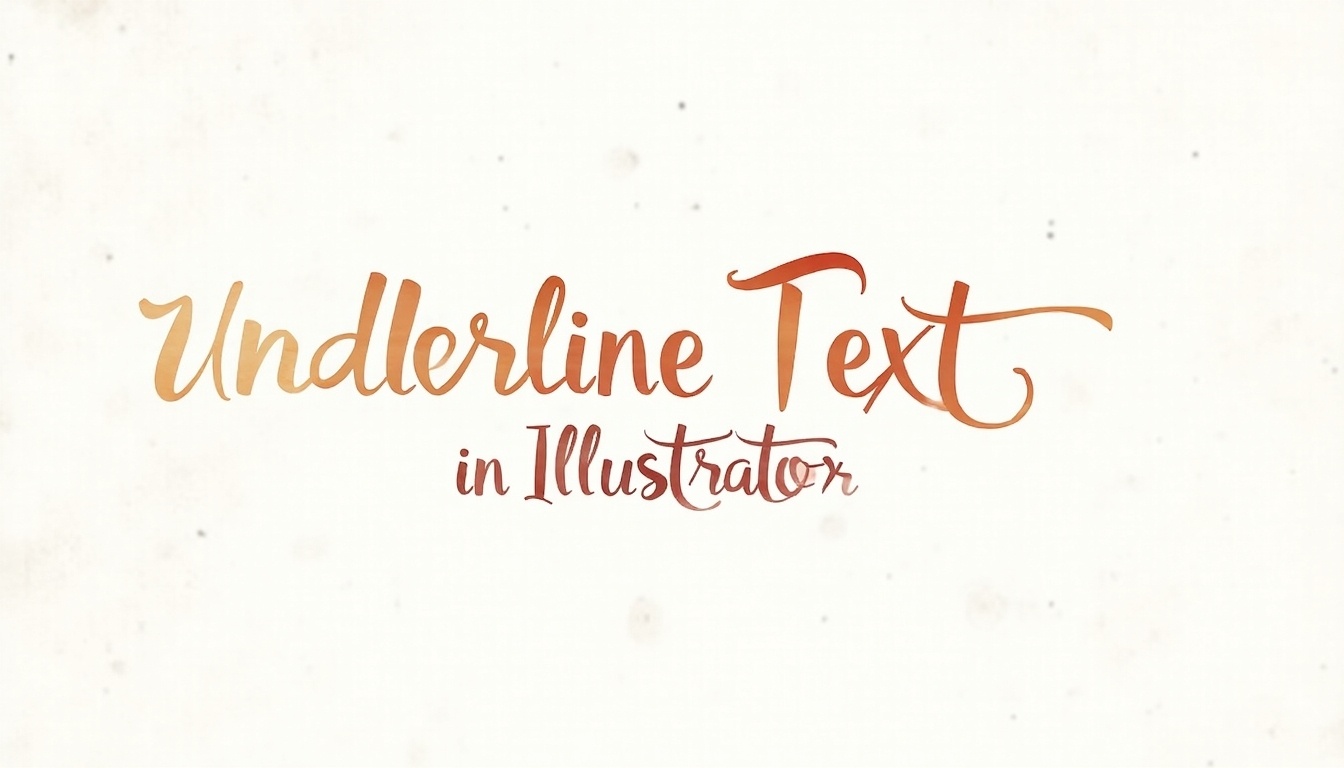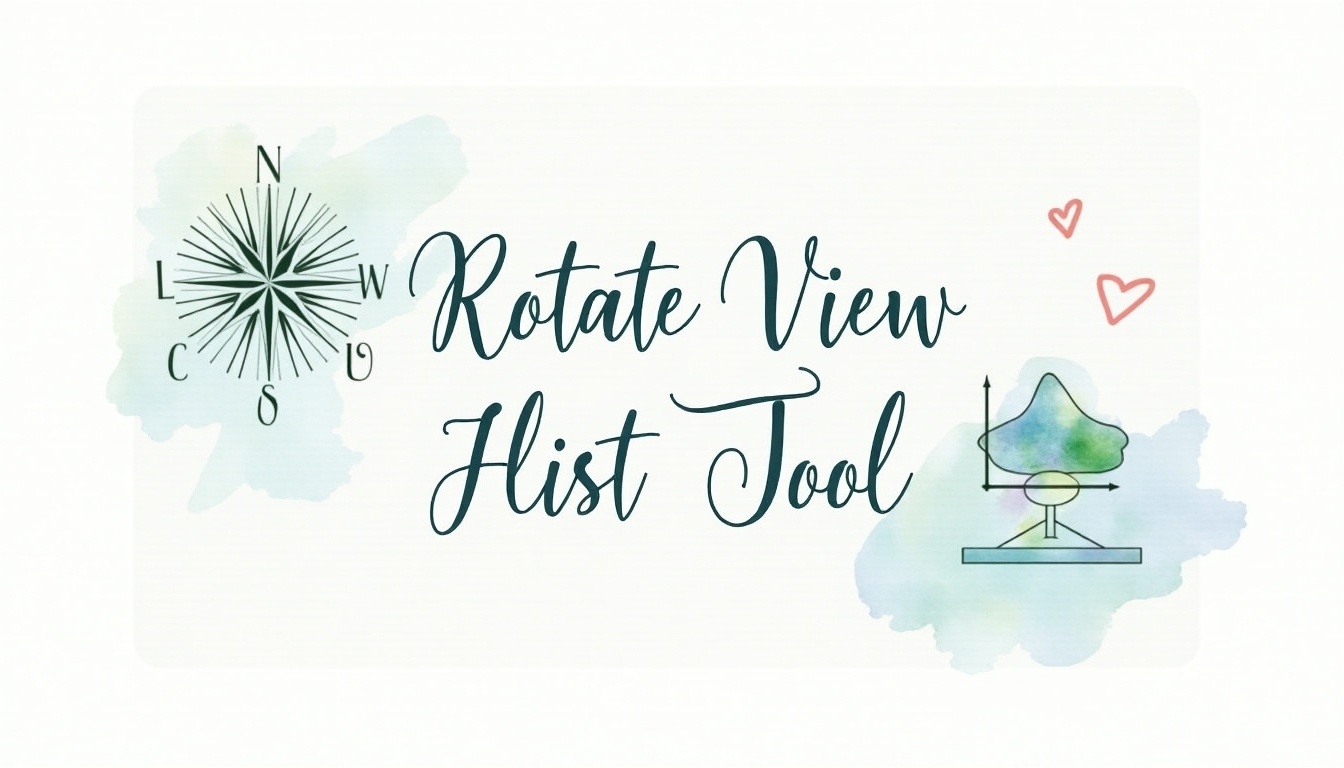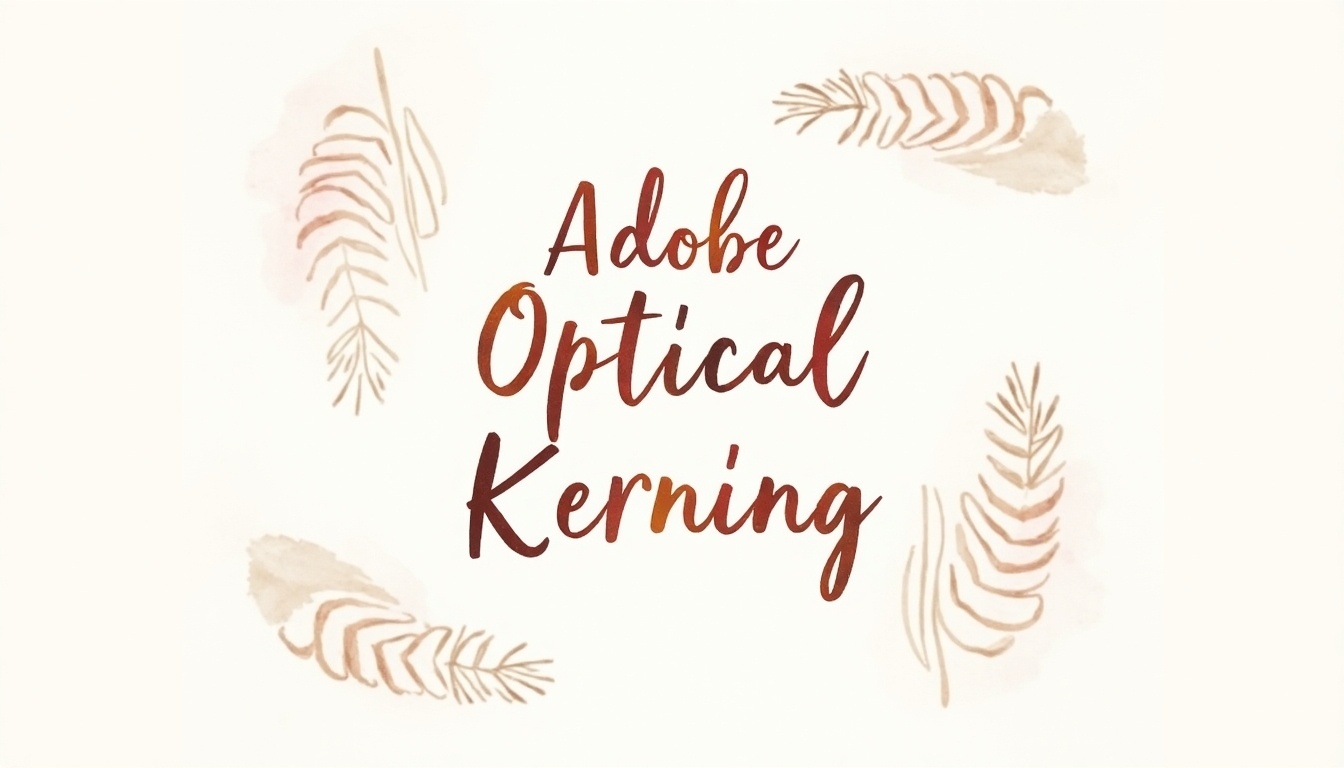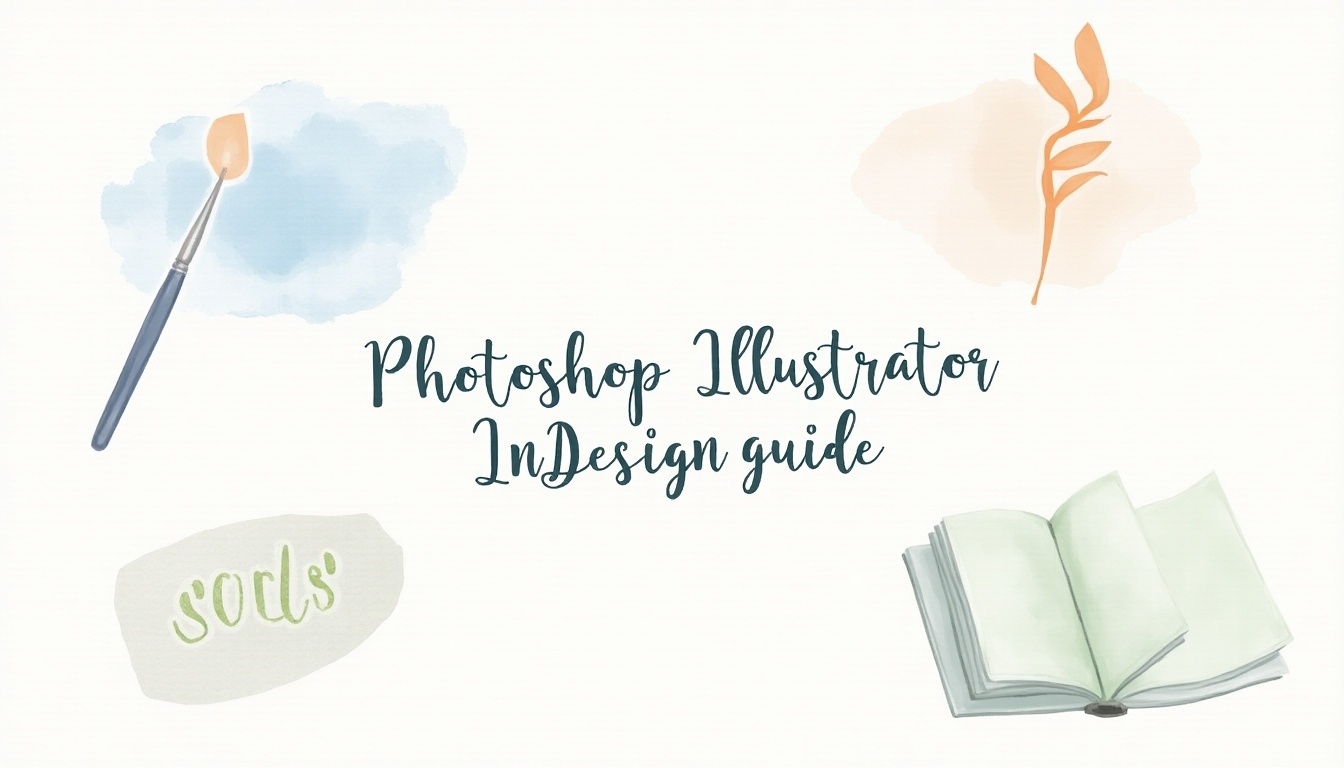Learn how to create and maintain a transparent background in Adobe Illustrator for logos and digital designs. This guide covers enabling the transparency grid, creating artwork, and exporting in compatible formats like PNG and SVG.
How to Create a Transparent Background in Adobe Illustrator