In today’s design world, AI is changing how we create mockups in exciting ways. Designers, both experienced and new, can tap into various AI tools to speed up their workflow and improve the outcomes of their mockups. Mockups are vital for visualizing product designs before they go into production—traditionally a time-consuming task. However, with AI advancements like Dynamic Mockups and Uizard’s Autodesigner feature, producing high-quality representations has become simpler. These tools allow for quick customizations and realistic presentations that capture clients’ imaginations. As we embrace this technology, it’s clear that we can achieve creative heights previously thought unattainable!
Understanding Mockups and Their Role in Design
 Credits: airfocus.com
Credits: airfocus.com
Mockups are essential tools in the design process. They provide a visual representation of how a product will look and function, allowing designers to communicate ideas effectively before moving to production. Traditionally, creating mockups involved a lengthy process of sketches, revisions, and physical prototypes, which could be both time-consuming and costly. For instance, a fashion designer might spend weeks creating samples of a clothing line before showcasing them to potential buyers.
With advancements in technology, particularly in AI, this landscape is changing. AI tools can now generate high-quality mockups in a fraction of the time. For example, a graphic designer can use an AI mockup generator to instantly produce a series of product images, showcasing different colors and styles without needing a photoshoot. This not only speeds up the workflow but also allows for greater experimentation with design concepts.
Moreover, mockups play a crucial role in client presentations. Instead of static images, designers can create dynamic mockups that show how a product fits into real-life scenarios. For instance, a beverage company could present a label design on a bottle in various settings, helping clients visualize the final product in a store. This enhances understanding and can lead to quicker feedback and approvals. Overall, mockups are not just about aesthetics; they are vital for effective communication and decision-making in design.
Key AI Tools for Mockup Enhancement
AI tools have become essential for enhancing mockups, offering a range of functionalities that streamline the design process. For instance, Dynamic Mockups allows users to quickly create realistic product representations, enabling bulk mockup generation and advanced editing options. This is particularly beneficial for e-commerce businesses striving to create compelling visuals.
Uizard stands out for its ease of use, allowing designers to generate mockups from text prompts or existing images. Its Autodesigner feature simplifies the mockup creation process, making it ideal for rapid prototyping.
Fotor’s AI Mockup Generator is another excellent option, providing high-resolution mockups with a 3D visualizer and text-to-mockup capabilities, which are great for visualizing products in various settings.
Canva incorporates AI features that allow for quick mockup creation, offering a vast library of templates and the ability to generate designs based on user prompts, making it accessible for all skill levels.
Adobe Photoshop’s Generative Fill tool enhances traditional mockup methods by allowing designers to create realistic visualizations in different contexts, textures, and lighting conditions, thus expanding customization options.
| AI Tool | Key Features | Best For |
|---|---|---|
| Dynamic Mockups | Bulk mockup generation, custom background generation | E-commerce businesses |
| Uizard | Autodesigner feature, Screenshot Scanner | Rapid prototyping teams |
| Fotor AI Mockup Generator | 3D mockup visualizer, text-to-mockup capabilities | Designers seeking high-resolution mockups |
| Canva | Extensive template library, AI design generation | Quick mockup creation |
| Adobe Photoshop’s Generative Fill | Realistic visualizations, customization options | Designers needing detailed mockups |
Dynamic Mockups for Quick Creation
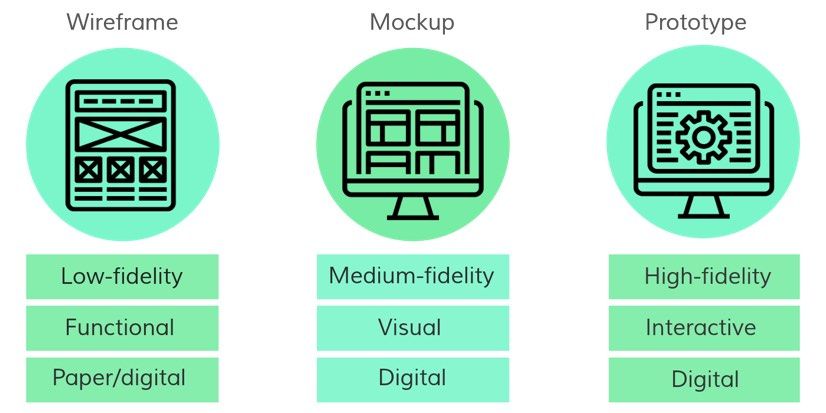 Credits: lizard.global
Credits: lizard.global
Dynamic mockups are a game changer in the design world, allowing creators to produce high-quality visuals in record time. By using AI-driven tools, designers can generate mockups that adapt to different products and contexts without the need for extensive manual adjustments. For instance, with a few clicks, you can create multiple versions of a product mockup, each tailored for specific audiences or marketing campaigns. This not only saves time but also enables a level of creativity that was previously hard to achieve. Imagine launching a new sneaker line; instead of one static image, you could produce a series of dynamic mockups showing the shoes in various urban environments, enhancing their appeal to potential buyers. Additionally, many AI tools come with built-in templates and design elements, making it easy to switch styles or themes to fit different branding needs. This dynamic approach ensures that your mockups are not only visually stunning but also relevant and engaging, effectively capturing the attention of your audience.
Uizard: Rapid Prototyping Made Easy
Uizard stands out as a powerful tool for designers looking to create mockups quickly and intuitively. With its simple interface, Uizard allows users to turn their ideas into interactive prototypes without extensive technical skills. The Autodesigner feature is a highlight, enabling designers to generate detailed mockups just by entering text prompts. For instance, if you type “mobile app for a coffee shop,” Uizard will create a mockup that captures that concept.
Additionally, the Screenshot Scanner feature is a game-changer, allowing designers to upload images of existing designs and convert them into editable mockups. This is particularly useful for teams that want to iterate on previous work without starting from scratch. Uizard streamlines the prototyping process, making it an excellent choice for rapid design iterations in fast-paced environments. Whether you’re working on a startup project or redesigning an established product, Uizard makes it easier than ever to visualize your ideas.
Fotor AI Mockup Generator Features
Fotor’s AI Mockup Generator stands out with its user-friendly interface and powerful features designed to elevate your design process. One notable aspect is its 3D mockup visualizer, which allows users to create dynamic, three-dimensional representations of their products. This feature is especially helpful for e-commerce businesses, as it provides a more realistic view of how products will look in real-world settings.
Another key feature is the text-to-mockup capability, where users can simply input a description or prompt, and the AI generates a corresponding mockup. This speeds up the design process significantly, as it eliminates the need for manual adjustments and lengthy iterations. For instance, if a designer wants to visualize a coffee cup in a cozy café setting, they can describe this scenario, and Fotor will produce a mockup that meets those specifications.
Additionally, Fotor offers a vast library of customizable templates, ensuring that designers can find a starting point that suits their needs. The ability to edit these templates easily allows for quick adaptations, maintaining a professional appearance while saving time. Overall, Fotor’s AI Mockup Generator combines efficiency with high-quality output, making it a valuable tool for both novice and experienced designers.
- User-friendly interface for quick setup
- Extensive library of templates and designs
- AI-driven customization options for unique mockups
- High-resolution output for professionalism
- Support for various file formats and integrations
- Real-time collaboration features for team projects
- Versatile tools for different design needs
- Regular updates with new features and templates
Creating with Canva’s AI Tools
Canva’s AI tools offer a user-friendly way to enhance your mockup creation process. With features like Magic Resize and Text Suggestions, designers can quickly adapt their mockups for different platforms and audiences. For example, if you create a mockup for a social media post, you can use Magic Resize to instantly adjust the dimensions for Instagram, Facebook, or Twitter, saving you time and effort. Additionally, Canva’s AI-driven design suggestions help you choose color palettes and typography that resonate with your brand, ensuring a cohesive look across all your mockups. The platform also allows you to generate designs based on simple prompts, making it accessible for those who may not have extensive design experience. This means you can focus more on your creative ideas while Canva handles the technicalities.
Adobe Photoshop’s Generative Fill Benefits
Adobe Photoshop’s Generative Fill is a groundbreaking feature that allows designers to enhance their mockups with ease. By using AI-driven algorithms, this tool can intelligently fill in areas of an image based on surrounding content, making it possible to create stunning visuals without extensive manual editing. For instance, if you have a product image and want to showcase it in a different environment, Generative Fill can seamlessly blend the product into new backgrounds, adjusting shadows and lighting to match the scene. This capability not only saves time but also elevates the realism of mockups, making them more appealing to clients. Additionally, designers can experiment with various textures and colors in a matter of clicks, fostering creativity and exploration without the usual constraints of traditional design methods. Overall, this feature streamlines the workflow, enabling designers to focus on creativity rather than getting bogged down in technical details.
Speed and Efficiency in Mockup Creation
Incorporating AI into mockup creation drastically improves speed and efficiency. Traditional mockup development often involves time-consuming processes like sketching, designing, and revising, which can stretch over days or even weeks. With AI tools, designers can generate multiple mockups in mere minutes. For example, instead of spending hours adjusting a layout, an AI tool can provide instant variations based on simple prompts. This rapid iteration allows designers to experiment with different concepts quickly, helping them find the best solution without getting bogged down in details.
Moreover, AI can automate repetitive tasks such as resizing images or adjusting colors. This frees up valuable time, enabling designers to focus on more creative aspects of their work. For instance, using an AI like Adobe Photoshop’s Generative Fill, a designer can fill in backgrounds or textures automatically, which saves time and enhances productivity. Ultimately, the combination of speed and efficiency provided by AI tools allows designers to deliver high-quality mockups faster, meeting tight deadlines and responding to client feedback more effectively.
Enhanced Customization with AI
AI empowers designers to customize mockups with unprecedented ease. By using AI-driven tools, designers can make adjustments to colors, textures, and layouts without needing extensive design skills. For example, with tools like Adobe Photoshop’s Generative Fill, a designer can experiment with different fabric patterns on a clothing mockup simply by inputting a text prompt. This level of customization allows for quick iterations, enabling designers to create visuals that align perfectly with their vision or client specifications. Furthermore, AI can offer suggestions based on current trends, helping designers stay ahead of the curve and ensuring that their mockups not only look great but also resonate with target audiences.
Improving Client Presentations with AI
Incorporating AI-generated visuals into client presentations can dramatically enhance the way designers communicate their ideas. Instead of relying on static images, designers can present dynamic mockups that show products in real-world settings. For instance, using tools like Adobe Photoshop’s Generative Fill, designers can create various scenarios that depict how a product would look in different environments, lighting, and contexts. This not only helps clients visualize the final outcome but also engages them in a more interactive experience. By presenting multiple options quickly, designers can facilitate discussions and obtain valuable feedback, leading to faster approvals. Ultimately, this approach aligns the design process more closely with client expectations and fosters a collaborative atmosphere.
Cost-Effective Mockup Solutions
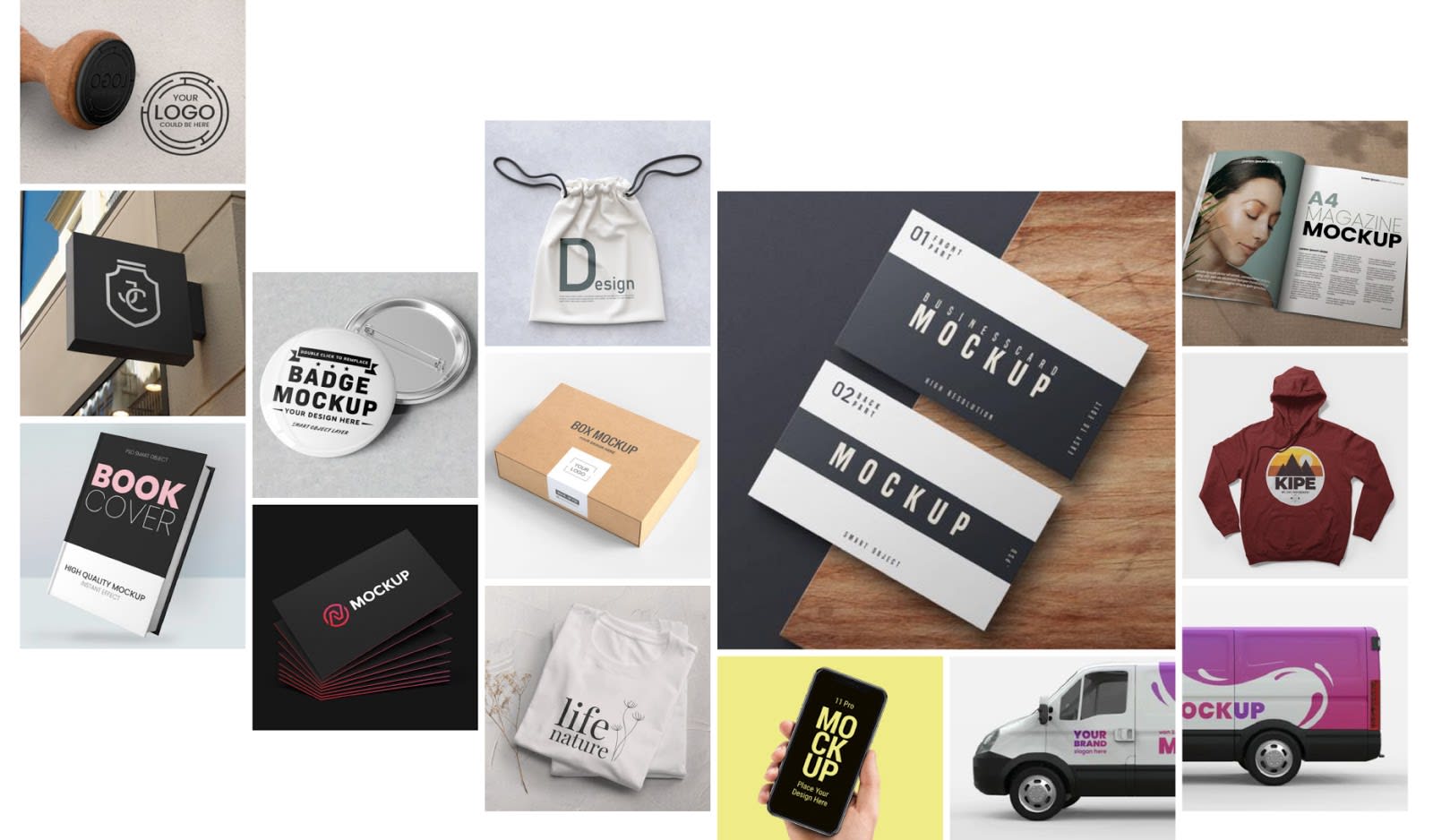 Credits: vistaprint.com
Credits: vistaprint.com
AI mockup tools can significantly reduce expenses associated with traditional design processes. For instance, instead of hiring a professional photographer and renting props for a photoshoot, a designer can create realistic product visuals using AI. This method not only saves money but also time, allowing for quick iterations and adjustments to meet client needs. Additionally, many AI tools offer free or low-cost options, making them accessible to freelancers and small businesses. For example, platforms like Fotor provide a free AI mockup generator, allowing designers to create high-quality visuals without breaking the bank. This cost-effective approach empowers creators to experiment with different designs and concepts without the pressure of high financial stakes.
Ethical Use of AI in Design
As AI tools become more integrated into the design process, it is crucial to consider their ethical implications. Designers should ensure that AI-generated images are used as conceptual aids rather than final outputs. This approach helps to preserve the integrity of original works and respects the intellectual property of other creators. For example, if a designer uses an AI tool to generate a mockup based on existing designs, they must ensure that the resulting work is transformative enough to not infringe on copyrights. Additionally, transparency is important; designers should disclose when AI has been used in the creation process to maintain trust with clients and audiences. By adhering to ethical standards, designers can harness the power of AI while upholding the values of creativity and originality.
Exploring the Future of AI in Mockups
As we look ahead, the role of AI in mockup creation appears poised for significant transformation. AI technologies are evolving rapidly, leading to smarter tools that can not only generate visuals but also understand context and user preferences. For instance, imagine a tool that can analyze market trends and suggest design elements that resonate with current consumer preferences. This could help designers create more relevant and appealing mockups.
Moreover, as AI becomes more integrated into design workflows, we may see advancements in collaborative tools that allow teams to work together in real-time, regardless of location. An AI-powered platform could analyze contributions from different team members and suggest the best combinations of ideas and designs, streamlining the creative process.
Additionally, as ethical considerations around AI continue to develop, we may witness the emergence of guidelines and standards for AI-generated content. This will ensure that while designers benefit from AI’s capabilities, they also respect the creative rights of others, fostering a healthier design community.
The potential for AI in mockup creation is vast, and as technology advances, it will be exciting to see how these tools shape the future of design. Designers who embrace AI now will likely find themselves at the forefront of this evolution.
Frequently Asked Questions
1. What is AI and how can it help my mockups?
AI, or artificial intelligence, helps create designs by suggesting improvements and automating parts of the design process, making your mockups look more professional.
2. Do I need special software to use AI for my mockups?
Most AI tools for mockups work online and can be used with regular design software like Photoshop, so you usually don’t need anything extra.
3. Can AI really make my mockups look better?
Yes, AI can analyze your designs and provide suggestions, enhancements, and even create elements that can greatly improve the overall look.
4. Is AI easy to use for beginners?
Many AI tools are designed to be user-friendly, so even if you’re new to design, you can use them without much trouble.
5. What types of mockups can I enhance with AI?
You can enhance a variety of mockups, including app screens, website layouts, packaging designs, and more with AI tools.
TL;DR Integrating AI into mockup creation significantly enhances the design process, making it faster and more efficient. Key tools like Uizard, Fotor, Canva, and Adobe Photoshop’s Generative Fill enable designers to produce dynamic and customizable mockups. This not only improves client presentations but also offers cost-effective solutions without the need for traditional photoshoots. However, it’s crucial to use AI ethically, ensuring that generated visuals serve as conceptual tools rather than final products. Embracing these technologies can elevate your design work to new heights.

