Unit testing is a vital part of software development that aims to verify individual components like functions or methods in isolation. This approach not only allows for early bug detection but also improves overall code quality and facilitates confident refactoring. Key techniques include black box testing, which focuses on inputs and outputs, and mocking, which creates fake objects to isolate units from their dependencies. The xUnit framework provides a user-friendly environment for writing tests efficiently. It features simple attributes for data-driven tests and eliminates the need for setup methods. By adopting these practices, developers can enhance reliability and maintainability in their projects effectively.
What is Unit Testing?
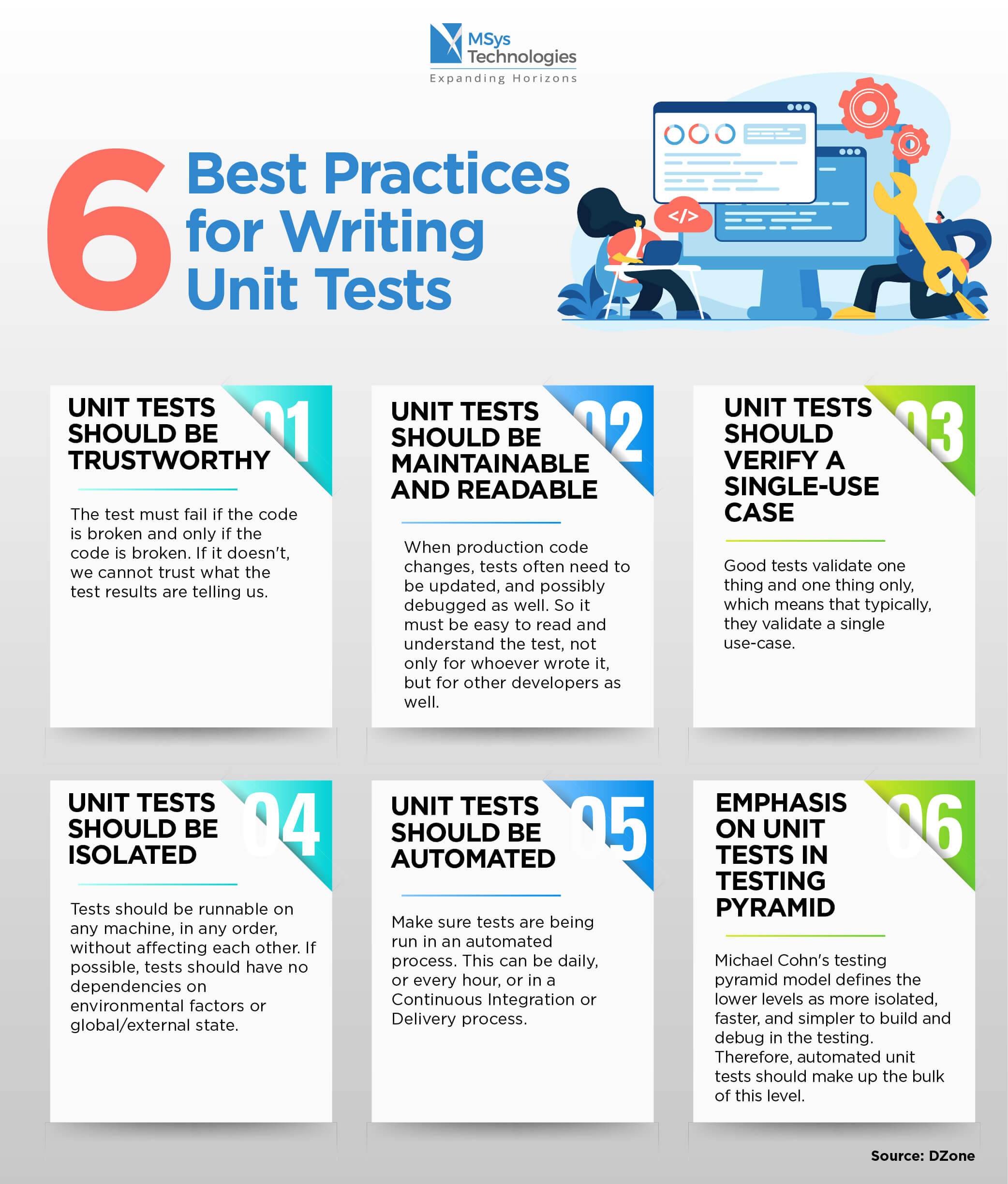 Credits: msystechnologies.com
Credits: msystechnologies.com
Unit testing is a software testing method where individual components of a program are tested in isolation to ensure they function correctly. This involves testing the smallest parts of an application, such as functions or methods, to validate their behavior against expected outcomes. By isolating these components, developers can identify errors early in the development process, which contributes to higher quality software. For instance, if a function is designed to calculate the sum of two numbers, a unit test might check if it returns the correct result for various input pairs. This practice not only helps in catching bugs but also encourages better design and implementation of code, as developers often write more modular and maintainable code when they know it will be tested thoroughly.
Key Advantages of Unit Testing
Unit testing offers several key advantages that enhance the software development process. One of the main benefits is early bug detection. By testing individual units of code, developers can identify and fix issues before they escalate into larger problems, saving time and reducing costs associated with later-stage debugging.
Another significant advantage is improved code quality. Writing unit tests encourages developers to create modular and maintainable code, leading to cleaner implementations that follow best practices. This attention to quality not only makes the code easier to read but also enhances its reliability.
Unit testing also facilitates refactoring. Developers can make changes to the codebase with confidence, knowing that a comprehensive suite of tests will help catch any regressions or new bugs introduced during the refactor. This safety net is invaluable in maintaining the integrity of the software over time.
Additionally, unit tests act as a form of documentation. They provide clear examples of how code should behave, making it easier for new developers to understand the system and its functionalities. This reduces onboarding time and fosters a better collaborative environment.
Finally, unit tests support automation and continuous integration. Automated tests can give immediate feedback whenever code changes are made, which is crucial in CI/CD practices. This rapid feedback loop helps developers catch issues quickly and keeps the development process smooth and efficient.
| Advantage | Description |
|---|---|
| Early Bug Detection | Identifies bugs at an early stage, saving time and costs in later development stages. |
| Improved Code Quality | Encourages modular, reusable, and maintainable code, leading to cleaner software. |
| Facilitates Refactoring | Provides confidence to refactor code, as tests catch regressions. |
| Documentation | Serves as documentation, illustrating code usage and intended behavior. |
| Automation and Continuous Integration | Enables rapid feedback in CI/CD environments through automated tests. |
Techniques for Effective Unit Testing
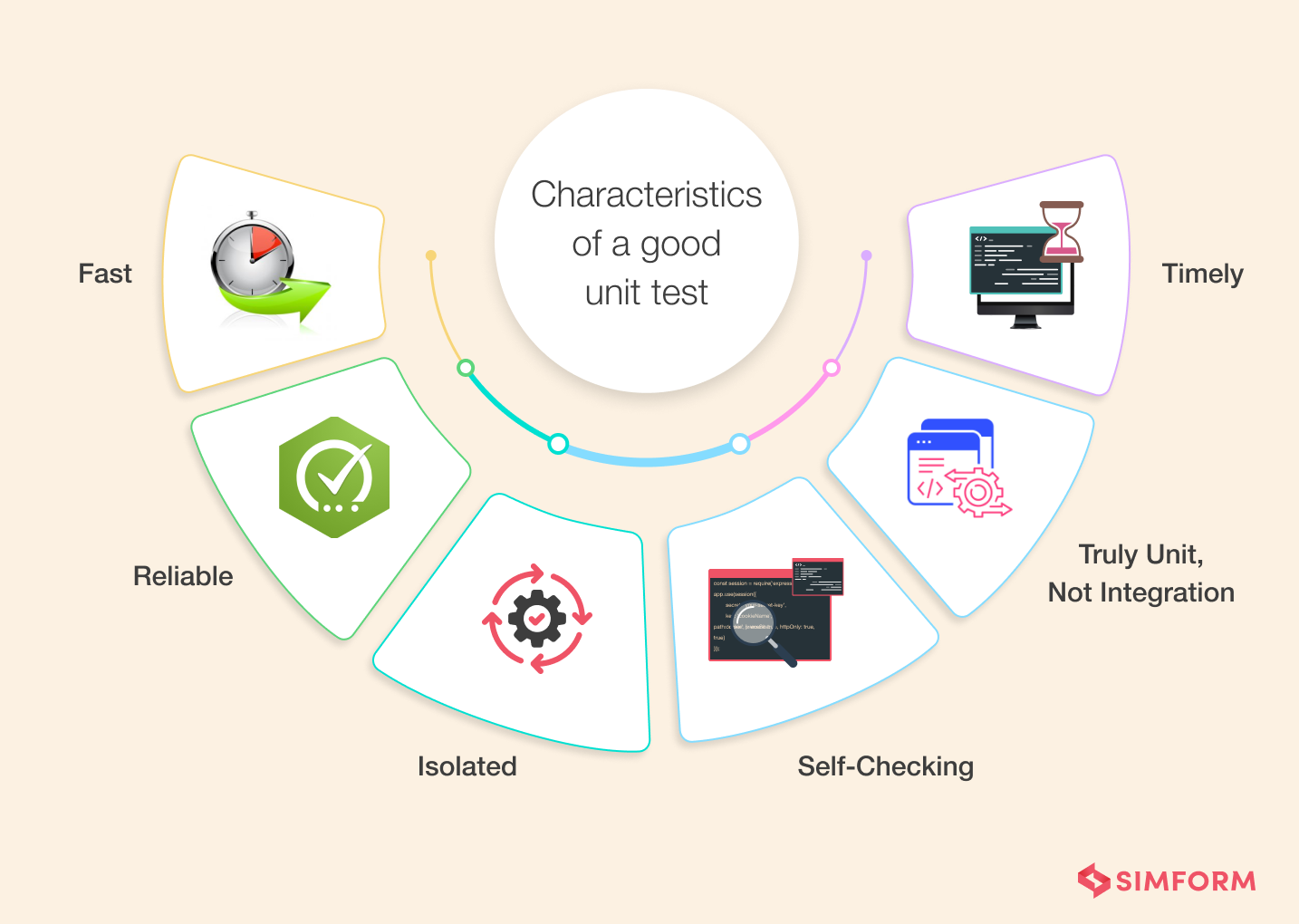 Credits: simform.com
Credits: simform.com
Effective unit testing relies on various techniques to ensure comprehensive coverage and reliability. Black Box Testing focuses solely on inputs and outputs, disregarding the internal code structure. This helps confirm that the software behaves as expected from the user’s perspective. In contrast, White Box Testing involves examining the internal logic and structure of the code, allowing developers to test edge cases and specific paths through the code.
Mocking is another crucial technique, where developers use fake objects to simulate the behavior of real dependencies. This isolation ensures that unit tests are not affected by external factors, making them more stable. Data-Driven Testing allows the same unit test to run with multiple datasets, verifying that the unit can handle various inputs correctly. Test-Driven Development (TDD) is a practice where tests are written before the actual code, fostering a mindset of building code that is inherently testable and robust.
Each of these techniques plays a vital role in creating a solid unit testing framework, ultimately improving the quality and reliability of software.
Understanding the xUnit Framework
The xUnit framework is a popular choice for unit testing in .NET applications. It is designed to be simple and easy to use, making it accessible for developers of all skill levels. One of its key features is the ability to create tests using attributes like [Fact] for standard tests and [Theory] for data-driven tests. This flexibility allows developers to write clear and concise tests that can handle a variety of scenarios.
xUnit promotes good testing practices by isolating tests in their own instances, ensuring that the state from one test does not affect another. This is particularly beneficial when tests involve shared resources or state, as it helps avoid false positives or negatives.
Additionally, xUnit does not use setup and teardown methods traditionally found in other testing frameworks. Instead, it encourages the use of constructor injection, allowing for cleaner and more maintainable code. This means that the setup code can be kept minimal and focused, which enhances the readability of the tests.
For example, if you want to test a service that depends on a repository, you can easily inject a mock repository into your service class, enabling you to isolate the testing of the service without relying on the actual database.
Overall, xUnit provides a robust foundation for writing unit tests, helping developers ensure their code is reliable and maintainable.
Basic Unit Test Example with xUnit
A basic unit test in xUnit is straightforward and easy to understand. Let’s consider a simple example of a method that adds two numbers together. In this case, we will create a test class named MathTests that will contain a test method called Add_TwoPositiveNumbers_ReturnsCorrectSum. This method will check if the addition of two positive integers yields the correct result.
“`csharp
using Xunit;
public class MathTests
{
[Fact]
public void Add_TwoPositiveNumbers_ReturnsCorrectSum()
{
// Arrange
var math = new Math();
var number1 = 5;
var number2 = 3;
// Act
var result = math.Add(number1, number2);
// Assert
Assert.Equal(8, result);
}
}
“`
In this example, we first set up our test by creating an instance of the Math class and defining two numbers to add. The Act section calls the Add method from the Math class with those two numbers. Finally, in the Assert section, we use Assert.Equal to verify that the result of the addition is indeed 8, which is the expected outcome. This simple structure of Arrange, Act, and Assert is a common pattern in unit testing, making tests easier to read and maintain.
Data-Driven Testing Example in xUnit
Data-driven testing is a powerful technique in unit testing that allows you to run the same test method with different sets of data inputs. This approach is particularly useful for validating the behavior of a unit under various conditions without writing multiple test methods. In xUnit, you can achieve this using the [Theory] attribute along with [InlineData] to specify the different input values.
For example, consider a scenario where you want to test a method that determines if a number is prime. Instead of creating separate test methods for each prime number, you can consolidate them into a single test method as shown below:
“`csharp
using Xunit;
public class PrimeNumberTests
{
[Theory]
[InlineData(2)]
[InlineData(3)]
[InlineData(5)]
[InlineData(7)]
[InlineData(11)]
public void IsPrime_ReturnsTrue_ForPrimeNumbers(int number)
{
// Arrange
var math = new Math();
// Act
var result = math.IsPrime(number);
// Assert
Assert.True(result);
}
}
“`
In this example, the IsPrime_ReturnsTrue_ForPrimeNumbers method will run five times, once for each value specified in the [InlineData] attributes. This not only makes your tests cleaner and easier to maintain, but it also ensures that you cover multiple scenarios efficiently. Data-driven testing helps you quickly verify that your code handles a variety of inputs correctly.
Mocking Dependencies in Unit Testing
Mocking is a technique used in unit testing to simulate the behavior of complex dependencies that a unit of code may rely on. This is particularly useful when the dependencies are external services or components, like databases or APIs, which can make tests slow or unreliable. By using mocks, developers can isolate the unit being tested and ensure that the tests run quickly and consistently.
For instance, consider a scenario where you have a service that retrieves user data from a database. Instead of relying on the actual database, you can create a mock of the database interface. This allows you to define how the mock should behave during the test, such as returning a specific user object when queried. This way, the tests focus solely on the logic of the service without being affected by the database state.
Here’s a simple example using Moq, a popular mocking library in .NET:
“`csharp
using Moq;
using Xunit;
public class UserServiceTests
{
private readonly Mock
private readonly UserService _userService;
public UserServiceTests()
{
_userRepositoryMock = new Mock<IUserRepository>();
_userService = new UserService(_userRepositoryMock.Object);
}
[Fact]
public void GetUser_ReturnsUser_WhenUserExists()
{
// Arrange
var userId = 1;
_userRepositoryMock.Setup(repo => repo.GetUser(userId)).Returns(new User { Id = userId });
// Act
var result = _userService.GetUser(userId);
// Assert
Assert.NotNull(result);
Assert.Equal(userId, result.Id);
}
}
“`
In this example, IUserRepository is mocked to return a user when the GetUser method is called with a specific user ID. This allows the UserServiceTests to validate the logic of the UserService without worrying about actual database interactions. By using mocking, tests become faster, more reliable, and easier to write.
Best Practices for Unit Testing
 Credits: geeksforgeeks.org
Credits: geeksforgeeks.org
To maximize the effectiveness of unit testing, developers should follow several best practices. First, tests should be small and focused, ideally testing only one behavior at a time. This makes it easier to identify what went wrong when a test fails. Second, naming conventions for tests should be clear and descriptive, indicating what the test is verifying. For example, a test named Add_TwoPositiveNumbers_ReturnsCorrectSum clearly states its purpose.
Third, unit tests should be independent of each other. This means that the outcome of one test should not influence another. This independence ensures that running tests in any order produces the same results. Developers should also aim to keep tests fast. Quick tests encourage frequent execution, which is vital for continuous integration processes.
Another practice is to avoid testing private methods directly. Instead, focus on testing the public interface of the class, which indirectly tests the private methods. Additionally, developers should regularly review and refactor tests, just like production code, to ensure they remain relevant and effective. Finally, maintaining good coverage is important, but developers should prioritize testing critical paths and complex logic over achieving 100% coverage.
- Write tests before the production code (Test-Driven Development)
- Keep unit tests small and focused on one specific functionality
- Use descriptive names for test methods to enhance readability
- Isolate tests from external dependencies using mocks and stubs
- Regularly run tests to catch issues early in the development cycle
- Organize tests logically and maintain a clear structure in your test files
- Document complex test cases to aid understanding for future developers
Common Mistakes to Avoid in Unit Testing
One common mistake in unit testing is writing tests that are too dependent on the implementation details of the code. This can lead to brittle tests that fail when the code changes, even if the functionality remains correct. Instead, focus on testing the behavior of the code rather than its internal workings. Another mistake is neglecting edge cases. Failing to test boundary values or unexpected inputs can leave significant gaps in your testing coverage, resulting in undiscovered bugs. Additionally, not running tests frequently enough is a pitfall. Tests should be executed regularly, especially as new code is added, to ensure that everything works harmoniously. Lastly, assuming that code with 100% test coverage is bug-free is misleading. High coverage does not guarantee the absence of bugs; it’s essential to ensure that tests are meaningful and actually validate the logic of the code.
Frequently Asked Questions
1. What is unit testing and why is it important?
Unit testing is a way to check small parts of your code, called units, to make sure they work correctly. It’s important because it helps catch bugs early, improves code quality, and makes it easier to change code later.
2. What are the main benefits of doing unit tests?
The main benefits of unit tests include finding bugs early, improving code reliability, making it easier to change and maintain code, and helping with documentation since tests describe how the code is expected to work.
3. What techniques can be used for unit testing?
Common techniques for unit testing include using test-driven development (TDD), writing tests for each function or method, and using mocking to isolate components to test them without depending on the entire system.
4. What is xUnit and how is it related to unit testing?
XUnit is a family of testing frameworks, like JUnit for Java or NUnit for .NET, that follow the same principles for unit testing. They help you write and run your tests more easily and consistently.
5. Can you give an example of how to write a simple unit test using xUnit?
Sure! In xUnit, you would create a test class with a method marked as a test. Inside that method, you would call the function you want to test and use assertions to check if the result is what you expect.
TL;DR Unit testing is crucial in software development, focusing on verifying individual components for better reliability. Key advantages include early bug detection, improved code quality, facilitating refactoring, and serving as documentation. Effective techniques involve black box, white box testing, mocking, data-driven testing, and test-driven development (TDD). The xUnit framework offers a rich testing environment, providing examples for simple and data-driven tests, as well as mocking dependencies. Embracing unit testing leads to higher quality code and fosters a culture of continuous improvement.

