In the graphic design realm, artificial intelligence (AI) has significantly changed how designers work, introducing tools that maximize both creativity and efficiency. Adobe Illustrator leads this transformation with its AI Vector Creator, which includes the innovative “Text to Vector Graphic” feature. This powerful tool allows users to generate high-quality vector graphics from simple text prompts, revolutionizing the design process into something more intuitive. Designers can quickly create editable graphics while easily adjusting elements like seamless patterns and gradients. As a result, Adobe Illustrator not only enhances creative potential but also streamlines workflows, making it easier for professionals and beginners alike to produce stunning visuals effortlessly.
The AI Revolution in Graphic Design
 Credits: foraus.ch
Credits: foraus.ch
The integration of AI into design tools like Adobe Illustrator marks a significant shift in how designers approach their work. With AI’s ability to automate and simplify complex tasks, designers can focus more on creativity and less on the technicalities of design. For instance, traditional methods of creating vector graphics often involve meticulous detail and time-consuming processes. With AI, a designer can input a simple text prompt like “a futuristic cityscape” and receive a fully editable vector graphic in moments. This capability not only speeds up the workflow but also reduces frustration, allowing designers to channel their energy into the creative aspects of their projects.
Additionally, the rise of AI in design has been supported by studies showing that over 60% of designers are now using some form of AI technology in their workflows. This trend illustrates a clear demand for tools that enhance productivity while fostering creativity. AI’s role in design is not just about efficiency; it’s about enabling designers to explore new ideas without the constraints of traditional methods. For example, a graphic designer working on a branding project can quickly generate multiple logo variations based on different themes, enabling rapid testing and feedback. Ultimately, the AI revolution in graphic design is transforming the landscape, making it easier for both novice and experienced designers to create stunning visuals with less effort.
Exploring Adobe Illustrator’s New Features
 Credits: youtube.com
Credits: youtube.com
Adobe Illustrator’s recent updates bring a host of new features that enhance user experience and expand creative possibilities. One notable addition is the ability to generate vector graphics from text prompts. This feature allows designers to describe their ideas in simple language, which the AI then translates into graphics, saving time and effort. For instance, typing ‘a sunny beach scene’ can produce a detailed vector illustration that designers can further customize.
Additionally, the editing capabilities have been significantly improved. The generated vectors are organized into easily editable groups, making adjustments straightforward. If a designer creates a graphic of a sunset, the layers for the sun, clouds, and sky are all separate, allowing for fine-tuning without starting from scratch.
Another impressive feature is the creation of seamless patterns and gradients. Historically, achieving these effects in vector graphics was challenging, but now designers can effortlessly produce beautiful, repeating patterns or gradients that enhance their designs. For example, a simple command can yield a floral pattern that can be applied to various surfaces or backgrounds.
Lastly, these new features work seamlessly with other AI tools, such as Generative Recolor, which can apply different color palettes to generated graphics with just a prompt. This integration allows for a more dynamic and flexible design process, enabling designers to explore various aesthetics without lengthy manual adjustments.
| Feature Name | Description | Benefits |
|---|---|---|
| Text to Vector Graphic | Generates high-quality vector graphics from text prompts | Increased efficiency and accessibility |
| Quick Generation of Vectors | Transforms concepts into editable vectors rapidly | Speeds up prototyping |
| Enhanced Editing Capabilities | Organizes generated vectors into groups for easy editing | Simplifies adjustments and reuse of elements |
| Seamless Patterns and Gradients | Creates patterns and gradients with AI assistance | Offers visually appealing designs effortlessly |
| Integration with AI Tools | Works with other tools like Generative Recolor | Fosters a dynamic design process |
Quick Generation of Vectors with AI
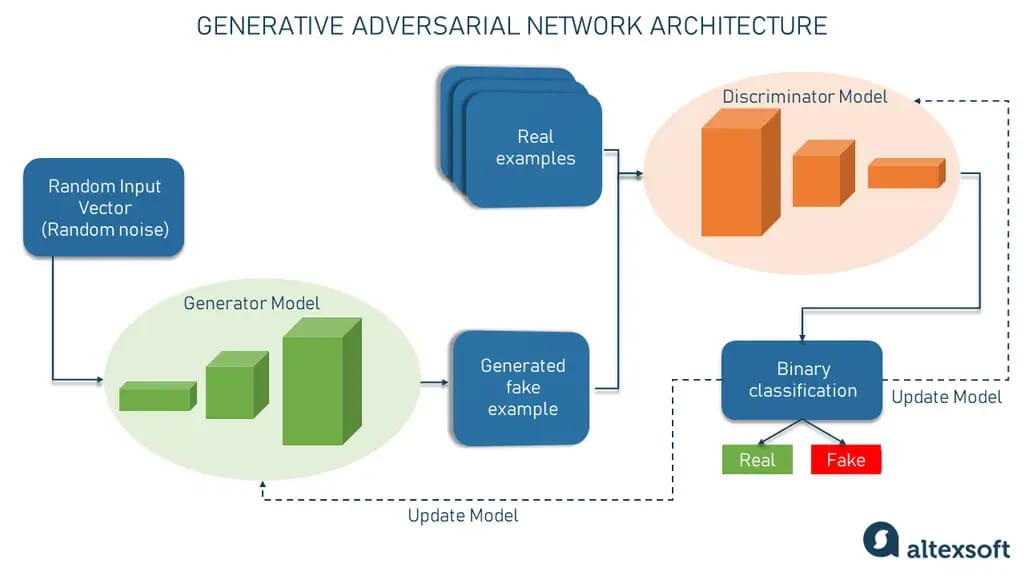 Credits: altexsoft.com
Credits: altexsoft.com
The “Text to Vector Graphic” feature in Adobe Illustrator allows designers to quickly generate vectors from simple text prompts. For instance, if a designer types in “a colorful butterfly in a garden,” the AI processes this input and creates a vector graphic representation within moments. This rapid transformation not only saves time but also encourages experimentation, as designers can try out various concepts without the usual lengthy processes. Additionally, the AI organizes the generated elements logically, which means that if a designer creates a graphic of a city skyline, all relevant components—like buildings and clouds—are grouped together, making adjustments straightforward. This quick generation capability frees up time for more creative exploration, enabling users to focus on refining their ideas instead of getting bogged down in the technical aspects of vector creation.
Enhanced Editing Capabilities for Designers
The AI Vector Creator in Adobe Illustrator significantly enhances the editing capabilities available to designers. One of the key features is that the generated vector graphics come fully editable and organized into logical groupings. For instance, if a designer creates a graphic of a flower, the petals, stem, and leaves are automatically grouped. This organization allows for quick adjustments—users can easily change colors, resize elements, or modify shapes without the hassle of ungrouping or searching for paths.
Moreover, the AI-generated vectors maintain high quality, ensuring that edits do not compromise the integrity of the design. Designers can also apply adjustments to multiple elements at once, streamlining the workflow. For example, if a user decides to alter the color scheme of a logo, they can select the entire group and apply changes uniformly.
Another advantage is the ease of creating complex designs. With the AI’s assistance, designers can produce intricate patterns and textures that can be edited with precision. This capability is especially valuable for projects that require detailed customization, such as branding or packaging designs.
The addition of intuitive controls and options, such as sliders for adjusting gradients or tools for reshaping paths, further enhances the editing experience. These tools make it easier for both novice and experienced designers to achieve their desired outcomes without getting bogged down in technical details.
Creating Seamless Patterns and Gradients
Adobe Illustrator’s AI Vector Creator takes the guesswork out of creating seamless patterns and gradients, a task that often requires meticulous adjustments in traditional design workflows. With the new AI capabilities, designers can easily generate intricate patterns by simply describing their vision using text prompts. For instance, a user can input ‘a floral pattern with vibrant colors,’ and the AI quickly produces a seamless design that can be further edited or adjusted.
The ability to create seamless patterns is particularly beneficial for textiles, wallpapers, and branding materials where repetition is key. Additionally, the AI-generated gradients allow for smooth transitions and vibrant color blends that are fully editable. This means designers can experiment with color combinations without starting from scratch, saving time and enhancing creativity.
For example, if a designer wants a gradient that transitions from blue to green, they can specify this in the prompt, and Illustrator’s AI will generate a smooth gradient that can be fine-tuned to match the exact aesthetic desired. This feature not only simplifies the design process but also opens up new creative possibilities, allowing designers to produce visually stunning graphics with minimal effort.
Integrating AI Tools for Dynamic Design
The integration of AI tools into Adobe Illustrator enhances the design process by providing features that allow for more dynamic and versatile creations. For instance, the AI Vector Creator can interpret a variety of text prompts to generate unique vector graphics. A designer can simply type a description like “a futuristic cityscape” and the AI will produce a detailed vector representation, which can then be further customized. This ability to quickly convert ideas into visuals reduces the time spent on initial drafts, allowing designers to concentrate on refining their concepts.
Moreover, the AI tools facilitate collaboration by enabling designers to share generated assets easily. For example, if a team is working on a marketing campaign, one designer can create a set of icons using the AI features, and others can build upon those assets, ensuring cohesiveness across the project. This seamless integration of AI fosters teamwork and enhances the overall creative output.
Another notable aspect is the continuous learning mechanism embedded in these AI tools. As designers use the AI features, the system learns from their preferences and styles, ultimately leading to more tailored suggestions. This personalized experience not only boosts productivity but also inspires designers to explore new styles and techniques they might not have considered otherwise.
Benefits of Using Adobe Illustrator’s AI Vector Creator
Using Adobe Illustrator’s AI Vector Creator offers numerous advantages for designers. Firstly, it significantly increases efficiency; the tool allows for the rapid generation of high-quality vector graphics, enabling designers to create assets for marketing campaigns or branding projects much faster than traditional methods. For example, instead of spending hours crafting a logo from scratch, a designer can simply input a text prompt and receive a polished design in moments.
Secondly, the AI Vector Creator enhances creativity by allowing designers to experiment with multiple iterations of their designs. This flexibility encourages exploration and innovation, enabling graphic artists to push their creative limits. Imagine a designer generating various versions of a promotional poster in just a few clicks, each with different styles and color schemes.
Additionally, the user-friendly nature of the AI tools lowers the entry barrier for beginners. New users can produce impressive designs without needing extensive technical knowledge, making Adobe Illustrator more accessible. For instance, someone with minimal design experience can create stunning graphics simply by describing their vision in text.
Moreover, Adobe’s continuous learning capabilities mean that as designers use the AI tools, the software evolves based on user feedback. This ensures that the tools remain relevant and responsive to the needs of the design community, helping designers stay ahead in a fast-paced industry. Overall, the AI Vector Creator not only streamlines the design process but also fosters a more dynamic and enjoyable creative environment.
User Experiences with AI in Design
Many designers have shared their excitement about using Adobe Illustrator’s AI Vector Creator, noting how it has transformed their workflow. For instance, graphic designers working on branding projects find the “Text to Vector Graphic” feature particularly beneficial. Instead of spending hours creating elements from scratch, they can simply input a description and receive a high-quality vector graphic in moments. This rapid generation allows them to focus more on refining concepts rather than getting bogged down in technical details.
Users also appreciate the enhanced editing capabilities. A designer might generate a complex scene, only to realize they want to tweak the colors or rearrange elements. With the AI organizing all related paths into groups, adjustments become straightforward. This user-friendly approach has made it easier for beginners to experiment without feeling overwhelmed by the intricacies of vector graphics.
The community feedback highlights how AI has not only sped up the design process but also inspired creativity. Designers report that they are exploring ideas they might not have considered before, thanks to the ability to quickly visualize concepts. A UI designer mentioned that they were able to produce multiple logo variations in a fraction of the time, enabling them to present clients with diverse options.
Overall, the integration of AI has fostered a more enjoyable and innovative design experience, allowing users to experiment and push their creative boundaries.
Future of Vector Graphics and AI
The future of vector graphics is being shaped by the growing influence of artificial intelligence. As AI continues to evolve, tools like Adobe Illustrator’s AI Vector Creator are set to redefine how designers work. For instance, the ability to generate vectors from text prompts means that creative ideas can be quickly transformed into visual assets, breaking down the barriers between concept and execution. This shift not only enhances productivity but also inspires new creative approaches. Designers will increasingly rely on AI to handle routine tasks, allowing them to devote more time to innovative design strategies and creative exploration. Furthermore, as AI learns from user interactions, it will become more adept at understanding design preferences, enabling a more personalized creative experience. The rise of AI in vector graphics also opens up opportunities for collaboration across disciplines, as non-designers can easily generate graphics for their projects. Overall, the integration of AI will lead to richer, more diverse graphic design outcomes that push the boundaries of traditional design practices.
Frequently Asked Questions
1. What does Adobe Illustrator’s AI Vector Creator do?
Adobe Illustrator’s AI Vector Creator helps you turn images into vector graphics automatically, making it easier to create smooth and sharp designs.
2. How does the AI Vector Creator improve my workflow in design?
It speeds up the design process by quickly converting images to vectors, so you can spend more time on creativity instead of tracing manually.
3. Can I use the AI Vector Creator for any type of image?
While it works best with images that have clear lines and shapes, you can still use it on various types of images, although results may vary.
4. Is it difficult to learn how to use the AI Vector Creator in Adobe Illustrator?
No, it’s designed to be user-friendly, with built-in tutorials and guides to help beginners get started quickly.
5. What are the benefits of using vector graphics created by AI in my projects?
Vector graphics are scalable without losing quality, which means they look great on any size screen or print, making your designs more versatile.
TL;DR Adobe Illustrator’s AI Vector Creator, featuring the ‘Text to Vector Graphic’ tool, revolutionizes graphic design by enabling designers to quickly generate and edit vector graphics from text prompts. This innovation streamlines workflows, enhances creativity, and makes the software more accessible to users of all skill levels. The integration of AI tools fosters a dynamic design process, ultimately transforming the future of vector graphics.

