Managing multiple design projects can be tough, especially with tight deadlines and the need for collaboration. That’s where project management software comes in handy, helping streamline workflows and boost productivity. In this article, we will look at several top software options that are perfect for design teams, discussing their features, pros and cons as well as pricing plans. As design agencies often handle various projects with different requirements, having a centralized tool makes communication and task management easier. Key features like real-time tracking, file sharing capability, user-friendly interfaces are essential to consider when choosing the right tool for your needs.
Why Design Agencies Need Project Management Software
 Credits: venngage.com
Credits: venngage.com
Design agencies often find themselves balancing multiple projects, each with its own deadlines and demands. Project management software plays a crucial role in this environment by centralizing tasks and communications. For instance, using tools like Onethread allows designers to automate repetitive tasks, freeing up time for more creative work. Improved collaboration is another key benefit; features like integrated chat and file sharing ensure that team members can communicate effectively, reducing the chances of miscommunication. Additionally, real-time tracking capabilities help agencies monitor project timelines and resource allocation, allowing for swift adjustments when necessary. This transparency not only boosts team efficiency but also enhances client satisfaction, as clients can stay informed about project progress. By adopting the right project management software, design agencies can streamline their operations and focus on delivering high-quality designs.
Key Features to Look For
 Credits: geeksforgeeks.org
Credits: geeksforgeeks.org
When selecting project management software for design projects, you should prioritize several essential features. First, look for effective scheduling and task management capabilities that allow you to create, assign, and monitor tasks seamlessly. Collaboration and communication tools are crucial for enhancing teamwork, so integrated chat, file sharing, and feedback systems should be part of the package. It’s also important to have robust file sharing and version control systems to manage design files and track changes over time. Real-time reporting tools are invaluable for assessing project progress and ensuring that deadlines are met. Additionally, a user-friendly interface will help your team adapt quickly, minimizing the learning curve. Finally, consider mobile accessibility to ensure that team members can stay connected and informed even when they’re not at their desks.
- User-friendly interface
- Collaboration tools
- Task management capabilities
- Customization options
- Time tracking and reporting
- Integrations with other software
- Mobile accessibility
Top 5 Design Project Management Software
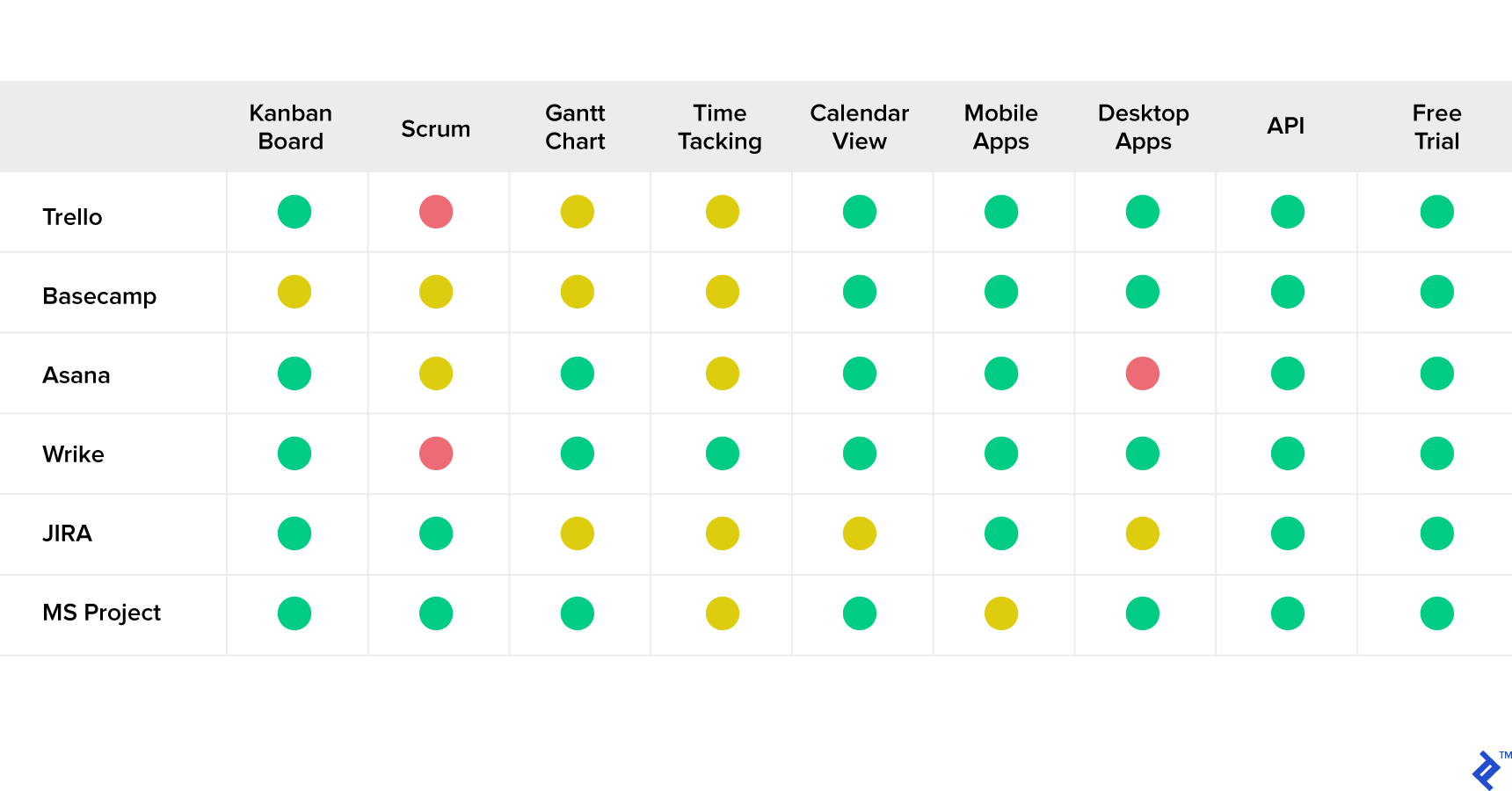 Credits: toptal.com
Credits: toptal.com
Managing design projects effectively requires the right tools to foster collaboration and streamline processes. Here are five of the top software options available in 2023:
-
Onethread – Designed for Adobe users, Onethread integrates project management with popular design tools, allowing for workflow automation and real-time collaboration. Its user-friendly interface and affordable pricing make it a great choice for small to medium-sized teams.
-
Asana – Known for its versatility, Asana helps teams organize tasks, set timelines, and track progress. It integrates well with other tools like Slack and Google Drive, making it a robust solution for diverse team sizes, though newer users might face a learning curve.
-
Monday.com – This work operating system allows teams to build customized workflows tailored to their specific needs. With visual task management and automation capabilities, it’s highly adaptable, but users may need time to master its more advanced features.
-
Trello – Trello’s simple Kanban interface is ideal for visual project management. It offers intuitive boards and cards for task tracking. However, it may not be the best fit for larger, more complex projects due to its limited advanced features.
-
MeisterTask – This tool enhances collaboration with visual task management and integrates with MindMeister for brainstorming sessions. Its user-friendly design is appealing, but it may lack some advanced project management functionalities that larger teams might require.
| Software | Key Features | Pros | Cons | Pricing |
|---|---|---|---|---|
| Onethread | Workflow automation, real-time collaboration, project timeline tracking, resource allocation, design tool integration | User-friendly, affordable, customizable | Limited free version, some features require training | Free Plan: Basic task management. Growth Plan: $3.6/user/month. Scale Plan: $6/user/month. |
| Asana | Task assignments, timelines, custom workflows, integrations with tools like Slack and Google Drive | Intuitive interface, scalable for different team sizes | Some advanced features have a steep learning curve, pricing may be high for small teams | Basic: Free with limited capabilities. Premium: $13.49/user/month. Business: $30.49/user/month. |
| Monday.com | Visual task management, time tracking, communication integration, automation capabilities | Highly customizable, user-friendly | Learning curve for advanced features, can be costly | Basic: Starting at $8/user/month. Standard: Starting at $10/user/month. Pro: Starting at $16/user/month. |
| Trello | Boards, lists, cards, customizable workflows, file attachments | Easy to use, great for visual organization | Limited advanced features, may not scale well for larger projects | Free: Basic features. Business Class: $10/user/month. |
| MeisterTask | Visual task management, design templates, real-time collaboration | User-friendly, customizable | May lack advanced project management tools | Basic: Free with core features. Pro: $8.25/user/month. |
1. Onethread
Onethread is a project management software tailored specifically for Adobe users, making it an excellent choice for design teams that rely heavily on Adobe Creative Cloud tools. It offers a seamless integration with design applications, allowing users to manage tasks directly within their familiar workspace. Key features include workflow automation, which reduces repetitive tasks, and real-time collaboration, enabling team members to communicate effectively on project updates. Additionally, Onethread provides tools for tracking project timelines and resource allocation, ensuring that deadlines are met without overburdening team members. Its user-friendly interface makes it easy for new users to adapt quickly, while its customizable options allow teams to tailor the software to fit their specific needs. However, it’s essential to note that the free version has limited capabilities, and some advanced features may require additional training. Overall, Onethread is a cost-effective solution for design agencies looking to enhance productivity and streamline their project management processes.
2. Asana
Asana is a versatile project management tool designed to help teams organize and track their projects efficiently. It stands out for its intuitive interface, making it accessible for users of all skill levels. Teams can create tasks, assign them to members, and set due dates, ensuring everyone knows their responsibilities. One of Asana’s key features is its timeline view, which allows teams to visualize the project flow and deadlines, making it easier to manage overlapping tasks.
Asana supports integrations with various tools, such as Slack and Google Drive, streamlining communication and file sharing within the platform. This is particularly beneficial for design teams that often rely on feedback and collaboration with clients and stakeholders. Additionally, Asana offers customizable workflows, which means teams can tailor their project management process to fit their specific needs.
However, while Asana provides a robust set of features, some users may find that advanced functionalities come with a steep learning curve. This might be a consideration for smaller teams or those just getting started with project management software. In terms of pricing, Asana offers a free basic plan with limited capabilities, while the premium plan starts at $13.49 per user per month and includes more advanced features. The business plan, which offers additional functionality for larger teams, is priced at $30.49 per user per month.
3. Monday.com
Monday.com is a dynamic work operating system that allows design teams to build custom workflows tailored to their specific needs. Its visual task management system helps in organizing projects effectively, making it easy to track progress at a glance. The platform supports time tracking, which is essential for keeping deadlines in check, and it also offers integration with various communication tools to enhance collaboration among team members. For instance, you can easily link your design files and discussions within the same platform, ensuring that everyone is on the same page. However, while Monday.com is highly customizable and user-friendly, it does come with a learning curve when exploring its advanced features. Additionally, pricing can add up, particularly for teams that require more extensive functionalities. The pricing starts at $8 per user per month for the Basic plan, which makes it accessible, but costs can rise significantly for the Pro plans, which start at $16 per user per month.
4. Trello
Trello is widely recognized for its user-friendly Kanban interface, making it an excellent choice for visual project management. It allows teams to create boards for different projects, with lists representing various stages of the workflow and cards for individual tasks. This visual organization helps teams quickly see what needs to be done, what is in progress, and what has been completed. One of Trello’s strengths is its customization options; users can tailor boards to fit their workflow precisely, adding checklists, due dates, and file attachments to cards as needed.
Despite its simplicity, Trello may have limitations in more complex project management scenarios. For larger teams or projects with many moving parts, the lack of advanced features like time tracking and reporting can be a drawback. However, Trello integrates well with other tools, enhancing its functionality. For example, teams can connect Trello with Slack for communication or Google Drive for file storage, bridging gaps that may arise from its basic features.
Trello offers a free tier, making it accessible for small teams or freelance designers. The Business Class plan provides additional features at $10 per user per month, allowing for greater collaboration and advanced functionalities. Overall, Trello is a solid choice for teams looking for a straightforward, visual approach to project management.
5. MeisterTask
MeisterTask is a powerful task management tool designed to improve collaboration and project visibility among design teams. With its visual task management feature, users can easily create boards and cards to represent tasks, making it simple to track progress at a glance. One standout feature of MeisterTask is its integration with MindMeister, allowing teams to brainstorm ideas visually before diving into project execution. This feature fosters creativity and ensures that all team members can contribute to the planning phase.
The platform supports real-time collaboration, enabling team members to comment on tasks, attach files, and receive notifications about updates, ensuring that everyone stays on the same page. MeisterTask also offers a selection of design templates tailored for different project types, helping teams kickstart their workflow without starting from scratch.
While it is user-friendly and customizable, some may find it lacks advanced project management features available in other tools, such as Gantt charts or comprehensive reporting. However, for teams focused on enhancing communication and managing tasks visually, MeisterTask presents a streamlined solution. Its pricing is competitive, with a free basic plan and a Pro plan at $8.25 per user per month, making it an attractive option for small to medium-sized design teams.
Choosing the Right Software for Your Team
When it comes to selecting the right project management software for your design team, it’s essential to evaluate the specific needs and workflows of your group. Start by assessing the size of your team and the complexity of your projects. For smaller teams or simpler projects, tools like Trello may suffice due to their straightforward interface and visual organization. However, if your projects require more intricate task management and collaboration, consider more robust solutions like Asana or Monday.com, which offer a wider range of features.
Additionally, think about the integration capabilities of the software. If your team heavily relies on tools like Adobe Creative Cloud or Slack, ensure that the chosen software can seamlessly integrate with these tools to enhance workflow. For instance, Onethread is specifically designed for Adobe users, making it an excellent choice for teams that frequently use these design tools.
Another factor to consider is the learning curve associated with the software. Some tools may offer advanced features but could overwhelm team members who are not tech-savvy. Look for user-friendly options that provide training resources or support to help your team get up to speed quickly. MeisterTask, for example, is known for its ease of use, making it an attractive option for teams that prioritize simplicity.
Lastly, budget is always a consideration. While many software solutions offer free tiers, they often come with limited features. Assess your budget and choose a plan that provides the best value for your team without compromising essential features. By carefully evaluating these factors, you can select the software that best aligns with your team’s goals and enhances your design project management.
Frequently Asked Questions
1. What types of software can help with multi-design projects?
There are various types of software like graphic design tools, project management apps, and collaboration platforms that can help streamline multi-design projects.
2. How can design software improve team collaboration?
Design software often includes features like file sharing, real-time editing, and commenting, which make it easier for teams to work together on projects.
3. Are there tools that support different design formats?
Yes, many design software programs support various formats, allowing you to work with images, videos, and other graphics all in one place.
4. Can I use cloud-based software for multi-design projects?
Absolutely! Cloud-based software allows you to access your designs from anywhere and collaborate with team members in real-time.
5. What features should I look for in design software for a multi-project setup?
Look for features like project organization, integration with other tools, user-friendly interfaces, and collaboration capabilities to manage multiple projects effectively.
TL;DR In 2023, design agencies can greatly benefit from project management software to streamline workflows and enhance collaboration. Key features to consider include task management, collaboration tools, file sharing, real-time reporting, user-friendly interfaces, and mobile accessibility. Top software options include Onethread, Asana, Monday.com, Trello, and MeisterTask, each offering unique benefits and pricing plans. Choosing the right software for your team can improve efficiency and client satisfaction, enabling your design agency to thrive.

