IPads have really changed the game for graphic designers, artists, and even hobbyists, turning them into powerful creativity tools. There’s a wide range of applications available that let users express their artistic flair with ease. In this article, we will dive into some of the top graphic design apps specially made for iPad users. We’ll take a look at key features, usability, and pricing — helping you find the perfect app to match your needs. Whether you’re seeking professional-grade software or something more beginner-friendly, there’s surely an application on this list that will inspire your creative journey!
1. Procreate: A Top Choice for Illustrators
 Credits: youtube.com
Credits: youtube.com
Procreate is an exceptional illustration app that has captured the hearts of many digital artists. With its one-time price of $9.99, it offers a robust set of features that make it accessible for both beginners and experienced illustrators. The app provides a smooth and intuitive interface, allowing users to easily navigate through various tools and options. One of the standout features is its extensive library of brushes, which includes everything from traditional pencils to unique textures, enabling artists to create diverse styles.
Procreate is particularly optimized for the iPad Pro, taking full advantage of the Apple Pencil’s capabilities. This combination allows for precise and responsive drawing, making the creative process feel natural and fluid. Additionally, the app supports ultra-high-definition canvases, which is ideal for artists who want to produce detailed work.
Another exciting aspect of Procreate is its 3D painting functionality. This feature allows users to experiment with painting on 3D models, providing a new layer of creativity for those looking to push their artistic boundaries. Procreate also includes features like animation assist, which lets users create simple animations, further expanding its versatility. Overall, Procreate stands out as a top choice for illustrators seeking a powerful yet user-friendly application.
2. Affinity Designer: Precision and Power
Affinity Designer is a powerful tool for graphic designers who need precision in their work. With a one-time purchase of $18.49, it offers features that rival those found in professional desktop applications. The app supports vector and raster design, allowing users to create stunning illustrations and graphics across multiple layers. Its smooth pen tool lets artists draw with accuracy, which is particularly beneficial for creating detailed designs. Additionally, the extensive typography options enable users to experiment with various fonts and styles, enhancing their branding projects. The user interface is intuitive, making it accessible for both experienced designers and those new to graphic design. Affinity Designer is particularly popular among professionals looking for a cost-effective alternative to subscription-based software while maintaining high-quality output.
3. Adobe Illustrator for iPad: Vector Graphics Made Easy
 Credits: amadine.com
Credits: amadine.com
Adobe Illustrator for iPad brings the power of vector design to your fingertips. With a subscription price of $9.99 per month, it allows users to create high-quality graphics that can be scaled without losing quality. The app is designed for intuitive use, making it easier for artists to draw with precision using the Apple Pencil. While it doesn’t include every feature from the desktop version, its capabilities for creating shapes, paths, and text are robust enough for most projects. A standout feature is the ability to work with layers, providing flexibility when designing complex graphics. Users can also take advantage of cloud syncing, allowing them to start a project on their iPad and finish it on their desktop seamlessly. For those who want the full desktop experience, pairing Illustrator with Astropad Studio can enhance functionality, enabling full access to desktop tools right on the iPad.
- User-friendly interface tailored for touchscreen
- Advanced vector manipulation tools
- Seamless integration with Adobe Creative Cloud
- Powerful typography features for text design
- Support for multiple artboards for complex projects
- Extensive library of brushes and assets
- Ability to export in various formats including SVG
- Regular updates with new features and enhancements
4. Adobe Fresco: Digital Painting and Drawing
Adobe Fresco is designed specifically for digital painting and drawing, making it a fantastic choice for artists. It offers a rich selection of brushes, including those that mimic traditional media like watercolor and oil. The app’s intuitive interface allows users to tap into their creativity without feeling overwhelmed by complex settings. Fresco’s live brushes react to pressure and tilt, providing a natural drawing experience that feels almost like working with real paint. Additionally, its seamless integration with Adobe Creative Cloud means that you can easily transfer your projects to Photoshop or Illustrator for further editing. While it may not be the best choice for text-heavy designs or shape creations, its strengths lie in the realm of freehand art, illustration, and sketching.
5. Photoshop for iPad: Industry Standard Editing
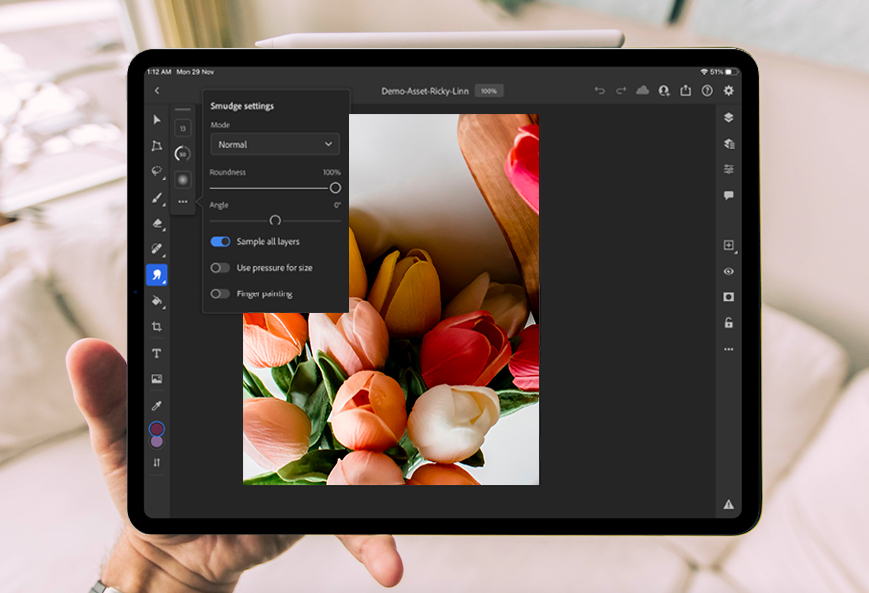 Credits: shotkit.com
Credits: shotkit.com
Photoshop has long been the go-to choice for graphic designers and photographers alike. The iPad version brings many of its core features to a portable format, making it easier to edit on the go. Users can create, open, and edit full PSD files, giving them the ability to work with layers, masks, and various editing tools right from their iPad. Although it lacks some advanced features found in the desktop version, such as advanced filters and some text tools, it still provides a solid editing experience. For instance, users can easily retouch photos, apply adjustments, and add effects with a touch-friendly interface. The integration with Adobe’s Creative Cloud allows for seamless file storage and access across devices, enhancing workflow efficiency. Overall, Photoshop for iPad is a powerful option for anyone needing industry-standard editing capabilities while enjoying the convenience of a tablet.
6. Astropad Studio: Mirror Your Desktop
Astropad Studio allows you to transform your iPad into a powerful drawing tablet for your desktop. By mirroring your desktop applications like Photoshop and Illustrator, it bridges the gap between the two devices, providing seamless integration for artists and designers. This app supports high-resolution displays and can transmit your desktop’s visual output with minimal lag, which is crucial for precise work. Its customizable gestures and shortcut sidebar make it easy to access tools quickly, enhancing your workflow. For example, if you’re working on a detailed illustration in Photoshop, you can use your Apple Pencil on the iPad to make fine adjustments while enjoying the larger canvas of your desktop. With Astropad Studio, you can take advantage of the robust features of desktop software while enjoying the flexibility and portability of the iPad.
7. Sketchbook: User-Friendly for All Levels
Sketchbook stands out for its extensive toolset and user-friendly interface. This free app provides a fantastic array of brushes and features that cater to artists of all levels. The Pro version offers additional features, but the free version is robust enough for most users, making it perfect for beginners looking to explore digital art without financial commitment. Users can access a variety of tools, including customizable brushes, layers, and blending modes, allowing them to experiment and grow their skills. For instance, a novice artist can start with basic sketches and gradually utilize advanced features like perspective guides and symmetry tools as they gain confidence. This flexibility makes Sketchbook a popular choice for anyone wanting to dive into graphic design and illustration.
8. Pixelmator: Image Editing on the Go
Pixelmator is a powerful image editing app designed specifically for the iPad. With a one-time purchase of $9.99, it provides a rich set of features that cater to both graphic designers and photographers. The app supports various file formats, including Photoshop files, allowing for easy editing and collaboration. Users can take advantage of its precision drawing and painting tools, making it ideal for tasks like touch-ups, color adjustments, and graphic enhancements. For example, you can easily remove unwanted elements from an image or apply filters to create stunning visual effects. The intuitive interface makes navigation simple, so even beginners can quickly get the hang of it. Additionally, Pixelmator’s integration with iCloud ensures that your projects are synced across devices, making it easy to work on the go. Overall, Pixelmator strikes a great balance between functionality and ease of use, making it a favorite among iPad users.
9. Ibis Paint: Free and Feature-Rich Drawing App
Ibis Paint is an excellent choice for beginner artists and hobbyists, offering a wealth of features at no cost. The app includes over 15,000 brushes and 1,300 fonts, allowing users to experiment with various styles and create detailed artwork. One standout feature is stroke stabilization, which helps improve line quality, making it easier to create smooth and precise designs. Users can also record their drawing process, providing an opportunity to share their techniques with others. Ibis Paint’s user-friendly interface and customizable options make it a versatile tool for anyone looking to dive into digital art without the financial commitment.
Frequently Asked Questions
1. What are the best graphic design apps for iPad?
Some of the best graphic design apps for iPad include Procreate, Adobe Fresco, Affinity Designer, and Canva. Each offers unique features for different types of design work.
2. Can I create professional designs on an iPad?
Yes, you can create professional-level designs on an iPad using powerful apps like Procreate and Adobe Illustrator. They have advanced tools that allow for high-quality work.
3. Is it easy to use graphic design apps on an iPad?
Yes, most graphic design apps on iPad are designed to be user-friendly. They often have touch controls and tutorials to help you get started, making them accessible for beginners.
4. Do I need an Apple Pencil for graphic design on an iPad?
While it’s not mandatory, using an Apple Pencil can greatly enhance your design experience on the iPad. It offers precision and control that makes drawing and editing easier.
5. Can I collaborate with others using graphic design apps on my iPad?
Yes, many graphic design apps allow for collaboration. You can share your projects and get feedback from others, either in real-time or by sharing files.
TL;DR Explore our top graphic design applications for iPad users, including Procreate for illustrators, Affinity Designer for precise work, and Adobe tools like Illustrator and Fresco for versatility. Also highlighted are user-friendly options like Sketchbook and Ibis Paint, along with powerful editing tools like Photoshop and Pixelmator. Whether you’re a beginner or a professional, these apps offer unique features to elevate your creative projects.

