Creating robots has become an exciting journey that anyone with a passion for tech can embark on. To start, it’s important to grasp the basics of robotics, such as mechanical components and electronics. Next, planning is key; define your robot’s purpose and select the right components accordingly. After gathering everything from microcontrollers to sensors, you’ll begin assembling your robot’s frame while ensuring all parts are securely attached. The next challenge is programming it using languages like Python or C++. Don’t forget testing and debugging—these steps ensure smooth operation. Finally, document your progress and show off your creation within the robotics community!
1. Understanding the Basics of Robotics
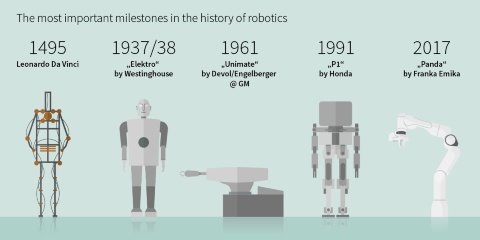 Credits: infineon.com
Credits: infineon.com
Robotics combines several fields of study, including mechanical engineering, electrical engineering, and computer science. To start, it’s vital to familiarize yourself with the mechanical components of a robot. These parts form the physical structure—think of the chassis as the body, wheels as legs, and any arms or tools as additional appendages. Next, electronics play a crucial role; sensors enable robots to detect their surroundings, while motors facilitate movement. The microcontroller acts as the robot’s brain, processing input from sensors and sending commands to the motors.
Programming is the final key component. It involves writing code that instructs the robot on what actions to perform based on sensor data. For example, if a robot has an ultrasonic sensor, it can measure distance to an object and use that data to avoid collisions. Understanding these basics lays the groundwork for more complex designs and functions in robotics.
2. Planning Your Robot
Every successful robot project starts with a clear plan. First, define the purpose of your robot. Think about what you want it to do. For example, will it be a simple line-following robot, a robotic arm for picking up objects, or maybe a drone for aerial photography? Each purpose will guide your design choices.
Next, select the components based on this purpose. If you’re building a line-following robot, you’ll need sensors to detect the line, motors for movement, and a microcontroller to process the information. Make a list of all the necessary parts, considering factors like size, weight, and compatibility with each other.
3. Gathering Components
Gathering the right components is a vital step in building your robot, as each part contributes to its overall functionality. Start with a microcontroller, which acts as the robot’s brain. Popular options like the Arduino are great for beginners due to their ease of use, while Raspberry Pi offers more power for complex tasks. Next, consider motors and servos; these are essential for movement. Depending on your design, you may need DC motors for wheels or servos for precise movements like robotic arms.
Sensors are equally important, allowing your robot to perceive its surroundings. Common choices include ultrasonic sensors for distance measurement, infrared sensors for obstacle detection, and cameras for visual input. The power supply is another critical component, typically in the form of batteries. Make sure to choose a power source that can provide enough energy for your robot’s needs without being too bulky. Lastly, the chassis is the frame that holds everything together. You could build it from materials like plastic, metal, or even use LEGO bricks for a fun approach.
Keep in mind that the components you choose should align with your robot’s intended function. For example, a robot designed for navigating obstacles will need different sensors compared to one built for lifting objects. It’s often helpful to sketch out your design and list the components needed before making any purchases to ensure you have everything required for your project.
| Component Type | Examples | Purpose |
|---|---|---|
| Microcontrollers | Arduino, Raspberry Pi | Control the robot’s actions |
| Motors and Servos | DC motors, Servo motors | Provide movement |
| Sensors | Cameras, Ultrasonic sensors, Infrared sensors | Help the robot perceive its environment |
| Power Supply | Batteries, Power adapters | Run the robot |
| Chassis | Plastic, Metal, LEGO bricks | Frame that holds all components together |
4. Mechanical Assembly
 Credits: stockcake.com
Credits: stockcake.com
Once you have your components, it’s time to assemble them. Begin by building the frame, which is the robot’s foundation. You can use materials like plastic, metal, or wood, depending on the robot’s size and purpose. Ensure that the frame is sturdy enough to support all components without bending or breaking. Next, you will need to attach the motors and sensors. Securely fix each motor in place, making sure they are oriented correctly to provide the desired movement. For instance, if your robot is designed to move forward, position the wheels so they can rotate freely without obstruction. Similarly, attach your sensors in locations that will maximize their effectiveness, like placing ultrasonic sensors at the front to detect obstacles. Pay attention to the alignment of these components, as proper placement is crucial for the robot’s functionality. It might help to use brackets or mounts to keep everything stable. Throughout this process, regularly check that all parts are firmly attached and that there are no loose components, as this can lead to malfunctions later.
5. Integrating Electronics
Integrating the electronics is a crucial step in building your robot. Start by carefully wiring the components together. Connect the motors to the microcontroller, ensuring that you follow the correct pin configuration as outlined in the microcontroller’s documentation. For example, if you are using an Arduino, refer to its pinout diagram to correctly connect your sensors and motors.
Next, integrate your sensors. These devices allow your robot to perceive its environment. For instance, an ultrasonic sensor can help your robot measure distances and avoid obstacles. Make sure each sensor is wired correctly to the microcontroller and that the connections are secure.
Power connections are equally important. Use a suitable power supply that matches the voltage and current requirements of your components. If you’re using batteries, ensure they are properly connected to avoid short circuits, which can damage your robot’s electronics.
Once everything is wired up, double-check your connections. A common mistake is reversing polarity on motors or sensors, which can prevent your robot from functioning correctly. After verifying the wiring, you can proceed to programming, where you will instruct your robot on how to use these electronic components.
- Identify the types of sensors required for your robot
- Choose the appropriate microcontroller based on compatibility and requirements
- Gather essential components like motors, batteries, and cables
- Understand wiring diagrams and circuit layouts
- Assemble circuits on a breadboard for testing
- Program initial tests for sensor calibration
- Ensure power supply compatibility with all components
6. Programming Your Robot
Programming is vital for making your robot functional and responsive. You can choose different programming languages based on your skill level and the complexity of your robot. For beginners, Python is a great choice because it’s easy to read and understand. If you’re more advanced, C++ can provide you with greater control and efficiency. For younger audiences, visual programming tools like Scratch or Blockly allow users to drag and drop code blocks, making it simple to create programs without typing code.
In programming your robot, some fundamental concepts are essential. Loops and conditionals enable your robot to react to its surroundings. For example, you can use a loop to continuously check if an obstacle is in front of your robot. If it detects one, it can change direction to avoid a collision.
Functions are another important aspect of programming. They help organize your code by allowing you to create reusable blocks for common tasks. For instance, if your robot needs to move forward and then turn, you can write a function for moving forward and call it whenever needed.
Real-time control is also crucial. It allows your robot to adapt to changing conditions. For instance, if you’re building a line-following robot, it should be able to read inputs from its sensors and adjust its path instantly based on whether it sees the line or not.
Overall, programming is about creating a set of instructions that guide your robot’s behavior, making it a critical element in the robot-building process.
7. Testing and Debugging
 Credits: dreamstime.com
Credits: dreamstime.com
After you’ve completed programming your robot, it’s essential to put it through a series of tests to ensure everything functions as intended. Start by running your robot in a controlled environment to observe how it behaves while performing its designated tasks. For example, if your robot is programmed to navigate a maze, place it in the maze and watch how it reacts to turns and obstacles. Take note of any unexpected behavior or failures.
Once you’ve identified issues, it’s time for debugging. This process involves revisiting both your code and hardware connections. If your robot isn’t moving as expected, check the wiring to ensure that motors are connected properly. If it’s failing to detect obstacles, verify that the sensors are functioning and positioned correctly. Keep in mind that debugging can be a trial-and-error process; it often requires patience and repeated testing.
You might also consider using a methodical approach to debugging known as the ‘divide and conquer’ strategy. Break down the tasks your robot is supposed to perform and test each one individually. For example, if your robot is designed to move forward, avoid obstacles, and then pick up an object, test each function separately to isolate where the problem lies. This way, you can systematically identify and solve issues, ensuring that your robot ultimately performs as intended.
8. Documenting Your Journey
Documenting your journey while creating a robot is an essential part of the process. Keeping a detailed log helps you track your progress, identify challenges, and devise solutions. Start by maintaining a project journal where you note down every step, from initial brainstorming to the final assembly. For instance, if you faced an issue with a sensor not responding, write down what you tried and what worked or didn’t work. This information can be invaluable for troubleshooting later, especially if similar issues arise in future projects.
Consider taking photos or videos throughout your build. Visual documentation not only captures your progress but also serves as a reference for others who might want to replicate your project. You can create a timeline of your work, showing how your robot evolved from concept to completion.
Additionally, sharing your experiences on platforms like blogs or social media can foster engagement with the robotics community. You might inspire others or receive helpful feedback that could enhance your next project. By documenting your journey, you not only create a resource for yourself but also contribute to a collaborative learning environment.
9. Showcasing Your Robot
Once your robot is built and programmed, it’s time to share your creation with others! Showcasing your robot can be a fun and rewarding experience. You can engage with fellow robotics enthusiasts by joining online forums, attending workshops, or participating in local events. Consider creating a project page or a social media profile dedicated to your robot, where you can post updates, photos, and videos demonstrating its capabilities.
Participating in robotics competitions is another great way to showcase your work. Many communities host events where you can compete against other builders, which can provide valuable feedback and inspiration. Don’t forget to document your journey along the way! This not only helps you reflect on your progress but also inspires others who may be interested in robotics. Sharing your challenges and successes can foster a supportive community and encourage more people to get involved in this exciting field.
Frequently Asked Questions
1. What materials do I need to build a robot?
To build a robot, you usually need materials like motors, sensors, a microcontroller, some wires, batteries, and a sturdy base or frame.
2. Can I program my robot to do specific tasks?
Yes, you can program your robot using different programming languages, like Python or C++, to make it perform specific tasks.
3. Do I need any prior knowledge to create a robot?
While it’s helpful to have some knowledge of electronics and programming, there are many beginner-friendly kits and resources that can help you learn as you build.
4. What are some common types of robots I can create?
Some common types of robots you can create include wheeled robots, drones, robotic arms, and even simple line-following robots.
5. How can I troubleshoot my robot if it doesn’t work?
To troubleshoot your robot, check all the connections, ensure the battery is charged, and review your code for any errors. Testing each component separately can also help identify the issue.
TL;DR Creating robots is an exciting journey accessible to everyone interested in technology and engineering. Start by understanding the basics of robotics, including mechanical components, electronics, and programming. Plan your robot by defining its purpose and selecting necessary components. Gather parts like microcontrollers, motors, sensors, and a power supply, then assemble your robot’s frame. Integrate electronics carefully, and program your robot using languages like Python or C++. After thorough testing and debugging, document your process and showcase your creation to inspire others. Happy building!

