Designing for 3D printing offers a unique blend of creativity and technical skill, appealing to hobbyists and professionals alike. Begin by grasping the basics, such as understanding that 3D models serve as digital blueprints created through CAD software. Next, choose the right tools—TinkerCAD is excellent for beginners, while Fusion 360 offers advanced features for mechanical designs. As you create your model, keep key principles in mind: manage overhangs carefully to minimize the need for supports, maintain appropriate wall thickness for durability without wasting material, and ensure mesh resolution is appropriate for smooth prints. Remembering common mistakes will lead you closer to successful results!
Understanding the Basics of 3D Design
Creating a 3D model begins with understanding what a 3D model is: a digital representation of a physical object designed using CAD software. This model acts as the blueprint for 3D printing. To prepare your model for printing, you’ll need to use slicing software, which translates your 3D model into G-code. This G-code tells the 3D printer exactly how to move, what speed to use, and how much material to extrude during the printing process.
In 3D design, there are several crucial concepts to keep in mind. Firstly, understanding the difference between solid modeling and surface modeling is important. Solid modeling creates a complete 3D object with volume, while surface modeling focuses on just the exterior surfaces. Additionally, knowing how to manipulate shapes and create complex geometries is essential for more intricate designs.
It’s also vital to grasp the importance of scale. When designing, ensure that your model is the correct size for your printer and intended use. For example, if you’re designing a miniature figurine, precision in scale is key to achieving the desired look. Lastly, familiarize yourself with the various file formats used in 3D printing, such as STL and OBJ, as these determine how your model is processed and printed.
Choosing the Right Software
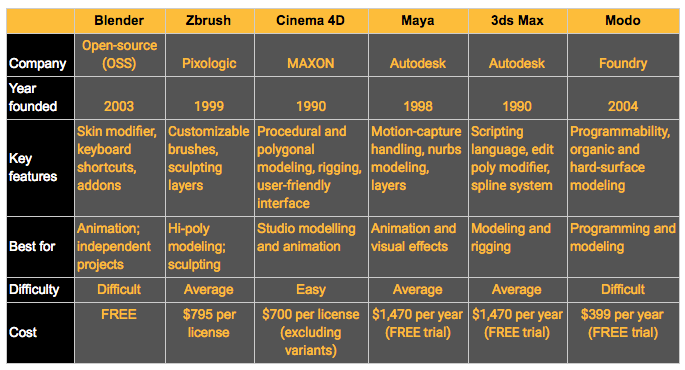 Credits: medium.com
Credits: medium.com
Selecting the right software is crucial for creating effective 3D designs. TinkerCAD is a great starting point for beginners, as it offers an intuitive drag-and-drop interface that simplifies the modeling process. For those looking for advanced features, Fusion 360 provides a comprehensive set of tools suitable for mechanical designs, although it may require a steeper learning curve. Artists might prefer Blender, which excels in creating organic shapes and complex models, but it can be overwhelming for novices. FreeCAD is another versatile option, especially for users interested in parametric design. Each software has its strengths, so consider your skill level, the complexity of the project, and the specific features you need before making a choice.
| Software | Description | Best For |
|---|---|---|
| TinkerCAD | Beginner-friendly, browser-based software that allows for simple drag-and-drop modeling. | Novices looking to get started quickly. |
| Fusion 360 | Advanced software suitable for mechanical designs, free for non-commercial use. | Engineers or mechanical designers. |
| Blender | Open-source software with robust modeling capabilities, especially for organic shapes. | Artists and those creating complex models. |
| FreeCAD | Versatile open-source option offering parametric modeling for a wide range of applications. | Users needing parametric modeling features. |
Designing for 3D Printing: Key Principles
 Credits: archdaily.com
Credits: archdaily.com
When creating designs for 3D printing, it’s important to keep several principles in mind. Excessive overhangs can lead to print failures, so aim to design parts with gentle slopes or support structures when necessary. For instance, if you’re printing a model with a canopy, consider adding support beneath it or changing its orientation to reduce overhangs.
Wall thickness is another critical factor. Walls that are too thin may break easily, while those that are too thick can waste material and increase print time. A good target is a wall thickness of around 1.2 mm, but this can vary based on the printer and material used.
Mesh resolution plays a role in the print quality as well. Low-resolution meshes can create a rough surface, while high-resolution meshes may slow down the printing process. Finding a middle ground is essential for achieving a smooth finish without compromising efficiency.
Scaling your model accurately is vital. Always double-check dimensions before printing to avoid misprints. A common mistake is designing a part that looks good in the software but is too large or small in reality.
Finally, be aware of material guidelines. Different materials behave differently when printed. For example, PLA is forgiving and easy to print, while ABS may require specific settings for temperature and bed adhesion. Always refer to the material specifications to ensure your design is compatible.
Common Mistakes to Avoid
 Credits: youtube.com
Credits: youtube.com
Creating designs for 3D printing can be tricky, and there are several common mistakes that can lead to failed prints or subpar results. One major mistake is not considering excessive overhangs. If your design includes overhangs greater than 45 degrees, it may require additional supports to print correctly. Instead, try to design your model with fewer overhangs or strategically place supports.
Another frequent pitfall is improper wall thickness. Designers often forget that walls that are too thin can result in fragile models, while overly thick walls waste material and time. A good rule of thumb is to maintain a wall thickness of around 1.2 mm.
Also, many designers struggle with mesh resolution. Using a low-resolution mesh can lead to jagged edges and poor surface quality, while overly high resolutions may slow down the printing process. It’s important to find a balance that suits your model’s needs.
Inaccurate scaling is another mistake that can lead to issues. Always check your model dimensions before printing to ensure they are correct. A model that is too small or too large will not print as intended.
Lastly, ignoring material guidelines is a common oversight. Different printing materials have specific requirements, such as temperature settings and design considerations. Familiarizing yourself with these guidelines can make a significant difference in the success of your print.
- Not considering the limitations of the 3D printing technology.
- Ignoring the importance of proper scaling and dimensioning.
- Failing to optimize models for printability.
- Overlooking the role of support structures in design.
- Neglecting to test the model virtually before printing.
- Using non-3D printing-friendly materials if applicable.
- Creating overly complex designs that may not print well.
Troubleshooting Tips
If you encounter issues during the printing process, here are some common troubleshooting tips:
-
Bed Adhesion Issues: Ensure the bed is level and clean. Consider using rafts or brims to enhance adhesion.
-
Stringing and Oozing: Adjust the temperature settings and retraction settings in your slicer to minimize these issues. For example, increasing the retraction distance can help reduce stringing between parts.
-
Layer Separation: If layers are not adhering well, increasing the print temperature can help. This ensures that the filament bonds better with the layers below it.
-
Warping: If your print is warping, try using a heated bed or adding an enclosure to maintain a consistent temperature around the print.
-
Nozzle Clogs: Regularly check and clean your nozzle. A clogged nozzle can lead to inconsistent filament flow, causing prints to fail. Using a cleaning filament can help maintain nozzle health.
Tips for Enhancing Your 3D Models
To elevate your 3D models, consider incorporating details that make them visually appealing and functional. Start with adding fillets and chamfers to edges. This not only improves aesthetics but also strengthens corners, reducing stress concentrations during printing. For example, if you’re designing a mechanical part, rounding off sharp edges can enhance both look and durability.
Utilize Color and Texture: If your printer supports multi-material printing, experiment with colors and textures to create more complex designs. A colorful model can capture attention and convey information more effectively. For instance, a color-coded assembly model can help users understand the order of assembly at a glance.
Incorporate Functional Features: When designing, think about the functionality of your model. Adding features like interlocking parts or grooves can improve usability. A simple example is designing a phone stand with a slot for the charging cable, making it more convenient for users.
Optimize for Printing Efficiency: Modify your designs to reduce the amount of material used without compromising the model’s integrity. This can be achieved through techniques like hollowing out solid parts or using lattice structures. Such changes can significantly reduce printing time and material costs.
Test and Iterate: Don’t hesitate to print prototypes and test their functionality. Gathering feedback on your prints can lead to valuable insights that enhance your design. For example, if you’re creating a custom tool, printing a version for testing can reveal areas for improvement before finalizing the design.
Frequently Asked Questions
1. What software can I use to design for 3D printing?
You can use various software like Tinkercad for beginners, Fusion 360 for more advanced designs, or Blender for detailed and artistic creations.
2. What file format do I need for 3D printing designs?
The most common file format for 3D printing is STL (Stereolithography). Other formats like OBJ and AMF can also be used, depending on the printer.
3. How do I ensure my design is suitable for 3D printing?
To ensure your design is 3D printable, make sure it is manifold (closed geometry), check for overlapping parts, and avoid very thin sections that might break during printing.
4. Can I use images to create 3D designs?
Yes, you can convert 2D images into 3D models using certain software tools like Photoshop or online converters, but you’ll need to refine the model afterward.
5. What is the best way to learn 3D design for printing?
The best way to learn is through online tutorials, courses, and practicing with design software. Joining community forums can also help you get feedback and improve.
TL;DR This blog post provides a comprehensive guide on creating designs for 3D printing, covering essential concepts of 3D design, software options, key design principles, common mistakes to avoid, troubleshooting tips, and enhancement strategies. Successful 3D prints rely on understanding model requirements, material guidelines, and right software, ensuring proper scaling, wall thickness, and managing overhangs effectively.

