Creating engaging posts on Instagram is crucial for grabbing attention and boosting interactions. One effective way is to use the right dimensions—1080 x 1080 for square posts, for example. Consistent color schemes also help in brand recognition, so select colors that match your identity. Balancing visuals with text and whitespace keeps your message clear while using tools like Canva can simplify this process. Don’t forget the potential of Instagram carousels to create an interactive experience, or educational infographics that convey information at a glance. Sharing user-generated content can enhance community feeling too. Lastly, don’t forget about captivating captions!
1. Use the Right Dimensions for Posts
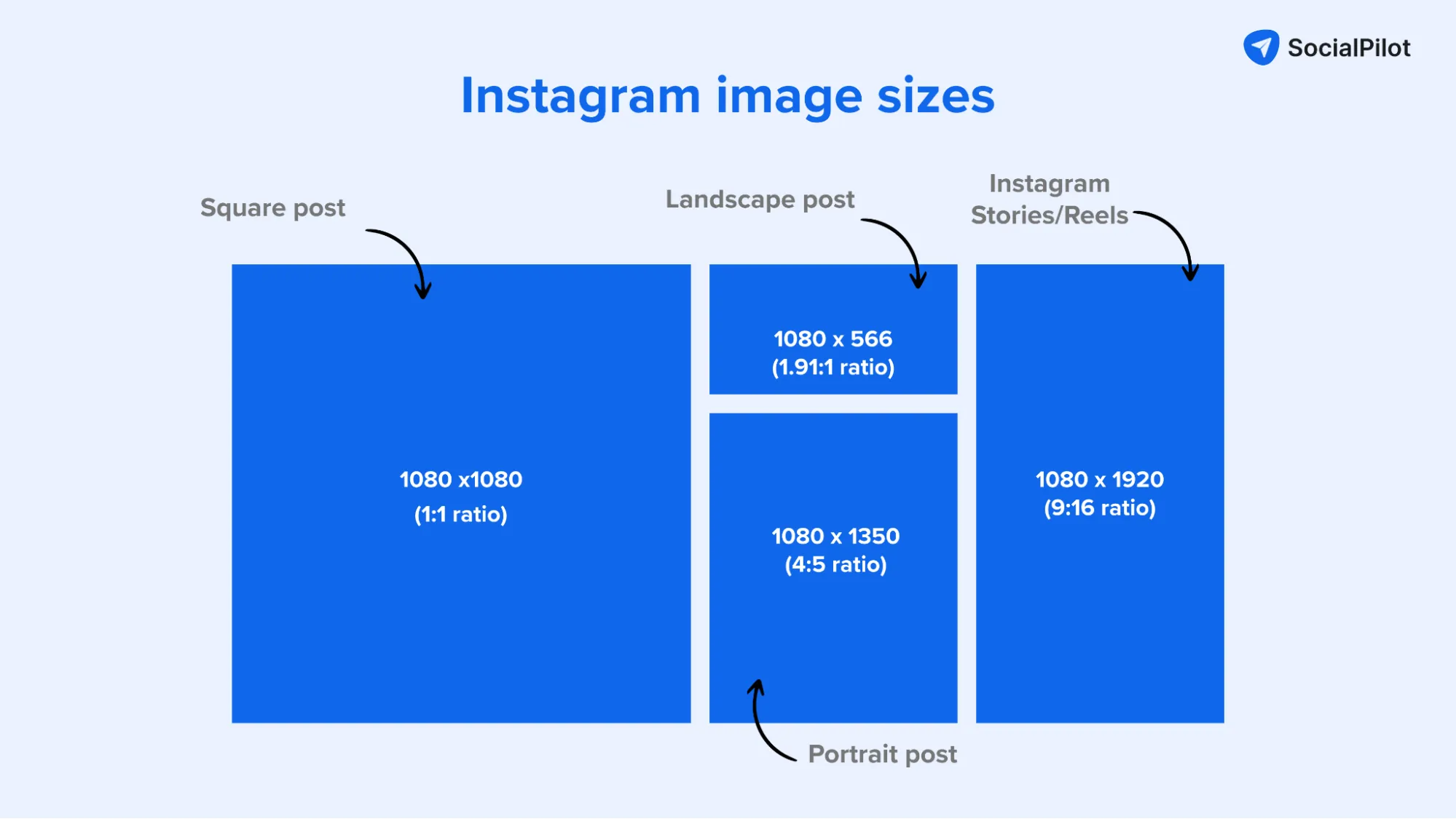 Credits: socialpilot.co
Credits: socialpilot.co
Using the right dimensions for your Instagram posts is crucial for maximizing visibility and engagement. Instagram supports various post sizes, and each type has specific recommended dimensions. For square posts, use 1080 x 1080 pixels, which maintains a 1:1 aspect ratio. Portrait posts should be sized at 1080 x 1350 pixels for a 4:5 aspect ratio, allowing for more vertical space that can catch the eye of viewers scrolling through their feeds. Landscape posts, on the other hand, should be 1080 x 566 pixels with a 1.91:1 aspect ratio. By sticking to these dimensions, you ensure that your content is displayed optimally, making it more appealing and professional across all devices. This attention to detail can help your posts stand out in a crowded feed.
| Post Type | Recommended Dimensions (pixels) | Aspect Ratio |
|---|---|---|
| Square Post | 1080 x 1080 | 1:1 |
| Portrait Post | 1080 x 1350 | 4:5 |
| Landscape Post | 1080 x 566 | 1.91:1 |
2. Stick to a Consistent Color Scheme
A consistent color scheme is vital for creating a cohesive look on your Instagram feed. Choose a palette that reflects your brand’s personality and resonates with your target audience. For instance, if your brand is about wellness, soft greens and calming blues can evoke a sense of tranquility. On the other hand, vibrant colors like reds and yellows might work better for a brand focused on fashion or beauty.
Utilizing tools like Adobe Color or Coolors can help you pick complementary colors that will enhance your visuals. Once you establish your color scheme, use it consistently across your posts, stories, and highlights. This consistency not only strengthens brand recognition but also creates a visually appealing grid that attracts new followers. A well-planned color palette can turn your Instagram profile into an inviting space that encourages engagement.
3. Balance Visuals, Text, and Space
Creating an engaging Instagram post requires a careful balance of visuals, text, and whitespace. Too much text can overwhelm viewers, while too many visuals can distract from your message. Aim for a layout where the visuals draw attention, the text conveys your message clearly, and whitespace provides breathing room. For instance, if you’re promoting a new product, use a high-quality image of the product as the focal point. Pair it with a brief, impactful caption that highlights its features. This way, your audience can quickly grasp the message without feeling cluttered. Tools like Canva can assist in designing layouts that maintain this balance, allowing you to create posts that are not just beautiful but also effective.
4. Leverage Instagram Carousels Effectively
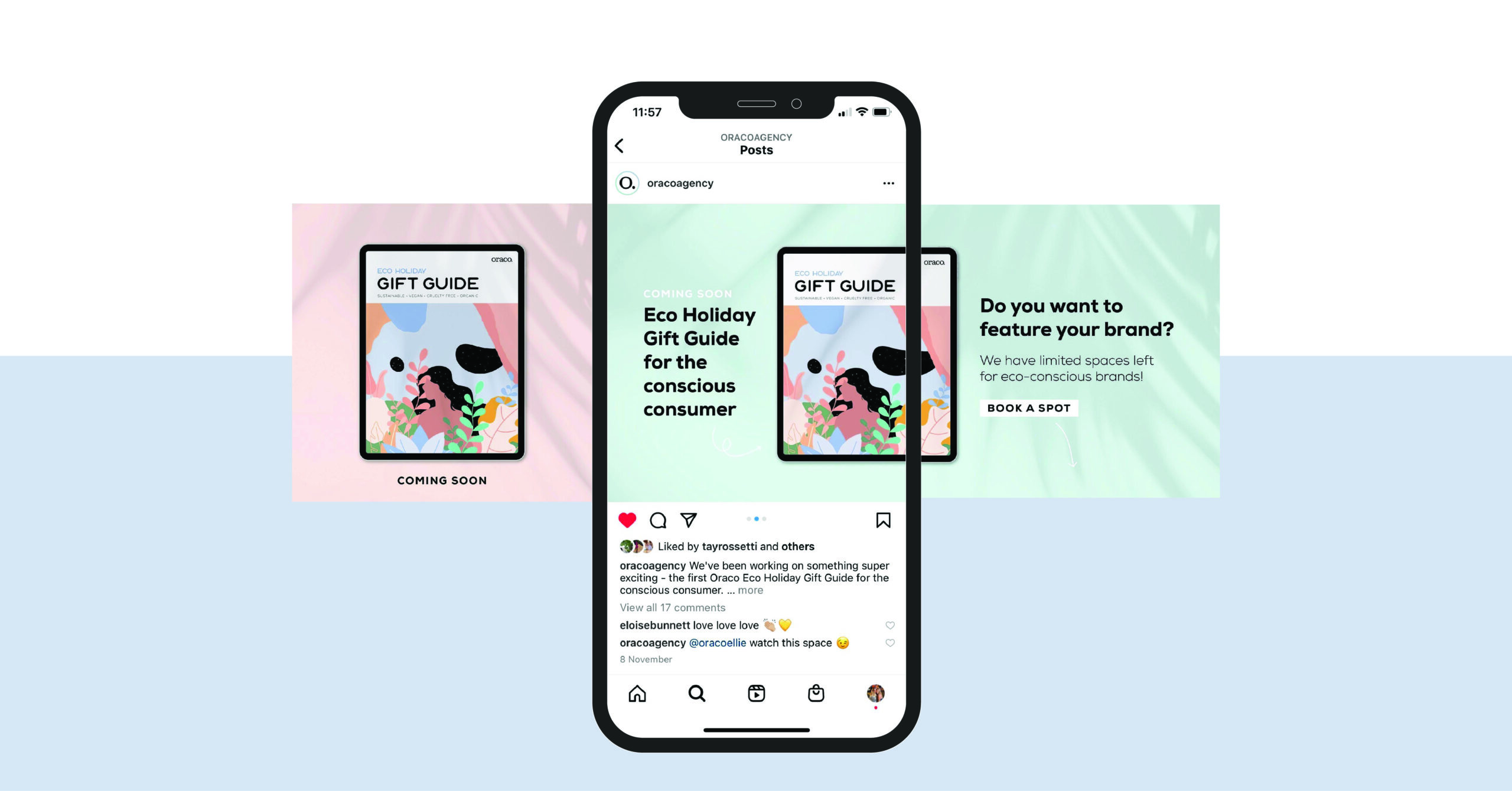 Credits: oraco.com.au
Credits: oraco.com.au
Instagram carousels are a fantastic tool for increasing engagement. They allow users to swipe through multiple images or videos in a single post, creating a more interactive experience. You can use this feature to tell a story, showcase a product range, or provide step-by-step tutorials. For example, if you’re a fitness brand, you could create a carousel with different exercises for a full-body workout, with each slide demonstrating a new move. This not only keeps your audience engaged but also encourages them to spend more time on your post, which can boost its visibility in the feed. Additionally, you can use the first slide to grab attention with a striking image or bold text, enticing users to swipe through the rest.
5. Create Engaging Educational Infographics
Infographics are a powerful way to convey information quickly and engagingly. They combine visuals with concise text to summarize complex information or provide valuable tips. For example, if you’re a fitness brand, you could create an infographic showing a simple workout routine or healthy eating tips. This not only makes the content more digestible but also visually appealing, which can capture the attention of users as they scroll through their feeds. By using clear icons, bold colors, and easy-to-read fonts, you can create infographics that are not only informative but also aesthetically pleasing, encouraging users to stop and engage with your content.
- Choose clear and concise topics that inform your audience.
- Use a combination of visuals and brief text to convey messages effectively.
- Incorporate relevant data and statistics to add credibility.
- Utilize color coding to differentiate sections and highlight important information.
- Make sure the layout is visually appealing and easy to navigate.
- Include your branding elements to maintain consistency.
6. Utilize Pre-Designed Templates
Using pre-designed templates can greatly simplify the process of creating Instagram posts. Platforms like Canva, Adobe Spark, and Visme provide a range of customizable templates specifically designed for Instagram. These templates come in various styles and layouts, allowing you to maintain a consistent look across your posts without starting from scratch each time. For example, if you’re running a promotion, you can easily find a template that highlights your offer and matches your brand colors. This not only saves time but also ensures your posts are visually appealing and professional-looking, which can enhance engagement with your audience.
7. Share User-Generated Content
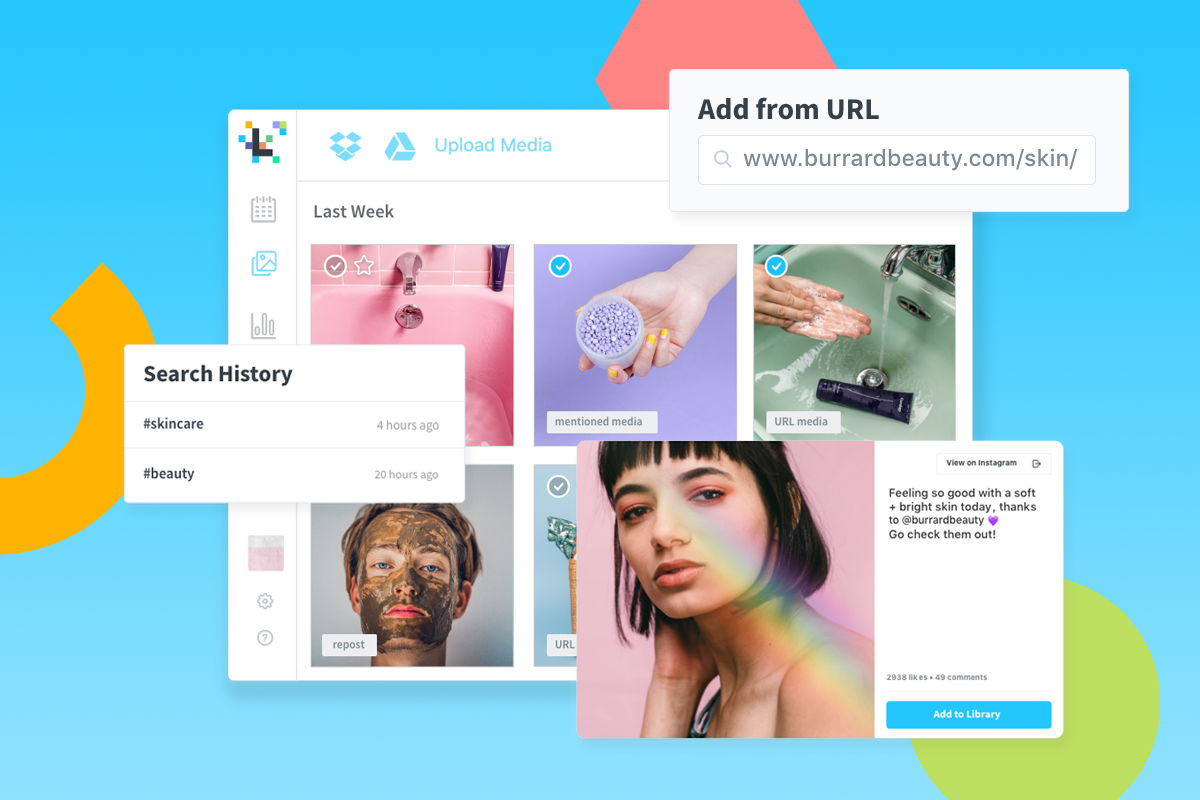
User-generated content (UGC) is a fantastic way to engage your audience while building a sense of community around your brand. Encourage your followers to share photos or videos featuring your products or services. You can create a specific hashtag for your brand, making it easier for users to tag their posts. For example, if you sell skincare products, you could ask customers to share their before-and-after photos using your products with a hashtag like #GlowWith[YourBrand]. Reposting this content not only highlights your satisfied customers but also serves as social proof, showing potential buyers that real people enjoy and trust your brand. This approach can significantly boost your credibility and foster a deeper connection with your audience.
8. Engage Your Audience with Interactive Content
Interactive content can significantly boost engagement on your Instagram posts. By incorporating polls, quizzes, and contests, you invite your audience to participate actively rather than just passively viewing your content. For example, you could create a poll in your Instagram Stories asking followers to choose between two product colors or styles. This not only makes your audience feel involved but also provides you with valuable feedback. Additionally, running a contest where followers tag friends or share your post for a chance to win a prize can help expand your reach and create a buzz around your brand. By making your content interactive, you foster a sense of community and encourage deeper connections with your audience.
9. Incorporate Behind-the-Scenes Glimpses
Incorporating behind-the-scenes glimpses into your Instagram posts is a fantastic way to connect with your audience on a personal level. Sharing candid moments from your daily operations, whether it’s the making of a product, team brainstorming sessions, or even the fun antics of your office pets, can humanize your brand and create a sense of authenticity. For instance, if you’re a baker, showcase the messy but joyful process of decorating a cake or the team prepping for a busy weekend. This not only engages your followers but also makes them feel like they are part of your journey. By revealing the real people behind your brand, you foster trust and loyalty, encouraging your audience to engage more with your content.
10. Monitor Trends and Adapt Your Content
Keeping an eye on current trends is vital for creating engaging Instagram content. Trends can include popular hashtags, memes, or viral challenges that resonate with a wide audience. For instance, if a specific hashtag is gaining traction, incorporating it into your posts can boost visibility and engagement. Additionally, observing what types of content perform well in your niche can guide your strategy. If you notice that short, humorous videos are trending, consider creating similar content that aligns with your brand. Adapting to trends not only makes your posts more relatable but also shows your audience that you are in tune with the current social landscape.
11. Write Compelling and Engaging Captions
Captions play a crucial role in how your audience interacts with your posts. They provide context to your visuals and can significantly impact engagement levels. Start by telling a story that relates to your image or video. For example, if you post a picture of a new product, share the inspiration behind it or how it can benefit your customers. Asking questions in your captions can also boost interaction. For instance, “What’s your favorite way to use this product?” encourages followers to comment and share their thoughts. Additionally, using a friendly, conversational tone can make your captions feel more personal and relatable. Don’t forget to include relevant hashtags to increase the reach of your posts and connect with a broader audience.
12. Maintain a Consistent Posting Schedule
Having a consistent posting schedule is crucial for keeping your audience engaged. When you post regularly, your followers know when to expect new content, which helps build a loyal audience. For example, if you decide to post every Tuesday and Thursday, try to stick to that routine. This consistency can lead to better engagement rates because your audience will actively look for your posts on those days.
Using scheduling tools like Planable or Buffer can simplify this process, allowing you to plan and automate your posts in advance. This way, you can maintain consistency even during busy times. Additionally, analyze your post performance to identify the best times to post based on when your audience is most active. By prioritizing a consistent schedule, you not only enhance your brand’s visibility but also foster a stronger connection with your audience.
Frequently Asked Questions
1. What are some simple tools to create Instagram posts?
You can use free tools like Canva, Adobe Spark, or even mobile apps like InShot to design great Instagram posts easily.
2. How can I make my Instagram posts more interesting?
You can use bright colors, unique fonts, eye-catching images, and add engaging captions or quotes to make your posts stand out.
3. What type of content works best on Instagram?
Visual content like high-quality photos, short videos, and stories that show behind-the-scenes moments tend to perform very well on Instagram.
4. How often should I post on Instagram for engagement?
Posting 1 to 3 times a week is a good starting point for engagement, but be consistent and monitor what works best for your audience.
5. Can I use hashtags to increase visibility on Instagram?
Yes, using relevant hashtags can help people discover your posts, but try to use a mix of popular and niche hashtags to reach the right audience.
TL;DR Designing engaging Instagram posts involves using the right dimensions, maintaining a consistent color scheme, balancing visuals with text, effectively utilizing carousels, creating educational infographics, using templates, sharing user-generated content, and engaging your audience with interactive elements. Incorporating behind-the-scenes content, monitoring trends, writing compelling captions, and maintaining a consistent posting schedule are also key strategies. Implement these tips to enhance your Instagram presence and boost audience interaction.





