Creating a professional quote is crucial for small businesses aiming to attract customers and secure contracts. A well-prepared quote not only details the costs of services but also conveys your brand’s professionalism. To facilitate this process, you can follow eight easy steps. Start with choosing a polished template that reflects your brand’s image, and don’t forget to include vital client information like their name and contact details. Assigning a unique quote number helps keep track of documents while specifying the issue date keeps everything organized. Listing services clearly with detailed descriptions ensures clients understand what they’re paying for, avoiding potential misunderstandings down the road.
1. Choose a Professional Quote Template
Choosing a professional quote template is crucial for setting the right tone for your proposal. A well-designed template not only makes your quote look polished but also enhances your credibility in the eyes of potential clients. You can find a variety of templates online, many of which are customizable, allowing you to incorporate your company’s logo and color scheme. For example, software like FreshBooks and PandaDoc provides free templates in formats such as Word, Excel, and PDF, which can be tailored to fit your brand identity.
When selecting a template, aim for a clean and straightforward design that aligns with your business image. Overly complicated designs can distract from the essential information you want to convey. The template should also be organized, with clear sections for client details, services offered, and pricing. This structure not only aids comprehension but also reflects your attention to detail, which can be a deciding factor for clients when choosing a service provider.
2. Add Client Information
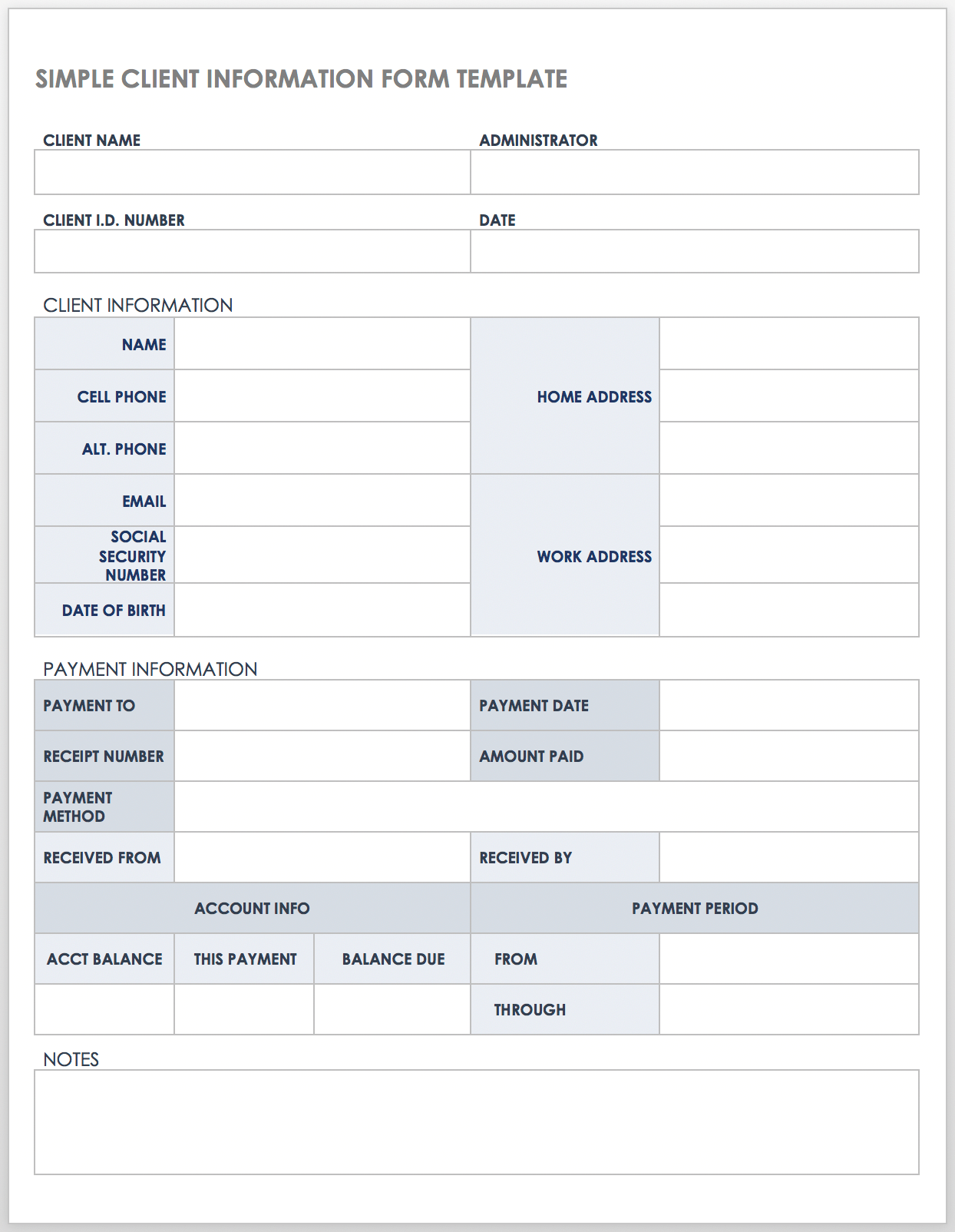 Credits: smartsheet.com
Credits: smartsheet.com
Adding client information to your quote is crucial for establishing a personal connection and ensuring clarity. Start by including the client’s business name prominently at the top of the document. This immediately identifies who the quote is for.
Next, provide the complete address of the client. This is especially important for businesses that may require shipping or on-site services, as it helps you understand the logistical aspects of the project.
Don’t forget to include the client’s contact number and email address. This makes it easy for you to reach out for any follow-up questions or clarifications. It’s also a good practice to mention a specific contact name along with their title, as it adds a personal touch and shows that you are attentive to details.
For example, a quote might start with:
Client Name: ABC Corporation
Address: 123 Business Rd, Suite 100, Cityville, ST 12345
Phone Number: (123) 456-7890
Email: contact@abccorp.com
Contact Person: Jane Doe, Purchasing Manager
By including these details, you not only personalize your quote but also enhance your professionalism and increase the likelihood of a positive response.
3. Enter the Quote Number
Assign a unique quote number to each document you send out. This helps you keep track of quotes and manage them efficiently. The quote number should be prominently displayed at the top of the document. For example, if your first quote is numbered “001,” the next should be “002,” and so forth. This sequential numbering system not only organizes your quotes but also makes it easier to reference them in future communications with clients. If a client has questions or needs to discuss a specific quote, having a unique number helps you locate the document quickly and provides a clear point of reference.
4. Include the Date of Issue
Including the date of issue on your quote is essential for setting clear expectations. This date indicates when the quote was created and serves as a reference point for both you and the client. It is important because quotes typically have a validity period, often around 30 days. By clearly stating the date, you help clients understand how long they have to accept your offer before it expires. For example, if you issue a quote on March 1st, you might note that it is valid until March 31st. This practice not only aids in organization but also demonstrates professionalism and clarity in your business dealings.
5. Enter Products or Services
 Credits: etsy.com
Credits: etsy.com
When you reach the step of entering products or services in your quote, it’s crucial to be as detailed and clear as possible. Start by listing each item or service you are offering, making sure to provide a comprehensive description for each. For instance, if you are quoting for a web design service, you might include items like ‘Website Design – Basic Package’ with a brief explanation of what this entails, such as ‘Includes 5 pages, responsive design, and basic SEO optimization.’
Next, specify the quantity for each item. If you’re offering a service that can be billed by the hour, mention the number of hours expected. For products, list how many units the client is interested in.
Don’t forget to include any relevant product numbers or service identifiers, especially if your business deals with many different items. This helps in tracking and ensures the client knows exactly what they are getting.
For pricing, clearly state the unit price alongside the total price for each item or service. For example, if the unit price for a custom logo design is $200 and you anticipate two designs, it should read: ‘Custom Logo Design – $200 each x 2 = $400 total.’ This transparency in pricing builds trust and helps clients understand their investment.
Organizing this information in a table format can enhance readability, making it easier for clients to digest the details quickly. Ultimately, this meticulous approach not only clarifies what the client is paying for but also showcases your professionalism.
6. Add Terms and Conditions
Adding terms and conditions to your quote is crucial for setting clear expectations between you and your client. This section can cover important details such as payment terms, which might include specifying whether a deposit is required before work begins and what payment methods you accept. For example, you could state, “A 30% deposit is required upon acceptance of this quote, with the remaining balance due upon project completion, payable via bank transfer or credit card.”
Additionally, it’s wise to mention any costs for extra work that may arise. If adjustments or changes are needed, clarify how these will be handled. For instance, you might write, “Any changes to the project scope will be discussed and priced separately, ensuring transparency in any additional costs.”
You should also account for conditions that could affect the project’s timeline, such as delays caused by weather or unanticipated circumstances. Including a statement like, “Project timelines may be affected by external factors such as inclement weather, and any delays will be communicated promptly,” can help manage client expectations.
By clearly outlining these terms, you can reduce the potential for disputes and ensure that both parties are aligned on the expectations for the project.
- Specify payment terms (e.g., due upon receipt, net 30 days)
- Outline cancellation policy (e.g., how a client can cancel)
- Include refund policy (e.g., conditions for refunds)
- State warranty information (if applicable)
- Mention any fees (e.g., late payment fees)
- Define liability (e.g., limitations on service provider’s liability)
- Clarify confidentiality terms (if needed)
7. Include Notes
The notes section of your quote is an excellent opportunity to convey additional information that can strengthen your relationship with the client. Use this area to summarize the project scope in simple terms, reiterating your understanding of the client’s needs. For instance, if you’re quoting for a website design, you might write, “This quote covers the design and development of a five-page website, including a contact form and basic SEO optimization.”
Additionally, expressing gratitude can go a long way. A simple note such as “Thank you for considering our services. We look forward to the opportunity to work with you!” adds a personal touch.
You can also mention any special offers or discounts that may apply. For example, if you are running a promotion, you could state, “As a new client, you are eligible for a 10% discount on your first project with us.”
By thoughtfully utilizing this section, you can enhance the overall appeal of your quote and make it more inviting for the client.
8. Add Optional Details
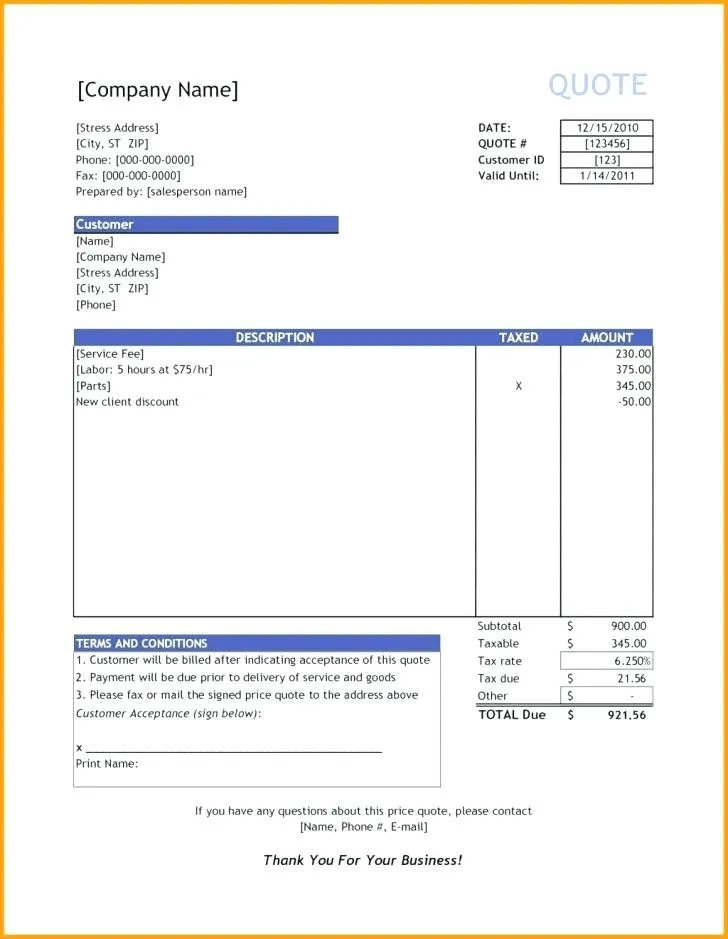 Credits: freshbooks.com
Credits: freshbooks.com
Including optional details in your quote can enhance its professionalism and appeal. For instance, you might add a purchase order number if your client works within a system that requires it. This can streamline the approval process on their side. Additionally, consider offering discounts if applicable. For example, if a client orders in bulk, mentioning a 10% discount might incentivize them to proceed with the order. Including your business registration number, like your Employer Identification Number (EIN), can build trust and credibility. Finally, incorporating a signature section for client approval allows for clear acceptance of the terms laid out in your quote, ensuring both parties are aligned before work begins. By thoughtfully adding these details, you not only provide clarity but also foster a sense of professionalism that can set you apart from competitors.
Frequently Asked Questions
1. What is the first step to creating a quote for my business?
The first step is to clearly understand what the client needs. Gather detailed information about the project or service they require.
2. How do I determine the information to include in a quote?
Include details like the scope of work, materials needed, time estimates, and any additional services. Make sure everything is relevant to the client’s needs.
3. Why is it important to be clear and detailed in my quote?
Being clear and detailed helps prevent misunderstandings later on. It sets the right expectations for both you and your client.
4. What should I do if the client asks for changes to the quote?
If a client requests changes, review their suggestions and adjust the quote accordingly. Make sure to communicate how these changes affect the overall cost or timeline.
5. Can I use templates for quotes, and are they helpful?
Yes, using templates can be very helpful. They save time and ensure you include all necessary information consistently.
TL;DR Creating a professional quote in 8 easy steps: 1) Choose a professional template. 2) Add client information. 3) Enter a unique quote number. 4) Include the issue date. 5) List products or services with details. 6) Add terms and conditions for expectations. 7) Include additional notes. 8) Add optional details such as discounts or purchase order numbers. Follow these steps for clear, compelling quotes that enhance professionalism and attract clients.

