In the modern business world, having strong branding is really important for success, and a logo is central to that identity. With advancements in AI technology, designing your own logo has become so simple and fast! AI-powered tools allow anyone, regardless of their design skills, to create a professional-looking logo quickly. These generators come with user-friendly interfaces and loads of templates suitable for various preferences. For small business owners or budding entrepreneurs, this means you can generate impressive logos without the high costs associated with hiring designers. Exploring different options will help you find the best tool that fits your needs and budget perfectly.
Why Use AI Logo Creators?
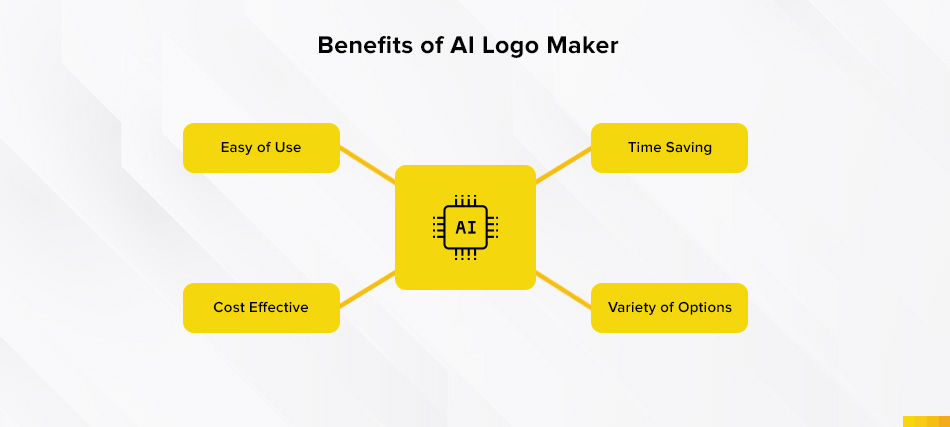 Credits: x-verity.com
Credits: x-verity.com
AI logo creators simplify the design process, making it possible for anyone to craft a professional logo without needing advanced graphic design skills. These tools typically feature user-friendly interfaces and a wide range of templates, making them ideal for small business owners, entrepreneurs, and anyone aiming to build their brand.
One of the primary advantages is speed and efficiency; users can generate logos within minutes instead of spending hours or days. This rapid turnaround allows businesses to quickly establish their visual identity. Additionally, many AI logo creators are cost-effective, offering free options or affordable one-time payments, which can significantly reduce the expenses associated with hiring professional designers.
Customization is another key benefit. Users can easily adjust colors, fonts, and layouts to create a logo that truly reflects their brand identity. With a plethora of templates, colors, and styles available, users can explore diverse options that suit their preferences. For example, a tech startup might choose a sleek, modern design, while a bakery could opt for a warm, inviting look. This versatility enables brands to stand out in competitive markets.
Top AI Logo Generators of 2024
In 2024, several AI logo generators stand out for their unique features and user experiences. LogoMakr is known for its hands-on customization, allowing users to enter their business name and select colors and fonts, though it has a slight learning curve. Looka offers a user-friendly interface that generates a wide range of logo options based on user input, making it a favorite despite some designs lacking uniqueness. Designhill Logo Maker provides high-quality designs with various file formats, but its complex interface may not be beginner-friendly. Brandmark is praised for its useful guidelines and customization options, though its complexity can overwhelm some users. Logo.com is straightforward and AI-driven, but users may find limited editing options after purchase. ChatGPT Logo Maker brings a conversational approach to logo design, providing infinite design options but facing some rendering issues. Hatchful by Shopify is completely free and easy to navigate, perfect for quick designs, though customization is somewhat limited. Tailor Brands stands out with its comprehensive branding tools, but its subscription model can be costly. Lastly, Canva offers extensive functionality for various design projects, making it a versatile choice, although it may not be ideal for those only needing a logo.
| Logo Generator | How it Works | Cost | Pros | Cons |
|---|---|---|---|---|
| LogoMakr | Enter your business name, select colors and fonts, and choose from various initial designs. | Free for low-resolution logos; high-resolution versions available for around $19. | Hands-on customization; no recurring fees. | Learning curve for new users; limited features compared to competitors. |
| Looka | Input your company name and preferences, and Looka generates a wide range of logo options. | Basic packages start at $20; comprehensive packages can exceed $80. | User-friendly interface; high customization. | Designs may lack uniqueness; higher-tier packages can be costly. |
| Designhill Logo Maker | Utilize a free trial to create logos; high-resolution files require payment. | Starting around $20 for downloadable logos; up to $150 for branding packages. | High-quality designs and various file formats. | Higher costs; complex interface not beginner-friendly. |
| Brandmark | Offers a range of templates based on user input, including fonts and icons. | One-time logo generator at $25; enterprise plans up to $175. | Useful guidelines and customization options. | Complex features may overwhelm some users. |
| Logo.com | Free to create logos with an option for high-resolution files at a fee. | High-resolution logos from around $20. | Easy to use; AI-driven design suggestions. | Limited editing options after purchase; additional costs for extras. |
| ChatGPT Logo Maker | A conversational interface allows users to iterate on designs based on preferences. | Included with ChatGPT Plus subscription at $20/month. | Infinite design options through conversational prompts. | Issues with text rendering; no manual editing capabilities. |
| Hatchful by Shopify | Free and user-friendly; creates logos in a few clicks. | Completely free, including high-resolution files. | Easy to navigate; integrates with Shopify. | Limited customization; results may feel generic. |
| Tailor Brands | Users input company details and preferences to generate logos. | Free trial available; subscriptions start from $10/month. | Comprehensive branding tools. | Subscription model can be costly; more complex to navigate. |
| Canva | Versatile design tool offering a wide variety of templates and assets. | Free with options for Pro accounts at $15/month. | Extensive functionality; easy to use for multiple design projects. | Subscription may not suit those only needing a logo. |
1. LogoMakr
LogoMakr is a straightforward and user-friendly AI logo creator that caters to individuals looking to design a logo quickly and easily. The process begins with entering your business name, followed by selecting your preferred colors and fonts. After that, you can browse through a variety of initial designs tailored to your specifications. One of the standout features of LogoMakr is its hands-on customization options, allowing users to tweak their logos until they find the perfect fit for their brand identity.
In terms of pricing, LogoMakr offers a free option for low-resolution logos, making it accessible for startups or entrepreneurs on a budget. For those needing high-resolution files, a one-time fee of around $19 is required, which is quite reasonable compared to hiring a professional designer.
However, new users might face a slight learning curve as they navigate the interface and tools. While LogoMakr provides essential design features, some users may find it lacking in comprehensive options compared to its competitors. Despite this, it remains a popular choice for its cost-effectiveness and the ability to create a logo without recurring fees.
2. Looka
Looka is an intuitive AI-powered logo creator that simplifies the logo design process for users. To get started, you simply input your company name and select your design preferences, including colors and styles. This prompts Looka’s AI to generate a diverse range of logo options tailored to your specifications. One of the standout features of Looka is its user-friendly interface, which allows even those without design experience to navigate the platform easily.
In terms of pricing, Looka offers various packages. The basic package starts at around $20, which provides access to low-resolution logos. If you require high-resolution files or additional branding materials, comprehensive packages can exceed $80. While Looka offers high customization options, some users have noted that the designs can lack uniqueness, especially if multiple users select similar preferences.
Despite this, many users appreciate the ability to tweak their logos extensively, adjusting elements until they align perfectly with their brand identity. Looka also offers a branding suite that includes business cards, social media kits, and other assets, making it a convenient option for those looking to establish a cohesive brand image.
3. Designhill Logo Maker
Designhill Logo Maker is an AI-driven tool designed to simplify the logo creation process. Users start by entering their company name and can choose their preferred style, colors, and icons. The platform offers a free trial, allowing users to create logos without immediate financial commitment. However, downloading high-resolution files requires payment, with prices typically starting around $20. For those looking for more comprehensive branding packages, costs can go up to $150. One of the standout features of Designhill is its ability to produce high-quality designs in various file formats suitable for different applications, such as digital and print use. On the downside, some users find the interface somewhat complex, which may pose a challenge for beginners. Despite this, Designhill remains a popular choice for those seeking a robust AI logo generator that delivers quality results.
4. Brandmark
Brandmark is a powerful AI logo generator that simplifies the design process by offering a variety of templates based on user input. When you start using Brandmark, you enter your business name and select your preferred colors and styles. The AI then generates multiple logo options tailored to your specifications. One of the standout features of Brandmark is its ability to provide useful guidelines during the design process, helping users make informed choices about font combinations, icon selections, and overall layout.
While the interface is relatively user-friendly, some users may find the range of customization options a bit overwhelming, especially if they are new to logo design. Brandmark’s pricing is straightforward, with a one-time fee of $25 for a logo, making it a budget-friendly option for startups and small businesses. For those seeking more comprehensive branding solutions, enterprise plans are available, which can cost up to $175 and include additional features like brand guidelines and social media assets. Overall, Brandmark stands out for its combination of AI-driven design and practical guidance, making it a valuable tool for businesses looking to establish a unique visual identity.
5. Logo.com
Logo.com is an intuitive and user-friendly AI-powered logo creator that simplifies the logo design process. Users can start for free, entering their business name and selecting from various design preferences. The platform generates multiple logo options based on the provided inputs, making it easy to find a design that resonates with your brand identity. While creating logos is free, high-resolution downloads come at a cost, typically starting around $20. One of the standout features of Logo.com is its AI-driven design suggestions, which help guide users toward effective branding choices. However, once a logo is purchased, editing options become limited, and additional costs may arise for extras, such as branding packages or multiple file formats. Overall, Logo.com is a solid choice for those looking for an easy and quick way to create a professional logo.
6. ChatGPT Logo Maker
The ChatGPT Logo Maker stands out due to its conversational interface, allowing users to interact with the AI using natural language. By simply describing their vision for a logo—such as preferred colors, styles, or themes—users can receive tailored design recommendations. This process encourages creativity, as users can iterate on designs by adjusting their prompts based on the AI’s suggestions. However, it’s important to note that while the tool excels in generating diverse design concepts, it may face challenges with text rendering, meaning that logos incorporating text might not always appear as intended. Additionally, users have no manual editing capabilities after receiving the design, which could be a limitation for those seeking precise adjustments. Despite these drawbacks, the ChatGPT Logo Maker is a valuable tool for those looking to experiment with logo ideas in an interactive way.
7. Hatchful by Shopify
Hatchful by Shopify is a free and user-friendly logo maker that simplifies the logo creation process. Users can create logos in just a few clicks by entering their business name and selecting their industry. The tool offers various templates tailored to different sectors, making it easy to find a style that resonates with your brand. Although it’s completely free, including high-resolution files, Hatchful does have some limitations. The customization options are somewhat restricted, which may lead to results that feel generic or less unique. However, for small businesses or startups looking for a quick solution, Hatchful provides an efficient way to establish a brand identity without any financial investment. Its integration with Shopify is another advantage, allowing users to seamlessly transition from logo creation to setting up an online store.
8. Tailor Brands
Tailor Brands is a comprehensive AI-powered logo creator that stands out for its user-friendly process and extensive branding options. To start, users simply provide details about their company, including the name, industry, and design preferences. The AI then generates a variety of logo options that align with the input data. One of the key features of Tailor Brands is its ability to create logos that reflect the brand’s identity by considering various elements such as color psychology and font styles.
The platform also offers additional branding tools like business cards, social media kits, and a website builder, making it a one-stop shop for new businesses. While Tailor Brands provides a free trial, users should be aware that subscriptions start from $10 a month, which might add up over time. This subscription model allows access to high-resolution files and a broader range of design options, but new users might find the navigation a bit complex compared to more straightforward logo makers.
Overall, Tailor Brands is a solid choice for entrepreneurs looking to establish a professional brand presence with the help of AI.
Bonus: Canva
Canva is a popular graphic design platform that goes beyond just logo creation. It offers an extensive library of templates, icons, and fonts, making it a versatile tool for various design needs. Users can easily create not only logos but also social media graphics, presentations, and marketing materials. The drag-and-drop interface is user-friendly, allowing even those with minimal design experience to create visually appealing logos. For example, a small business owner can quickly select a logo template, customize colors and text, and adjust layouts to match their brand aesthetic. While Canva is free to use, the Pro version at $15 per month unlocks additional features, such as brand kits and premium assets, which can be helpful for businesses looking to maintain a consistent visual identity. However, those only needing a logo may find the subscription unnecessary, especially if they don’t plan to use the platform for other design projects.
Choosing the Right AI Logo Creator
 Credits: brandcrowd.com
Credits: brandcrowd.com
Selecting the right AI logo creator can greatly impact your branding efforts. Start by considering your budget. If you’re looking for a cost-effective option, tools like Hatchful by Shopify offer free logo creation without sacrificing quality. However, if you need more advanced features, investing in a tool like Looka or Tailor Brands might be worth it.
Next, evaluate the user interface. Some creators are designed for beginners and provide a seamless experience, while others may require a learning curve. For instance, LogoMakr allows for hands-on customization, but new users might find it a bit challenging at first.
Customization options are also crucial. If you want a highly personalized logo, tools like Designhill and Brandmark allow for more detailed adjustments. On the other hand, if you’re content with a quicker process, simpler tools may suffice.
Lastly, consider the output formats. If you plan to use your logo across various platforms, ensure the creator provides high-resolution files and multiple formats, which is a feature available in most of the top tools. By weighing these factors, you can choose the AI logo creator that best aligns with your needs.
Tips for Effective Logo Design
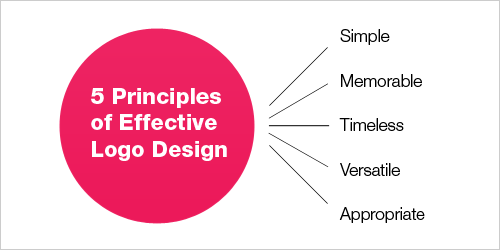 Credits: smashingmagazine.com
Credits: smashingmagazine.com
When designing a logo, simplicity is key. A clean and straightforward design is more memorable and versatile. Think about some iconic logos like Apple or Nike; their simplicity makes them easily recognizable. Use color strategically, as colors evoke emotions and convey messages. For example, blue often represents trust and reliability, while red can evoke excitement or passion. Ensure your logo is scalable; it should look good whether it’s on a business card or a billboard. Additionally, consider the fonts you use. A unique font can make your logo stand out, but make sure it aligns with your brand identity. Lastly, gather feedback from your target audience to ensure your logo resonates with them.
- Keep it simple and memorable
- Utilize vector graphics for scalability
- Ensure it looks good in black and white
- Choose colors that reflect your brand identity
- Use legible typography
- Test variations on different backgrounds
- Gather feedback before finalizing
Frequently Asked Questions
1. How can I create a logo using AI?
You can create a logo by using an AI-powered logo creator. Just input your business name, select your preferred styles, and the AI will generate logo options for you.
2. Are the logos generated by AI unique?
Yes, AI logo creators typically generate unique designs based on your inputs, so your logo is different from others.
3. Do I need design skills to use an AI logo creator?
No, you don’t need any design skills. AI logo creators are user-friendly and guide you through the process step by step.
4. Can I customize the logos generated by AI?
Absolutely! Most AI logo creators allow you to customize colors, fonts, and layouts before finalizing your logo.
5. What file formats will I get for my logo?
You usually receive your logo in multiple file formats, such as PNG, JPEG, and sometimes vector formats like SVG, making it versatile for use.
TL;DR AI-powered logo creators make it easy for anyone to design professional logos quickly and affordably, requiring no design expertise. Top tools in 2024 include LogoMakr, Looka, Designhill Logo Maker, Brandmark, Logo.com, ChatGPT Logo Maker, Hatchful by Shopify, Tailor Brands, and Canva. Each offers different features, costs, and customization options, allowing users to choose based on their specific needs. By leveraging these tools, businesses can create logos that effectively represent their brand.

