In 2024, a comparison between Adobe Illustrator and Inkscape reveals significant insights for graphic designers. Adobe Illustrator is renowned as a professional tool, offering comprehensive features and seamless integration with Adobe’s ecosystem, perfect for precision-driven projects. Conversely, Inkscape stands out as a free alternative that caters to beginners and hobbyists, providing essential vector editing capabilities. While Illustrator excels with advanced tools like the Pen tool and 3D effects, Inkscape’s user-friendly interface attracts those just starting out. Ultimately, whether one prioritizes robust features over budget-friendly options will dictate their choice between these powerful applications in the evolving landscape of vector design.
Overview of Adobe Illustrator and Inkscape

Adobe Illustrator is a powerful vector graphic design tool developed by Adobe, widely recognized for its ability to create detailed logos, icons, and illustrations. It is known for its precision and flexibility, which makes it a favorite among professional designers. The software integrates seamlessly with other Adobe products, enhancing workflow efficiency. In contrast, Inkscape is a free and open-source alternative that caters to beginners and hobbyists. Despite being free, it offers a broad range of features suitable for creating vector graphics. Inkscape’s accessibility makes it a popular choice for those who may not be able to afford commercial software. While Illustrator is considered the industry standard, Inkscape provides a cost-effective solution for many users.
Vector Graphics Editing Comparison
In the world of vector graphics editing, both Adobe Illustrator and Inkscape have unique strengths. Adobe Illustrator shines with its extensive array of advanced editing tools, allowing for intricate designs and precise adjustments. For instance, its gradient mesh feature enables designers to create complex color transitions that are crucial for realistic illustrations. In contrast, Inkscape focuses on providing essential vector editing tools, such as Bezier curves, which are user-friendly and sufficient for basic designs. While Inkscape lacks some of the more advanced options found in Illustrator, it compensates with an accessible learning curve, ideal for newcomers. Adobe Illustrator’s advanced capabilities can be overwhelming for beginners, making Inkscape a great starting point for those looking to learn vector graphics without the pressure of a subscription fee.
Drawing Tools: A Closer Look
Adobe Illustrator and Inkscape both offer a range of drawing tools tailored to different user needs. Adobe Illustrator stands out with its sophisticated drawing capabilities, particularly the Pen tool, which allows for precise and intricate path creation. Additionally, the 3D and Materials panel enables users to create realistic effects, enhancing the visual depth of designs. This makes Illustrator a go-to choice for professionals who require detailed illustrations, such as character designs or complex logos.
In contrast, Inkscape provides flexible drawing tools like Bezier curves and spiro curves, which are effective for creating smooth curves and custom shapes. While these tools are user-friendly and sufficient for basic vector design, Inkscape lacks some of the advanced brush options found in Illustrator. For example, Illustrator offers a variety of brushes that can simulate textures and create unique effects, which can be a significant advantage for artists wanting to produce more artistic designs. Overall, while both programs are capable of producing high-quality vector art, the choice of drawing tools can influence the workflow and outcome of a project depending on the user’s skill level and design requirements.
User Interface: Which Is Better?
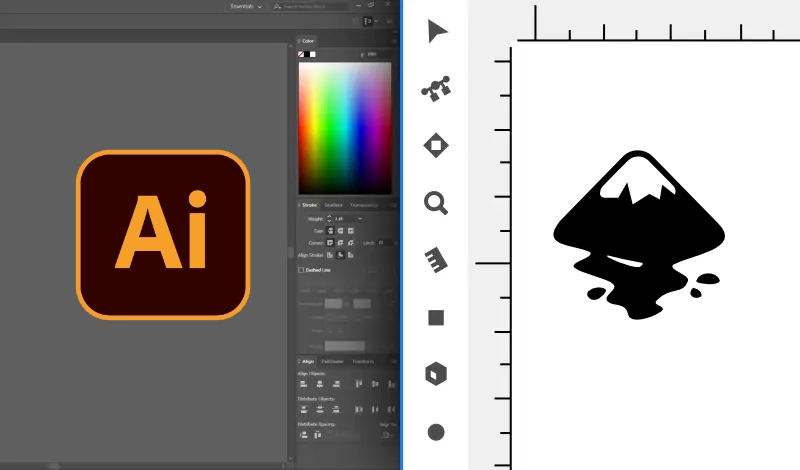 Credits: logosbynick.com
Credits: logosbynick.com
Adobe Illustrator offers a polished, feature-rich interface that caters to professional designers. Its layout is customizable, allowing users to organize tools and panels to suit their workflow. However, this complexity can overwhelm beginners. In contrast, Inkscape has a more straightforward and accessible interface. It prioritizes user-friendliness, making it easier for newcomers to grasp the basics of vector graphic design. While Inkscape may lack some advanced options, its intuitive design helps users focus on creativity without getting lost in intricate menus. For example, while Illustrator’s toolbars can be daunting, Inkscape’s simpler layout allows users to quickly find essential tools like the Bezier curve or shape tools. Ultimately, the choice between the two interfaces comes down to the user’s experience level and design needs.
File Format Compatibility Analysis
Adobe Illustrator and Inkscape differ significantly in file format compatibility, which influences how users can work with their designs. Adobe Illustrator supports a wide range of file formats including AI, PDF, EPS, SVG, and even raster formats like JPEG and PNG. This versatility allows for easy sharing and collaboration with other professionals who may use different software. In contrast, Inkscape primarily focuses on SVG (Scalable Vector Graphics) which is its native format. While Inkscape can import and export other formats like PNG, PDF, and even AI, its support for some proprietary formats is limited compared to Illustrator. For example, users trying to work with complex AI files in Inkscape may encounter compatibility issues, which can lead to loss of some features or effects that are native to Illustrator. This difference becomes crucial for professionals who need to ensure their designs can be easily shared across various platforms and with clients using different tools.
Collaboration and Community Support
Adobe Illustrator benefits from Adobe’s extensive support network, which includes a wealth of official tutorials, customer support, and a range of resources available to users. This makes it easier for professionals to find help when needed, especially for complex issues. Additionally, Illustrator’s integration with other Adobe Creative Cloud applications promotes a unified workflow for designers. In contrast, Inkscape operates through a dedicated community that contributes to forums and creates tutorials. While the community aspect fosters a supportive environment, the absence of official customer service can be a drawback for users who prefer direct assistance. However, the community is engaged and often quick to respond to queries, making it a valuable resource for new users. The availability of plugins created by community members also enhances Inkscape’s functionality, allowing for tailored solutions to specific design needs.
Pricing Breakdown: Adobe vs Inkscape
Adobe Illustrator operates on a subscription basis, costing around $22.99 per month for individuals. This subscription includes a 7-day free trial, allowing potential users to explore its features before committing. For students, the cost is slightly lower at approximately $19.99 per month. This pricing structure can be a hurdle for casual users or hobbyists, especially if they only need the software for occasional projects.
In contrast, Inkscape is completely free to use, making it an attractive option for beginners and those on a tight budget. The open-source nature of Inkscape means that anyone can access the software without any financial investment. This aspect contributes significantly to its popularity among casual users and students who want to experiment with vector graphics without incurring costs.
While Adobe Illustrator provides a wealth of features that can justify its price for professional users, Inkscape’s zero-cost model makes it a compelling alternative for those who may not require the full suite of advanced tools. Ultimately, the choice between these two programs may hinge largely on budget considerations and the intended use of the software.
| Feature | Adobe Illustrator | Inkscape |
|---|---|---|
| Price | $22.99/month (individual) or $19.99/month (students) | Free |
| File Format Support | Broader range of formats | Primarily SVG |
| User Rating | 4.6 out of 5 (G2) | 4.4 out of 5 (G2) |
| Advantages | Advanced features, industry standard, integrates with Adobe suite | Free, beginner-friendly, strong community support |
| Disadvantages | Subscription cost, steep learning curve | Lacks advanced features, performance issues with large files |
User Ratings and Experiences
User ratings and experiences for Adobe Illustrator and Inkscape reflect their unique strengths and weaknesses. Adobe Illustrator holds a solid rating of 4.6 out of 5 on G2, with users praising its precision and versatility. Many professionals highlight its extensive feature set that allows for detailed and complex designs, making it a go-to choice in the industry. However, some users express frustration over the steep learning curve, especially for those new to graphic design. Performance issues on less powerful computers are also a common complaint, alongside concerns about the subscription model that can feel costly, especially for casual users.
In contrast, Inkscape has a rating of 4.4 out of 5 on G2. Users appreciate that it is completely free, making it accessible to everyone from hobbyists to more serious designers. The interface is often described as intuitive, which helps newcomers get started without feeling overwhelmed. However, some users report that Inkscape can struggle with performance on large files, and there are limitations in automated tools for complex vectorization tasks. These factors can affect workflow efficiency, particularly for those who work with intricate designs.
Advantages of Adobe Illustrator
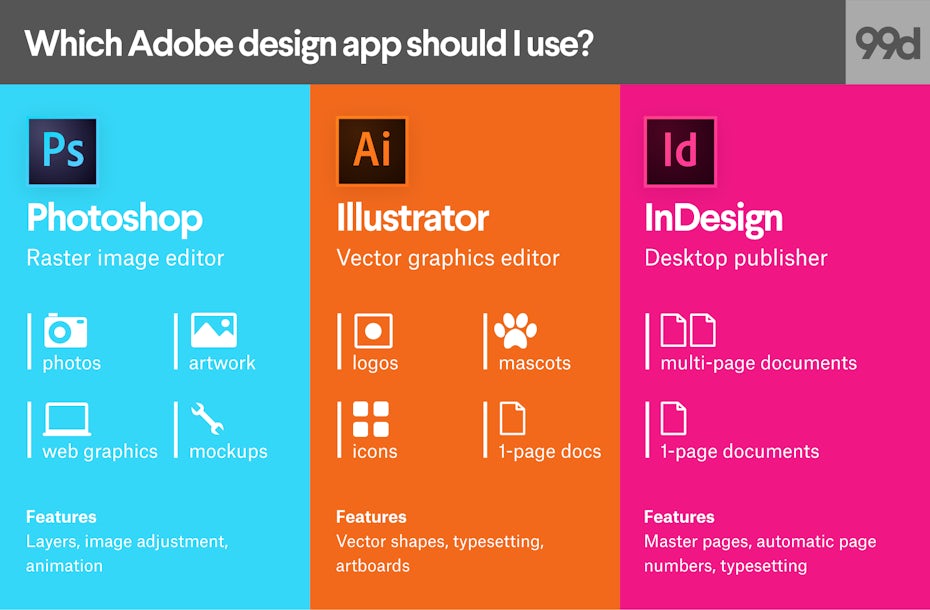 Credits: 99designs.com
Credits: 99designs.com
Adobe Illustrator offers several advantages that make it a preferred choice for many graphic designers. Firstly, its advanced features and tools allow for precision in creating intricate designs. For example, the Pen tool enables users to draw complex shapes with ease, which is crucial for logo design and detailed illustrations.
Another significant advantage is its seamless integration with other Adobe Creative Cloud applications. Designers can easily transfer assets between Illustrator, Photoshop, and InDesign, streamlining their workflow. This interconnectedness enhances productivity and enables users to leverage the unique features of each program.
Regular updates keep Illustrator at the forefront of technology, introducing new tools and improvements based on user feedback. This commitment to innovation ensures that designers have access to the latest features to help them stay competitive.
Moreover, Illustrator’s professional support network is robust, providing extensive resources, tutorials, and customer service. This support is invaluable, particularly for users who may encounter challenges as they navigate the software’s complexities.
Overall, Adobe Illustrator’s combination of advanced capabilities, integration, continuous updates, and support makes it a powerful tool for professional graphic designers.
- Industry-standard software for professional designers
- Extensive range of advanced features for precise editing
- Integration with other Adobe Creative Cloud tools
- Regular updates and new features introduced
- Extensive learning resources and tutorials available
- Strong customer support and community forums
- High-quality output suitable for print and digital media
Disadvantages of Adobe Illustrator
One of the primary disadvantages of Adobe Illustrator is its subscription-based pricing model. At approximately $22.99 per month, this cost can be a significant barrier for casual users or those just starting out in graphic design. While the software offers a 7-day free trial, the ongoing expenses may deter hobbyists from committing to it. Additionally, many users report a steep learning curve, particularly for beginners who may find the vast array of features overwhelming. This complexity can lead to frustration, as mastering Illustrator often requires a considerable investment of time and effort. Performance issues are also noted, especially on less powerful computers, which can hinder the workflow and productivity of users working with large files or complex projects.
Advantages of Inkscape
One of the most significant advantages of Inkscape is that it is entirely free and open-source. This accessibility allows anyone to download and use the software without financial barriers, making it a preferred choice for students, hobbyists, and those just starting in graphic design. Inkscape also boasts a user-friendly interface that simplifies the design process, enabling newcomers to create vector graphics without feeling overwhelmed.
Another benefit is the strong community support surrounding Inkscape. Numerous forums, tutorials, and resources are available, where users can seek help and share tips. This community-driven approach often leads to a wealth of plugins and extensions that enhance the software’s capabilities, allowing users to customize their experience further.
Inkscape supports the SVG (Scalable Vector Graphics) format natively, which is a widely accepted standard for vector graphics on the web. This ensures that designs can be easily shared and used across different platforms. While it may not support as many file formats as Adobe Illustrator, its compatibility with SVG files makes it a solid option for web design projects.
The software also provides a good set of basic tools for vector editing, including Bezier and spiro curves, which cater to most design needs. For users focused on essential vector graphics tasks, Inkscape can accomplish a lot without the complexity of advanced features that may not be necessary for every project. Overall, Inkscape’s blend of accessibility, community support, and essential features makes it a strong contender in the vector graphic design landscape.
Disadvantages of Inkscape
One of the main drawbacks of Inkscape is its performance, especially when dealing with large or complex files. Users often report that the software can become slow or unresponsive when handling intricate designs, which can be frustrating for those working on detailed projects. Additionally, Inkscape lacks some of the advanced features found in Adobe Illustrator, such as gradient meshes and advanced brush options. This limitation may deter professional designers who require more sophisticated tools for their work. Moreover, while Inkscape has a supportive community, it lacks official customer service, which can be a disadvantage for users who encounter technical issues or require immediate assistance. Lastly, although Inkscape supports various file formats, it primarily focuses on SVG, which might not be sufficient for users who need to work with a broader range of file types.
Final Thoughts on Choosing Software
When deciding between Adobe Illustrator and Inkscape, consider your specific needs and circumstances. If you are a professional designer or work in a collaborative environment, Illustrator’s advanced features and integration with other Adobe products might justify the subscription cost. For instance, graphic designers often rely on Illustrator for its superior precision and extensive toolset, especially for complex projects like branding or detailed illustrations.
On the other hand, if you are just starting your design journey or are working on personal projects, Inkscape offers a fantastic platform without any financial commitment. Its user-friendly interface and robust features make it suitable for creating logos, illustrations, and other vector-based graphics. Many beginners find that Inkscape provides everything they need to learn and experiment with vector design.
Ultimately, the choice can also reflect your long-term goals. If you envision a career in graphic design, investing time and resources into mastering Illustrator may pay off in the future. Conversely, if you prefer a no-cost option that still delivers quality results, Inkscape will serve you well. Assessing your budget, the complexity of your projects, and your willingness to learn will guide you in making the right choice.
Frequently Asked Questions
1. How does Adobe Illustrator compare to Inkscape in terms of features?
Adobe Illustrator offers advanced features like integration with Adobe Creative Cloud, while Inkscape provides a solid set of tools for vector graphics, though some features may be less polished.
2. Is Inkscape easy to learn compared to Adobe Illustrator?
Inkscape is generally considered easier for beginners due to its simpler interface, while Adobe Illustrator can have a steeper learning curve because of its extensive features.
3. Can I use Adobe Illustrator and Inkscape for the same types of projects?
Yes, both programs are capable of handling vector graphics and can be used for similar projects like logo design and illustrations.
4. What file formats can I work with in Adobe Illustrator versus Inkscape?
Adobe Illustrator supports a wide range of formats, including AI, EPS, and PDF, while Inkscape primarily uses SVG, but it can also export to other formats like PDF and PNG.
5. Are there any major differences in performance between the two software?
Adobe Illustrator is generally more optimized for larger files and intricate designs, whereas Inkscape might experience slowdowns with very complex projects.
TL;DR This article provides a detailed comparison of Adobe Illustrator and Inkscape in 2024, highlighting their features, pricing, user experiences, and pros and cons. Adobe Illustrator is a professional vector graphic software known for its advanced tools and industry-standard status but comes with a subscription cost and a steep learning curve. In contrast, Inkscape is a free, open-source alternative with a user-friendly interface, ideal for beginners, but lacks some advanced features and can be slow with large files. The choice between them depends on individual needs and budget.

