In the ever-evolving digital world, selecting the right design software for multi-disciplinary teams is essential. Figma stands out for its real-time collaboration and extensive community resources, allowing designers to work together seamlessly. AutoCAD Plant 3D excels in engineering with its intelligent 3D modeling and integration capabilities. For complex industries, Hexagon Smart® 3D offers rule-driven designs ensuring compliance across various specialties. Blender shines as a versatile open-source tool for everything from modeling to animation, while SolidWorks Piping simplifies piping system designs with parametric modeling. Lastly, Zeplin acts as a crucial bridge between design and development stages, enhancing project workflows significantly.
1. Figma for Collaborative Design
 Credits: saasdesign.io
Credits: saasdesign.io
Figma has gained a reputation as a leading design tool, especially suited for collaborative environments. Its real-time collaboration feature allows multiple team members to work on the same project at once, which is a game changer for ensuring everyone is on the same page. For instance, a UI designer can create a wireframe while a UX researcher tests the usability, all within the same file. This seamless interaction enhances communication, reducing the chances of misalignment. Additionally, Figma’s versatile application goes beyond interface design; it can also be used for prototyping and creating social media graphics. The extensive library of plugins and community resources further enriches the user experience, providing templates and design assets that can save time and inspire creativity. This community-driven approach makes Figma not just a tool but a platform for learning and sharing best practices among designers.
- Real-time collaboration with team members
- User-friendly interface for ease of use
- Vector-based design for scalability
- Extensive plugin library for added functionality
- Prototyping features for user testing
- Cross-platform compatibility for accessibility
- Design systems support for consistency
2. AutoCAD Plant 3D for Plant Design
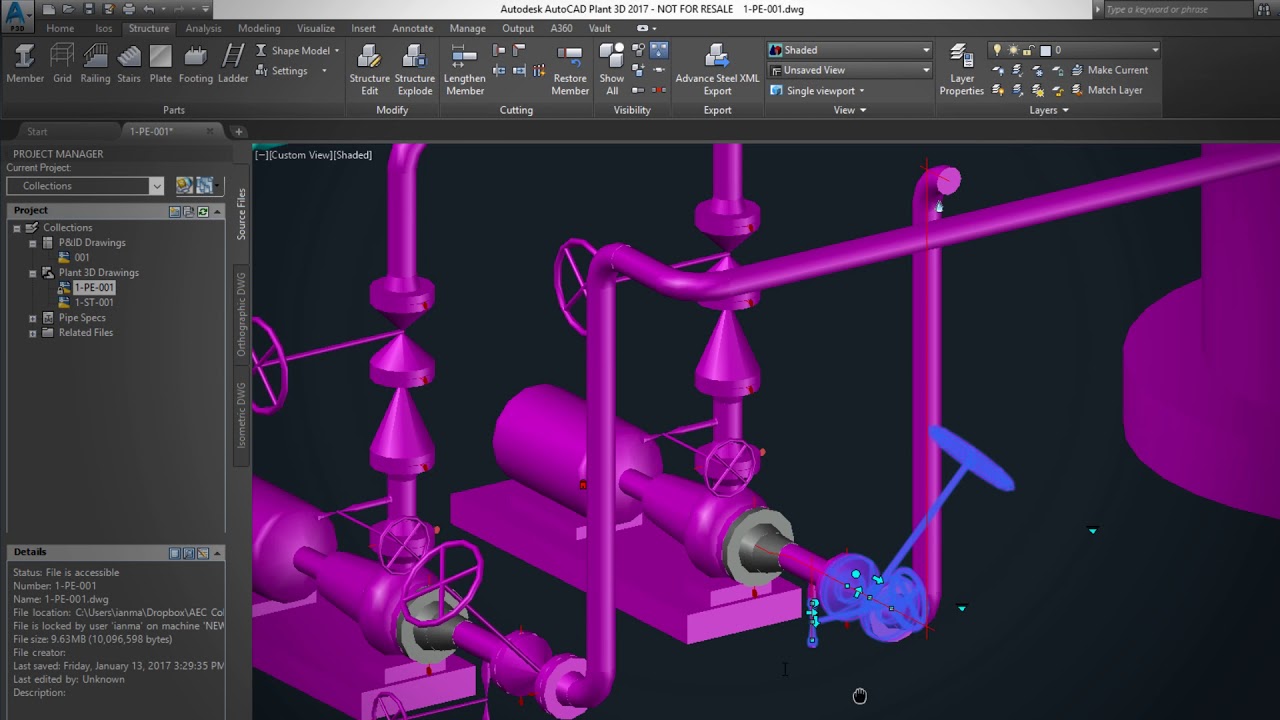 Credits: youtube.com
Credits: youtube.com
AutoCAD Plant 3D is an essential tool for professionals involved in the design and layout of plant systems. Its intelligent 3D modeling capabilities allow users to create precise models of piping systems, equipment, and structures using a comprehensive library of parametric components. This feature not only enhances the accuracy of designs but also speeds up the modeling process. Integration with AutoCAD ensures that users can work seamlessly with other CAD files, which is particularly useful in multi-disciplinary projects where collaboration is key. Furthermore, the software’s automated drawing generation saves significant time by producing isometric and orthographic drawings with minimal manual input. This reduces the likelihood of errors and ensures that all team members have access to the most up-to-date information. For example, a team designing a chemical processing plant can efficiently create detailed layouts that comply with industry standards, all while maintaining clear communication through shared models and drawings.
| Feature | Description |
|---|---|
| Intelligent 3D Modeling | Create detailed models with a vast library of parametric components. |
| Integration with AutoCAD | Facilitates compatibility with various CAD files for collaborative projects. |
| Automated Drawing Generation | Produces isometric and orthographic drawings automatically, saving time and reducing errors. |
3. Hexagon Smart® 3D for Complex Projects
Hexagon Smart® 3D is a powerful software designed specifically for complex projects in industries such as power, process, and marine. Its rule-driven design approach ensures that all designs adhere to industry standards and specific project requirements, which is crucial in environments where compliance is non-negotiable. One of its standout features is the ability to facilitate multi-discipline collaboration. This means that engineers from different specialties can work together seamlessly, sharing insights and modifications in real-time. This collaborative aspect is essential for large-scale projects that involve various engineering domains, as it reduces the risk of errors and miscommunications.
Another significant advantage of Hexagon Smart® 3D is its advanced visualization capabilities. The software provides high-quality rendering of 3D models, allowing teams to explore designs in detail before implementation. This feature not only aids in the design process but also helps stakeholders visualize the end product, making it easier to gain approvals and make informed decisions. For example, during the design phase of a new power plant, engineers can use these visualization tools to present their concepts to management, facilitating discussions and ensuring everyone is on the same page. Overall, Hexagon Smart® 3D is a robust solution for teams handling intricate projects that demand precision and collaboration.
4. Blender for 3D Modeling and Animation
 Credits: blenderartists.org
Credits: blenderartists.org
Blender is a powerful open-source software that serves a wide array of design needs, particularly in 3D modeling and animation. It offers comprehensive modeling tools that support character design, rigging, and animation, making it suitable for various types of projects, from games to films. One of Blender’s standout features is its versatility; designers can create anything from simple 3D models to intricate animations and visual effects. Additionally, Blender is backed by a vibrant community that continuously contributes resources, plugins, and tutorials, enhancing the software’s capabilities and making it accessible for users of all skill levels. For instance, a team working on an animated short film can utilize Blender’s animation tools to bring characters to life while also leveraging its sculpting features to create detailed environments. This combination of functionality and community support makes Blender an ideal choice for teams engaged in multi-disciplinary design work.
5. SolidWorks Piping for Engineering
SolidWorks Piping is a key component of the SolidWorks suite, tailored specifically for engineers involved in piping system design. Its parametric modeling capabilities allow users to create intelligent piping systems quickly, adapting designs as project requirements change. This flexibility is crucial in engineering, where modifications are often necessary to accommodate new specifications or constraints. One of its standout features is the integration with electrical systems, which promotes seamless collaboration between different engineering disciplines. For instance, a mechanical engineer can work alongside an electrical engineer to ensure that piping routes do not interfere with electrical installations. Furthermore, SolidWorks Piping automatically generates Bills of Materials (BOM), streamlining procurement and ensuring that teams have accurate lists of components required for construction. This not only saves time but also minimizes errors that can arise from manual calculations. Overall, SolidWorks Piping stands out as an efficient solution for engineers looking to enhance their design processes in the context of multidisciplinary teamwork.
6. Zeplin for Design Handoff
Zeplin is an essential tool for bridging the gap between designers and developers. It simplifies the design handoff process, making it easier for teams to collaborate effectively. With Zeplin, designers can upload their finalized designs, which then automatically generates style guides, assets, and code snippets. This feature saves developers time as they no longer need to sift through design files to find specifications. Version control is another significant aspect of Zeplin; it keeps track of design iterations, ensuring that all team members are aligned with the most current updates. For example, if a designer makes changes to a button style, developers can quickly see the new specifications without confusion. By streamlining the communication and access to design materials, Zeplin enhances productivity across multi-disciplinary teams.
7. Adobe Creative Cloud for Graphic Design
Adobe Creative Cloud is a cornerstone in the design world, especially for graphic designers. It includes powerful applications like Photoshop and Illustrator that cater to a variety of design needs. Photoshop is renowned for its photo editing capabilities, allowing designers to manipulate images with precision. For instance, a graphic designer can enhance product photos for marketing campaigns, making them more visually appealing and engaging. On the other hand, Illustrator shines when it comes to creating vector graphics. This is crucial for logo design, where scalability is essential without loss of quality. Moreover, the integration among Adobe applications allows for a smooth workflow. A designer can easily move a project from Photoshop to Illustrator, enabling the use of raster and vector graphics in one cohesive design. This versatility makes Adobe Creative Cloud an ideal choice for multi-disciplinary teams, ensuring they have the right tools to bring their creative visions to life.
Frequently Asked Questions
1. What features should I look for in design software for multi-projects?
Look for features like collaboration tools, version control, user-friendly interfaces, and compatibility with different file formats.
2. Is it important for design software to integrate with other tools?
Yes, integration with project management or communication tools can significantly enhance workflow and team collaboration.
3. Can design software for multi-projects be used on different devices?
Many modern design software options are cloud-based, allowing you to work from various devices like tablets, laptops, and desktops.
4. What level of support do I need from design software?
Seek software that offers strong customer support, including tutorials, community forums, and responsive help desks.
5. How user-friendly should design software be for my team?
The software should have an intuitive interface that is easy for all team members to learn and use efficiently, regardless of their tech skills.
TL;DR This blog explores the ideal design software for multi-disciplinary teams in 2023, highlighting Figma for collaborative design, AutoCAD Plant 3D for plant design, Hexagon Smart® 3D for complex projects, Blender for 3D modeling and animation, SolidWorks Piping for engineering, Zeplin for design handoff, and Adobe Creative Cloud for graphic design. Each tool offers unique features that enhance teamwork, streamline workflows, and improve project outcomes.

