In today’s digital age, a well-crafted digital portfolio is crucial for professionals across various fields. It acts like an online resume, showcasing not just your work, but also your skills and creativity. Start by understanding who your audience is—tailor content and design accordingly to make it more appealing. Next, choose the right platform for your portfolio; options like WordPress or Wix can offer flexibility. Once set up with a professional-looking design, organize your content into categories for easy navigation. Add high-quality images with clear descriptions to highlight each project effectively. Lastly, optimize for SEO and promote your portfolio widely!
1. Understand Your Audience
 Credits: istockphoto.com
Credits: istockphoto.com
Before you start designing your portfolio, think about who will be viewing it. Understanding your audience helps you tailor your content and design to their expectations. For example, if you’re a graphic designer, your potential clients may look for creativity and originality. In contrast, hiring managers in corporate fields might prioritize professionalism and clarity. Consider what specific skills or experiences they might find valuable. You can achieve this by researching job descriptions in your field, analyzing successful portfolios of others, and even asking mentors for insights. This knowledge will guide your content choices, ensuring your portfolio speaks directly to those who matter most.
2. Choose the Right Platform
 Credits: invisionapp.com
Credits: invisionapp.com
Selecting the right platform for your digital portfolio is a crucial step in showcasing your work effectively. Each platform offers unique features, so it’s important to choose one that aligns with your skills and the type of work you want to present.
WordPress is a popular choice for those looking for extensive customization options. It allows you to create a blog or portfolio site with various themes and plugins, making it versatile for any profession.
Wix is ideal for beginners who prefer a straightforward setup. Its drag-and-drop functionality lets you design your portfolio without needing coding skills, making it easy to create visually appealing layouts.
Squarespace offers beautiful, professionally designed templates, which are perfect for showcasing creative work. While it may come with a subscription fee, the quality of designs can be worth the investment.
Behance is particularly suited for creatives in design, photography, and art. It allows you to connect with other professionals and gain exposure in the creative community.
If you’re already using Adobe products, Adobe Portfolio is a seamless option. It integrates well with Adobe Creative Cloud, making it easy to showcase your work directly from your existing projects.
Consider factors such as your technical skills, budget, and the specific features you need when selecting a platform. This choice will significantly impact how your work is presented and perceived.
3. Set Up Your Website
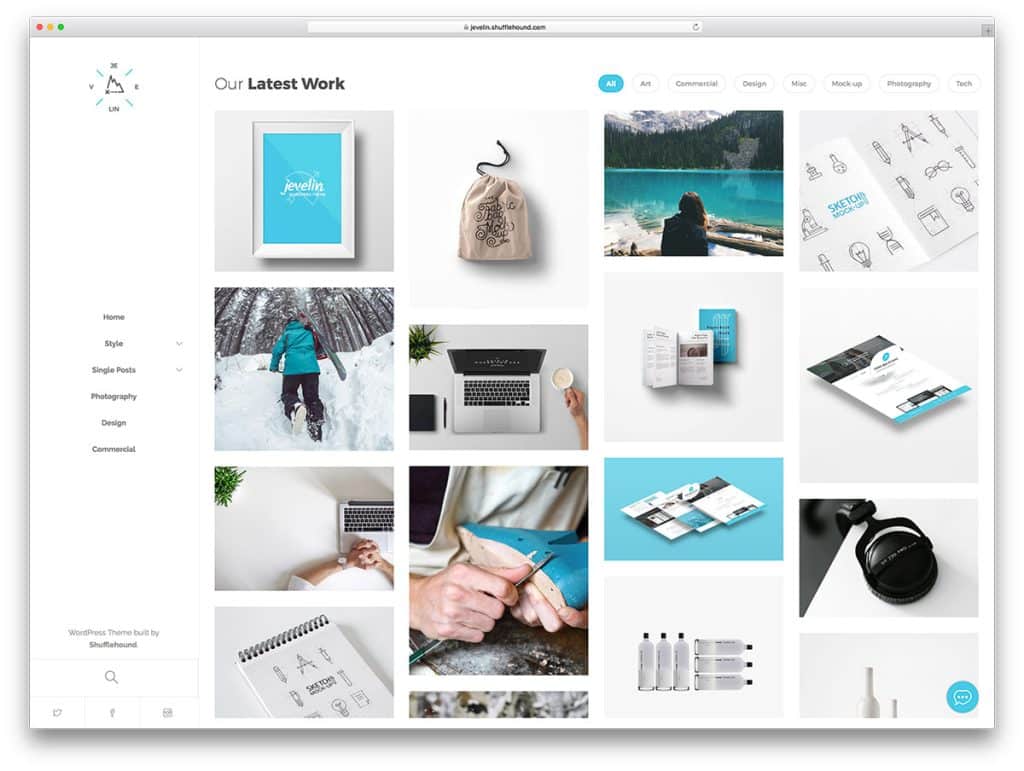 Credits: colorlib.com
Credits: colorlib.com
Once you’ve chosen a platform, it’s time to set up your website. Start by selecting a memorable and professional URL that reflects your name or brand, such as YourNamePortfolio.com. This makes it easy for potential clients and employers to find you. When choosing a design template, opt for something clean and simple that enhances your work rather than distracts from it. For instance, a minimalist layout with ample white space can help your projects stand out.
Key Elements to Include:
– Title: Clearly display your name and the word “Portfolio” prominently at the top of your homepage.
– Tagline: Add a short statement that encapsulates your professional focus, such as “Graphic Designer Specializing in Branding”. This gives viewers immediate insight into what you do and what they can expect from your work.
4. Organize Your Content
Organizing your content is key to creating a user-friendly digital portfolio. Start by categorizing your work into clear sections. For instance, if you are a graphic designer, you might have categories like “Logos,” “Print Design,” and “Web Projects.” Each category should highlight your best work, allowing viewers to easily find what they are interested in.
Consider using a table of contents or a sidebar for easy navigation. This helps visitors quickly jump to specific sections without scrolling through everything. Additionally, arrange your projects in each category from the most impressive to the least impressive, ensuring that your strongest work is front and center.
If applicable, you can also include a brief introduction or context for each section, explaining what viewers can expect to see. This organization not only improves the aesthetic of your portfolio but also enhances the overall user experience.
| Category | Subcategories |
|---|---|
| Illustrations | Technical Sketches, Fashion Designs |
| Projects | Client Work, Personal Projects |
5. Create Your Portfolio Pages
When you design your digital portfolio, it’s important to carefully select the pages you want to include. Start with a Home page that gives a brief introduction and overview of your work. This page should capture attention immediately, showcasing who you are and what you do.
Next, an About page is essential to provide your professional background and design philosophy. Share your journey, what inspires you, and what sets you apart in your field.
The heart of your portfolio is the Portfolio/Work Samples page. Here, you should display your best projects in a visually appealing way. You can use thumbnails that expand into larger views or slideshows, allowing viewers to appreciate your work in detail. This section should highlight your versatility and skills through various formats, such as images, videos, or even interactive elements, depending on your field.
Include a Resume page where visitors can download your CV. Make sure this document is up-to-date and formatted professionally to reflect your expertise.
Lastly, add a Contact page that provides various ways for potential clients or employers to reach you. Include a contact form, email address, and links to your social media profiles. This makes it easy for interested parties to connect with you directly.
6. Add High-Quality Content
Populate your pages with high-quality content that truly represents your work. Start with images: use professional, high-resolution photos that are well-lit and clearly showcase your projects. Avoid using blurry or poorly cropped images, as they can detract from the quality of your portfolio. For each project, write clear and concise descriptions. Explain your role in the project, the tools you used, and the outcomes. This not only provides context but also highlights your skills and contributions. Additionally, if applicable, include links to live projects or external websites where viewers can see your work in action, giving them a deeper understanding of your capabilities.
- Use professional photographs
- Include detailed project descriptions
- Showcase your thought process and design iterations
- Provide links to live projects or case studies
- Incorporate testimonials or client feedback
- Ensure all content is well-edited and free of errors
- Use a consistent visual style across all content
7. Optimize for SEO
To increase your portfolio’s visibility, implement basic SEO practices. Start by using relevant keywords in your titles and descriptions. For instance, if you’re a graphic designer, include terms like “graphic design portfolio” or “creative branding projects”. This helps search engines understand what your work is about. Next, create descriptive alt texts for images; instead of just saying “image1.jpg”, use something like “branding project for XYZ Company”. This not only aids SEO but also improves accessibility for users with visual impairments. Make sure your website is mobile-friendly, as many visitors will access your portfolio from their phones or tablets. Google prioritizes mobile-optimized sites in search results. Additionally, regularly updating your content keeps it fresh and relevant. Consider writing blog posts about your projects or industry trends to attract more visitors and improve your search ranking.
8. Share Your Portfolio
Once your portfolio is complete, it’s time to share it with the world. Make sure to include your portfolio link in various places where potential employers or clients might see it. This includes your resume, business cards, and professional social media profiles like LinkedIn. Consider creating a post on your social media announcing that your portfolio is live, and encourage your network to check it out. Don’t hesitate to ask peers or mentors for feedback before actively promoting it. This can help you make any last-minute improvements and give you confidence in what you’re sharing. Additionally, consider reaching out to industry groups or forums relevant to your field to share your work. Engaging with online communities can also provide valuable exposure.
Frequently Asked Questions
1. What should I include in my digital portfolio?
You should include your best work samples, a brief bio, your skills, contact information, and testimonials if you have any.
2. How can I make my portfolio visually appealing?
Use a clean layout, choose a consistent color scheme, and include high-quality images to make it attractive.
3. Is it important to tailor my portfolio for different opportunities?
Yes, customizing your portfolio for specific jobs or projects can help highlight the most relevant work.
4. What platform is best for creating a digital portfolio?
Platforms like Wix, Squarespace, or Behance are popular choices because they are user-friendly and customizable.
5. How often should I update my digital portfolio?
You should update your portfolio regularly, especially after completing new projects or gaining new skills.
TL;DR Learn how to design a professional digital portfolio in eight steps: understand your audience, choose the right platform, set up your website, organize your content, create portfolio pages, add high-quality content, optimize for SEO, and share your portfolio. By following these steps, you can effectively showcase your work and stand out in your field.

