Adobe Illustrator remains a top choice for graphic designers and artists, enabling them to produce exceptional visual creations. As the software continues to advance, its system requirements are also changing. This overview highlights the necessary specifications for optimal performance in 2024. Users on Windows will need at least an Intel or AMD processor with 8 GB of RAM, while macOS users require similar setups but with support for Apple’s M1 chip. For iPad users, a minimum of 4 GB RAM is essential alongside compatible storage. Understanding these requirements ensures that your experience remains smooth and effective regardless of your device choice.
1. Minimum System Requirements for Adobe Illustrator
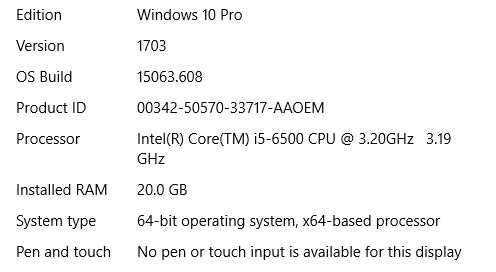 Credits: community.adobe.com
Credits: community.adobe.com
To effectively run Adobe Illustrator, your system must meet certain minimum requirements. For Windows, you need a 64-bit version of Windows 10 or 11, a multicore processor with a minimum clock speed of 1 GHz, and at least 8 GB of RAM, although 16 GB is recommended for better performance. Additionally, at least 2 GB of available disk space for installation is necessary, along with a graphics card that supports OpenGL 4.x and has a minimum of 1 GB VRAM. A monitor resolution of 1024 x 768 is the bare minimum, but 1920 x 1080 is preferred for a better visual experience.
For macOS users, the requirements are similar. You need macOS version 12.0 or later, a multicore Intel processor or an Apple M1 chip, and at least 8 GB of RAM. The hard disk space requirement is the same as Windows, with a minimum of 2 GB available for installation. The graphics card must support Metal and have at least 1 GB VRAM, and the monitor resolution should also be at least 1024 x 768, ideally 1920 x 1080.
If you’re using an iPad, ensure your device runs iPadOS 14 or newer, has a minimum of 4 GB RAM, and at least 8 GB of available storage. An internet connection is required for activation and using the app, and it’s recommended to have an Apple Pencil for optimal usability.
| Operating System | Processor | RAM | Hard Disk Space | Graphics Card | Monitor Resolution | Internet |
|---|---|---|---|---|---|---|
| Windows 10 (64-bit) or Windows 11 (64-bit) | Multicore Intel or AMD processor with 64-bit support, minimum clock speed of 1 GHz | 8 GB (16 GB recommended for optimal performance) | At least 2 GB of available disk space for installation | Minimum 1 GB VRAM (4 GB recommended) supporting OpenGL 4.x | 1024 x 768 (1920 x 1080 recommended) | Connection required for software activation and access to online services |
| macOS version 12.0 (Monterey) or later | Multicore Intel processor with 64-bit support or Apple M1 chip | Minimum 8 GB (16 GB recommended) | Minimum 2 GB available for installation | Minimum 1 GB VRAM (2 GB recommended) supporting Metal | 1024 x 768 (1920 x 1080 recommended) | Required for activation and online services |
| iPadOS 14 or newer | N/A | 4 GB minimum | At least 8 GB of available storage | N/A | N/A | Required for activation and subscription validation |
2. Recommended System Requirements for Adobe Illustrator
 Credits: m.youtube.com
Credits: m.youtube.com
For Windows users, Adobe Illustrator runs best on Windows 11, which supports the latest features and optimizations. A good choice for the processor is the Intel Core i5-8400 or an equivalent AMD processor, as these provide the necessary power to handle demanding tasks smoothly. It is advisable to have at least 16 GB of RAM, allowing for better multitasking and performance when working on larger files or complex designs. A dedicated graphics card, such as the NVIDIA GeForce GTX 1070 or its AMD equivalent, with a minimum of 4 GB VRAM, enhances rendering speed and overall performance, especially when utilizing GPU-accelerated features. Additionally, using an SSD is highly recommended, as it significantly improves loading times and provides ample space, ideally at least 50 GB of free space for your projects.
For macOS users, the latest version of macOS is recommended to ensure compatibility and access to the newest features. The processor should be an Intel Core i5 or newer, or an Apple Silicon chip, which offers excellent performance. Just like with Windows, having 16 GB or more of RAM will support efficient multitasking and handling of large files. A graphics card with at least 2 GB of VRAM that supports Metal is also important for optimal performance. Lastly, an SSD is required for fast access to files and ample storage for design projects.
3. Additional Considerations for Optimal Performance
 Credits: youtube.com
Credits: youtube.com
When using Adobe Illustrator, several factors can enhance your overall experience beyond just meeting the minimum and recommended system requirements. One important aspect is the graphics card. A dedicated graphics card can significantly improve performance, particularly for tasks that utilize GPU acceleration, such as rendering effects and handling complex vector graphics. For example, if you’re working on intricate designs or large illustrations, having a more powerful graphics card can reduce lag and improve responsiveness.
Another consideration is monitor resolution. Using a display with a resolution of 1920 x 1080 or higher allows for greater detail in your designs, making it easier to work on fine elements and ensuring that your color choices are accurate. Higher resolution screens also provide a better workspace, allowing you to see more of your design simultaneously.
The type of storage you use can also impact performance. Solid State Drives (SSDs) are recommended over traditional Hard Disk Drives (HDDs) because they offer faster data access speeds. This can lead to quicker load times for both the software and the files you’re working on, streamlining your workflow.
Finally, a stable internet connection is essential for seamless access to Adobe Creative Cloud services, updates, and online resources. A reliable connection ensures that you can activate the software without issues and access any additional features that require an internet connection.
- Ensure that your operating system is up to date.
- Allocate adequate RAM for smoother multitasking.
- Use an SSD for faster load times and better performance.
- Disable unnecessary background applications while working in Illustrator.
- Keep your graphics drivers updated to take advantage of performance improvements.
- Optimize your Illustrator preferences for better resource management.
- Regularly clear temporary files from your system to maintain speed.
4. Performance Tips to Enhance Your Experience
To ensure the best experience with Adobe Illustrator, you can implement several performance tips. First, keep your operating system updated. Regular updates can improve compatibility and performance, making sure you have the latest features and security patches. Second, consider hardware upgrades. If you frequently work with large files or complex projects, upgrading your RAM and graphics card can significantly enhance your workflow. For example, moving from 8 GB to 16 GB of RAM can allow for smoother multitasking and faster rendering times.
Another important tip is to calibrate your monitor. For designers, color accuracy is crucial. Investing in a monitor calibrator can help ensure your colors are displayed accurately, which is essential when working on projects that require precise color matching. Lastly, manage your storage efficiently. Using an SSD instead of an HDD can drastically reduce loading times, allowing you to access your files and programs more quickly.
5. Understanding Compatibility with Different Devices
Adobe Illustrator is designed to work seamlessly across various devices, ensuring that users can access their creative tools wherever they are. For desktop users, both Windows and macOS versions of Illustrator are optimized for performance and functionality. Windows users should be aware that the software is compatible with Windows 10 and 11, while macOS users need to run at least macOS Monterey or later. This cross-compatibility allows users to switch between platforms without losing their work or experiencing performance issues.
For mobile users, Adobe Illustrator also offers a version for iPad, which provides a touch-friendly interface perfect for on-the-go creativity. The iPad version is compatible with iPadOS 14 or newer and works well with the Apple Pencil, offering a natural drawing experience. However, it’s important to note that features may vary between the desktop and mobile versions; some advanced functionalities available on the desktop may not be present on the iPad.
To maximize compatibility, users should ensure that their devices are updated with the latest operating systems and that they meet the recommended hardware requirements. For instance, a powerful graphics card on a desktop can enhance performance, especially when working with complex designs or large files. Similarly, an iPad with sufficient storage and RAM will facilitate smoother operation, particularly during intensive tasks like rendering or applying effects. This focus on compatibility across devices allows designers to choose the hardware that best fits their workflow while still taking advantage of Adobe Illustrator’s robust features.
Frequently Asked Questions
1. What are the minimum system requirements for Adobe Illustrator in 2024?
To run Adobe Illustrator in 2024, you’ll need at least a 64-bit processor, 8 GB of RAM, and 4 GB of available hard disk space. A display with a resolution of 1280 x 800 or higher is also required.
2. Can I use Adobe Illustrator on an older computer?
You might be able to use older versions of Adobe Illustrator on an older computer, but to run the latest 2024 version smoothly, it’s better to meet the updated system requirements.
3. Do I need a graphics card to use Adobe Illustrator?
While a graphics card is not strictly necessary, having a good one can improve performance and speed up some features in Adobe Illustrator.
4. Is there a specific operating system needed for Adobe Illustrator 2024?
Yes, Adobe Illustrator 2024 works on both Windows 10 (64-bit) or later and macOS versions that are supported by Adobe.
5. What should I do if my computer doesn’t meet the requirements for Adobe Illustrator?
If your computer doesn’t meet the requirements, you may need to consider upgrading your hardware or using an older version of Illustrator that is compatible with your setup.
TL;DR Ensure your system meets the 2024 Adobe Illustrator requirements for optimal performance: minimum specs for Windows include 8 GB RAM and 1 GB VRAM, for macOS 8 GB RAM and 1 GB VRAM, and for iPad 4 GB RAM. Recommended setups suggest 16 GB RAM and better graphics cards to enhance performance. Use SSDs for storage and maintain updated software for best experience. A reliable internet connection is essential for activation and cloud services.

