In the realm of fashion design, technical drawings play a vital role in capturing both aesthetic and functional elements of garments. To achieve accuracy and efficiency, designers often rely on specialized technical drawing brushes within software like Adobe Illustrator. These brushes enable quick representation of intricate details such as stitching patterns and zippers. Zipper brushes, in particular, allow for realistic depictions of both open and closed zippers, ensuring that the critical features are accurately shown in technical flats. By mastering these tools and utilizing additional resources like tutorials or asset bundles, designers can enhance their illustrations and streamline the production process effectively.
Understanding Technical Drawing Brushes
Technical drawing brushes in software like Adobe Illustrator are essential for fashion designers, enabling them to create detailed and accurate illustrations of garments. These brushes allow for quick application of complex patterns and details, making the design process more efficient. For instance, a stitch brush can replicate various stitching styles, saving time and ensuring consistency across designs. Zipper brushes are particularly important, as they help illustrate zipper components accurately, which is crucial for technical flats used in production. By using these specialized brushes, designers can achieve a higher level of precision and creativity in their technical drawings.
Types of Brushes Used in Fashion Design
 Credits: youtube.com
Credits: youtube.com
In fashion design, different types of brushes are used to create detailed technical drawings that capture the essence of garments. Stitch brushes mimic various stitching styles, allowing designers to add intricate details like double needle topstitching quickly. Zipper brushes are crucial for depicting zippers accurately, showing both open and closed styles with realistic teeth and pulls. Pattern brushes help create repeating designs, perfect for borders and trims. Custom brushes can also be made from personal designs, providing a tailored touch to illustrations. Each brush type plays a vital role in ensuring that fashion sketches convey both aesthetic appeal and technical precision.
| Brush Type | Description |
|---|---|
| Stitch Brushes | Emulate various stitching patterns, allowing for intricate details along a path. |
| Zipper Brushes | Replicate zipper details, including teeth, pulls, and stops. |
| Pattern Brushes | Create repeating patterns for borders or designs. |
| Custom Brushes | Allow designers to create personalized brushes from their own designs or images. |
Zipper Brushes and Their Functionality
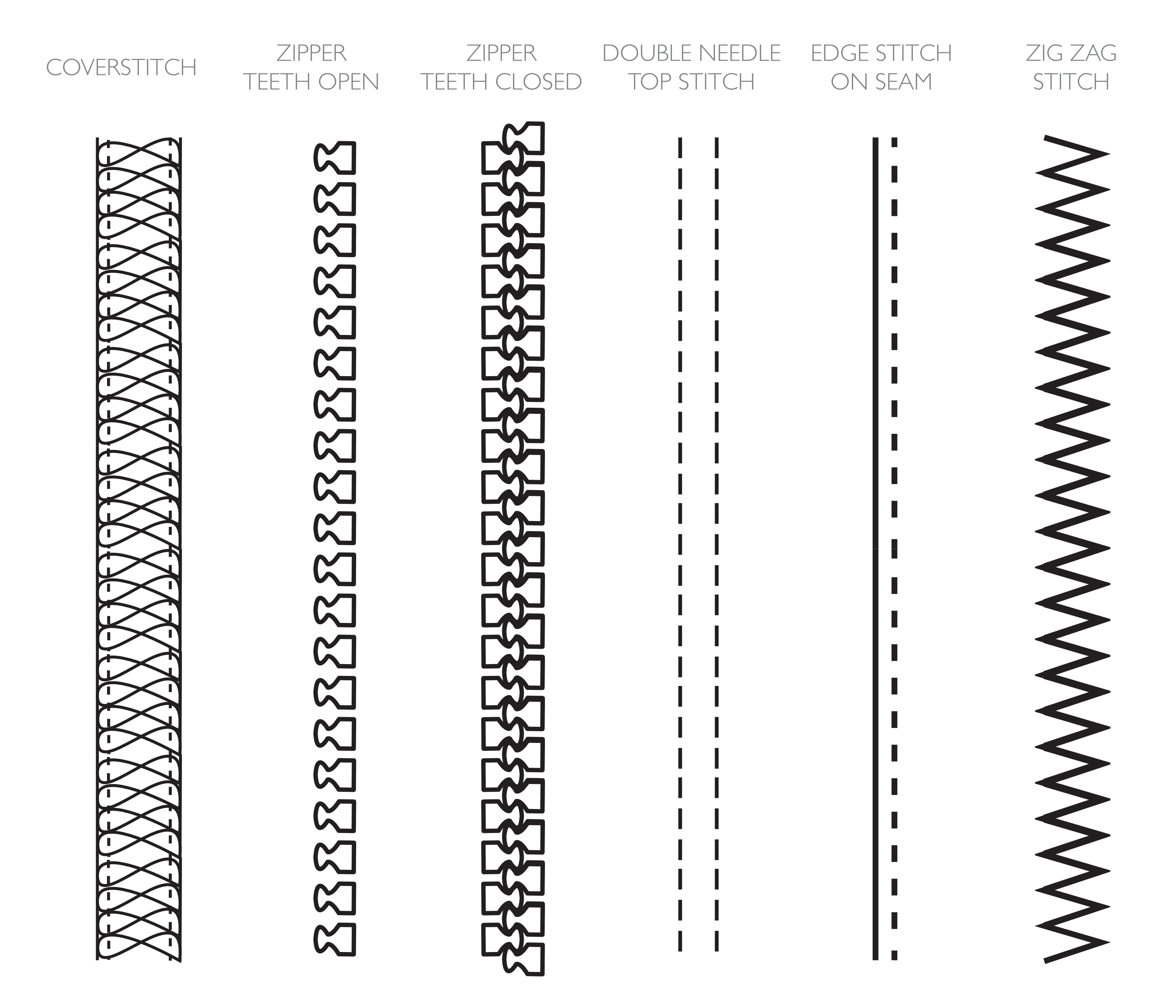 Credits: forum.affinity.serif.com
Credits: forum.affinity.serif.com
Zipper brushes are specialized tools in technical drawing software that allow fashion designers to accurately depict zippers in their illustrations. These brushes can create both open and closed zipper effects, providing a clear representation of the zipper’s structure. When using a zipper brush, designers can apply the brush along a path to create a seamless zipper detail, making the illustration process faster and more efficient. For instance, an open zipper can be illustrated by showing the teeth and the gap, while a closed zipper can be represented by having the teeth aligned neatly. Additionally, designers can enhance the realism of zippers by applying metallic effects through gradients and highlights, adding depth to the drawings. By using zipper brushes, designers can maintain consistency in their technical flats, ensuring that the zippers are represented accurately, which is crucial for production clarity.
- Different types of zipper brushes
- Key features to look for in zipper brushes
- How zipper brushes can enhance design efficiency
- Best materials used for zipper brushes
- Comparison of zipper brushes versus standard brushes
- Examples of popular zipper brushes in the market
- Tips for maintaining and cleaning zipper brushes
Drawing Zippers with Brushes
When it comes to drawing zippers in fashion design, using specialized zipper brushes can make a significant difference. These brushes allow designers to illustrate zippers quickly and accurately, ensuring that every detail is captured. For instance, an open zipper can be represented with a clear gap showing the teeth, while a closed zipper might display the teeth perfectly aligned. To create a zipper brush, a designer can draw the individual components, like the teeth and pull, and then convert that drawing into a pattern brush in Illustrator. This method not only saves time but also ensures consistency across various designs. Furthermore, adding metallic effects using gradients and highlights can enhance the realism of the zippers in the illustration. This attention to detail is crucial, as it helps communicate the designer’s vision clearly to manufacturers.
Creating Custom Brushes for Fashion
Custom brushes in fashion design allow for a unique and personalized touch in technical drawings. Designers can create brushes that reflect their individual style or specific garment details. For instance, if a designer frequently uses a certain type of zipper with a unique pull, they can digitize that zipper and create a custom brush. This not only saves time but also ensures consistency across various designs.
To create a custom brush in Adobe Illustrator, designers can start by drawing the desired zipper or other elements and then select the artwork to convert it into a brush. This process involves defining the brush type — whether it’s a pattern brush that repeats or a scatter brush that varies the design.
Moreover, custom brushes can be tailored to different styles, such as vintage or modern zippers. For example, a designer focusing on retro fashion might create a brush that mimics the appearance of old-school metal zippers, complete with unique teeth designs. The ability to craft these brushes opens up a world of possibilities for designers, allowing their illustrations to be not just functional but also a reflection of their artistic vision.
Resources for Fashion Designers
Several resources are available for fashion designers looking to enhance their technical drawing skills and brush libraries. Online platforms like Points of Measure offer Illustrator Assets Bundles that include a variety of brushes and symbols tailored for fashion design. These bundles often feature over 200 assets, including detailed zipper pulls and stitching brushes, making it easier to create accurate illustrations.
Additionally, online forums such as the Affinity Forum provide valuable insights and shared resources from other designers. These communities can be great for exchanging tips on creating custom brushes and troubleshooting common issues encountered while using Illustrator.
For those seeking structured learning, online tutorials from sites like Successful Fashion Designer offer step-by-step guidance on using brushes effectively. These tutorials cover essential techniques, including how to accurately draw zippers and apply various stitching styles. By tapping into these resources, designers can significantly improve their technical drawing capabilities and streamline their design process.
Advanced Techniques for Zipper Representation
 Credits: youtube.com
Credits: youtube.com
When representing zippers in technical drawings, using advanced techniques can greatly enhance their realism and functionality. One effective method is to utilize layering in your Illustrator file. By creating separate layers for the zipper teeth, pull, and surrounding fabric, you can easily manipulate each component for better visibility and detail.
Another technique is to experiment with blending modes. For instance, using a soft light mode on metallic zipper components can add depth and a shiny effect, mimicking how light interacts with real zippers. This approach allows for a more dynamic appearance, making the zippers stand out in your designs.
Additionally, incorporating highlights and shadows can create a three-dimensional effect. By adding lighter shades along the top edge of the zipper teeth and darker shades along the bottom, you can convey a sense of volume and realism. This not only improves the visual appeal but also communicates the functional aspects of the zipper.
For an extra touch of detail, consider using texture overlays. By applying a subtle fabric texture to the zipper area, you enhance the overall look of the garment, making it feel more tangible. Textures can be adjusted in opacity to maintain the balance between realism and clarity in your technical drawings.
Lastly, practice is key. The more you experiment with these techniques, the more skilled you will become in accurately representing zippers in your fashion illustrations. Whether you’re designing a simple dress or a complex jacket, mastering these advanced zipper representation techniques will elevate the quality of your technical drawings.
Frequently Asked Questions
1. What are technical drawing brushes used for in fashion design?
Technical drawing brushes help fashion designers create precise and detailed sketches, including textures and patterns.
2. How do you use brushes when drawing zippers in fashion designs?
To draw zippers, you can use different brush sizes to create the zipper line, teeth, and pull, making it look realistic.
3. Can you use digital brushes for fashion design sketches?
Yes, digital brushes can be used in software programs to create fashion designs, giving you versatility and ease.
4. What types of brushes should I consider for drawing different fabrics?
You should consider flat, round, and texture brushes to depict various fabric styles like silk, denim, or lace.
5. Are there special techniques for using brushes in technical fashion drawings?
Yes, techniques like layering and blending can help create depth and realism in your fashion illustrations.
TL;DR This blog post explores the importance of technical drawing brushes in fashion design, emphasizing zipper brushes for accurate garment representation. It covers different types of brushes, how to effectively draw zippers, and the creation of custom brushes, alongside valuable resources for designers. Mastering these tools enhances workflow and ensures precise illustrations in the design process.

