Adobe Illustrator is widely recognized as a top-tier graphic design tool, yet its steep price can be a barrier for many users. Thankfully, 2024 brings an array of commendable free alternatives that cater to both amateur and professional designers alike. From Inkscape’s robust vector-editing capabilities to Gravit Designer’s user-friendly interface, each option offers unique features suitable for varying skill levels. Figma stands out for team collaboration in UI/UX projects, while Vectr provides an easy entry point for casual users. Whether you seek advanced tools or simple solutions, this list highlights the best free options available without sacrificing quality or functionality.
1. Inkscape: The Leading Free Alternative
 Credits: daviesmediadesign.com
Credits: daviesmediadesign.com
Inkscape is a powerful, open-source vector graphics editor that stands out as the top free alternative to Adobe Illustrator. It offers a wide array of vector-editing tools, making it suitable for both casual and professional designers. One of its key features is its excellent support for various file formats, including SVG, PNG, and PDF, allowing for seamless integration into different workflows. Users can also expand Inkscape’s capabilities through various extensions, enhancing its functionality to meet specific design needs. While Inkscape provides comprehensive vector editing capabilities, some users have reported slower performance on certain devices, particularly when handling complex designs. Overall, Inkscape is ideal for professional and semi-professional designers who are looking for a robust, versatile tool to create intricate vector graphics without the associated costs of premium software.
2. Gravit Designer: User-Friendly Vector Design
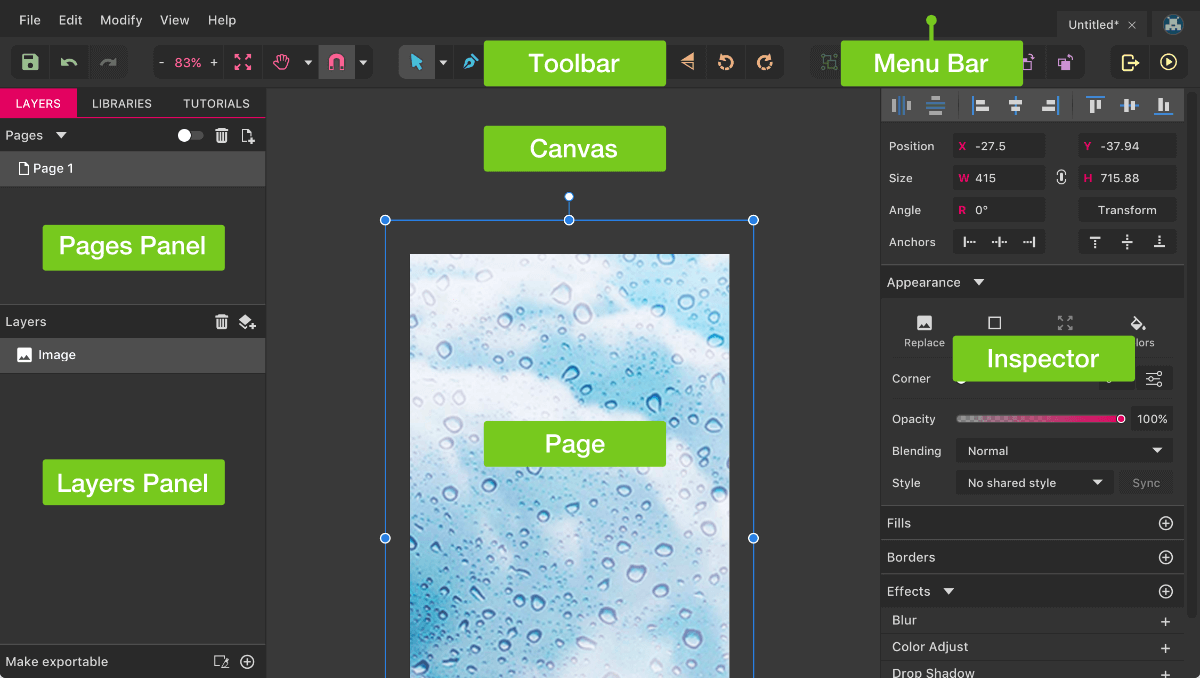 Credits: smashingmagazine.com
Credits: smashingmagazine.com
Gravit Designer is a free vector design application that stands out for its intuitive interface and powerful features. It allows users to create designs seamlessly, whether on a desktop or within a web browser. With tools like the pen tool, slice tool, and path editing options, designers can easily manipulate shapes and create intricate graphics. One of its key features is cloud integration, which means you can access your work from anywhere, making it convenient for designers on the go. Additionally, Gravit Designer supports live Boolean operations, enhancing the ability to create complex shapes with ease.
The user-friendly dashboard simplifies navigation, allowing both beginners and experienced designers to find the tools they need quickly. The extensive library of design resources, including templates and icons, can serve as a springboard for new projects. However, while it excels in many areas, users may notice some limitations in collaboration options, making it less effective for team projects. Additionally, as designs become more complex, there can be occasional lag, which might frustrate users working on detailed projects. Overall, Gravit Designer is ideal for those seeking a comprehensive yet accessible design tool without the financial burden.
3. Figma: Collaborative Design Tool

Figma is a cloud-based design tool primarily aimed at interface design, making it popular among web and UI/UX designers. One of its standout features is real-time collaboration, allowing multiple users to work on the same project simultaneously, which is a game changer for teams. The interface is user-friendly, with a design that mimics traditional design software, making it easy for new users to adapt. Figma also supports a range of plugins, enhancing its functionality for tasks like creating icons or managing design systems. You can import Google Fonts directly, which is great for maintaining brand consistency. However, it does require an internet connection, which can be a drawback for those who prefer offline work. Figma is particularly suited for web designers and teams who need a powerful tool that facilitates collaboration without sacrificing quality.
4. Vectr: Simple and Accessible Graphics Editor
Vectr is a straightforward, web-based vector graphics editor that caters to beginners and casual designers. Its interface is designed to be intuitive, allowing users to quickly understand and start creating without a steep learning curve. Vectr offers essential vector editing tools, making it easy to create basic shapes, text, and designs. One of its notable features is the ability to share designs via a URL, enabling real-time collaboration with others. Users can invite friends or colleagues to view or edit projects, which is great for teamwork. Although Vectr is excellent for simple designs, it lacks some advanced features found in more robust applications, which may limit its appeal for professional designers. Additionally, customer support is somewhat limited, as the platform primarily relies on community forums for user assistance. Overall, Vectr is ideal for those just starting in graphic design or anyone looking for a quick and easy tool to create vector graphics.
5. GIMP: Advanced Photo and Vector Editing
GIMP (GNU Image Manipulation Program) is a versatile open-source software that excels in advanced image editing. While primarily recognized for its raster capabilities, GIMP also offers some vector editing features. This makes it a unique option for users who want a combination of both types of graphic design. GIMP supports a wide range of plugins, allowing users to extend its functionality to suit their specific needs. Its advanced photo manipulation tools enable users to modify images with precision, making it a favorite among photographers and graphic designers alike. However, GIMP’s interface can be more complex compared to other simpler alternatives, which may pose a learning curve for beginners. Additionally, while it includes some vector features, it lacks the depth found in dedicated vector software. GIMP is ideal for users who need powerful photo editing tools along with basic vector capabilities, making it a solid choice for those who want to create graphics that require detailed photo work alongside vector designs.
- Extensive support for various file formats including PSD and SVG
- Advanced photo manipulation tools such as layers, masks, and filters
- Ability to create vector graphics using vector paths
- Customizable user interface with various themes and layouts
- Supports plugins and scripts for enhanced functionality
- Active community with a wealth of tutorials and resources
- Cross-platform compatibility (Windows, macOS, Linux)
6. Vectornator: Optimized for Apple Users
Vectornator is a free vector graphic design software that stands out for its seamless optimization for Apple devices. With a sleek and intuitive interface, it caters specifically to Mac and iPad users, making it easy to create and edit vector graphics on these platforms. The software includes advanced features such as Boolean operations and sophisticated masking tools, allowing designers to create complex graphics with ease. One of its key advantages is its ability to import files from Figma, which can be particularly useful for teams that use both platforms. Additionally, Vectornator supports multiple export formats, ensuring compatibility with various design workflows. However, some users have noted occasional lag when working on more intricate designs compared to traditional desktop applications. Despite this, Vectornator is ideal for Apple users seeking a responsive and powerful tool for vector graphics.
7. Boxy SVG: Focused on SVG Editing
Boxy SVG is a browser-based graphic editor tailored specifically for working with SVG (Scalable Vector Graphics) files. Its design prioritizes simplicity, making it easy for users to create and edit SVG files without a steep learning curve. One of the standout features of Boxy SVG is its ability to import and export various file formats, ensuring compatibility with other design tools and workflows. The interface is clean and efficient, allowing users to focus on their designs without unnecessary distractions.
The tool is particularly beneficial for web designers and developers who often work with SVGs, as it enables quick adjustments and optimizations. For example, you can easily manipulate paths, shapes, and text, giving you fine control over the visual elements of your project. Boxy SVG also includes a library of pre-designed elements that can speed up the design process.
While Boxy SVG is powerful, some advanced design functionalities found in desktop applications may be limited. However, for those who need a straightforward tool for creating and editing SVG files directly in their browser, Boxy SVG provides a reliable solution.
8. Vecteezy: Online Editor for Beginners
Vecteezy is an online platform designed for those who are new to graphic design. It offers a straightforward interface where users can create and edit vector graphics without feeling overwhelmed. One of its standout features is the extensive library of vector elements and clipart, which users can easily incorporate into their designs. This is particularly helpful for beginners who may not have the skills to create graphics from scratch. The design tools available are simple yet effective, allowing for easy manipulation of text and shapes. Everything on Vecteezy is free, which is a major plus, making it accessible for anyone looking to explore graphic design without financial commitment. However, users need to create an account to save their work, and while the platform handles simple projects well, it may not perform as efficiently with larger files.
Frequently Asked Questions
1. What are some good free programs like Adobe Illustrator?
There are several free alternatives to Adobe Illustrator, such as Inkscape, Gravit Designer, Vectr, and Boxy SVG. Each of these tools offers unique features that can help with vector graphic design.
2. Can I use these free tools for professional projects?
Yes, many free alternatives to Adobe Illustrator can be used for professional work. However, it’s important to check if the tool meets your specific design needs and if it has features that support high-quality output.
3. What features should I look for in a free design tool?
When choosing a free design tool, look for features like vector editing, a user-friendly interface, support for various file formats, and helpful tools for creating shapes, text, and illustrations.
4. Is there a learning curve with these free tools?
Some free design tools can be easy to learn, while others may have a steeper learning curve. It often depends on the complexity of the software and your previous experience with graphic design.
5. Do these free alternatives have good community support?
Most popular free alternatives have active communities where users share tips, tutorials, and resources. You can usually find helpful forums, videos, and documentation to assist you in learning the software.
TL;DR Explore the best free alternatives to Adobe Illustrator in 2024, including Inkscape for advanced vector editing, user-friendly Gravit Designer, collaborative Figma, simple Vectr, versatile GIMP, Apple-optimized Vectornator, SVG-focused Boxy SVG, and beginner-friendly Vecteezy. These tools offer robust features at no cost, catering to both seasoned designers and newcomers.

